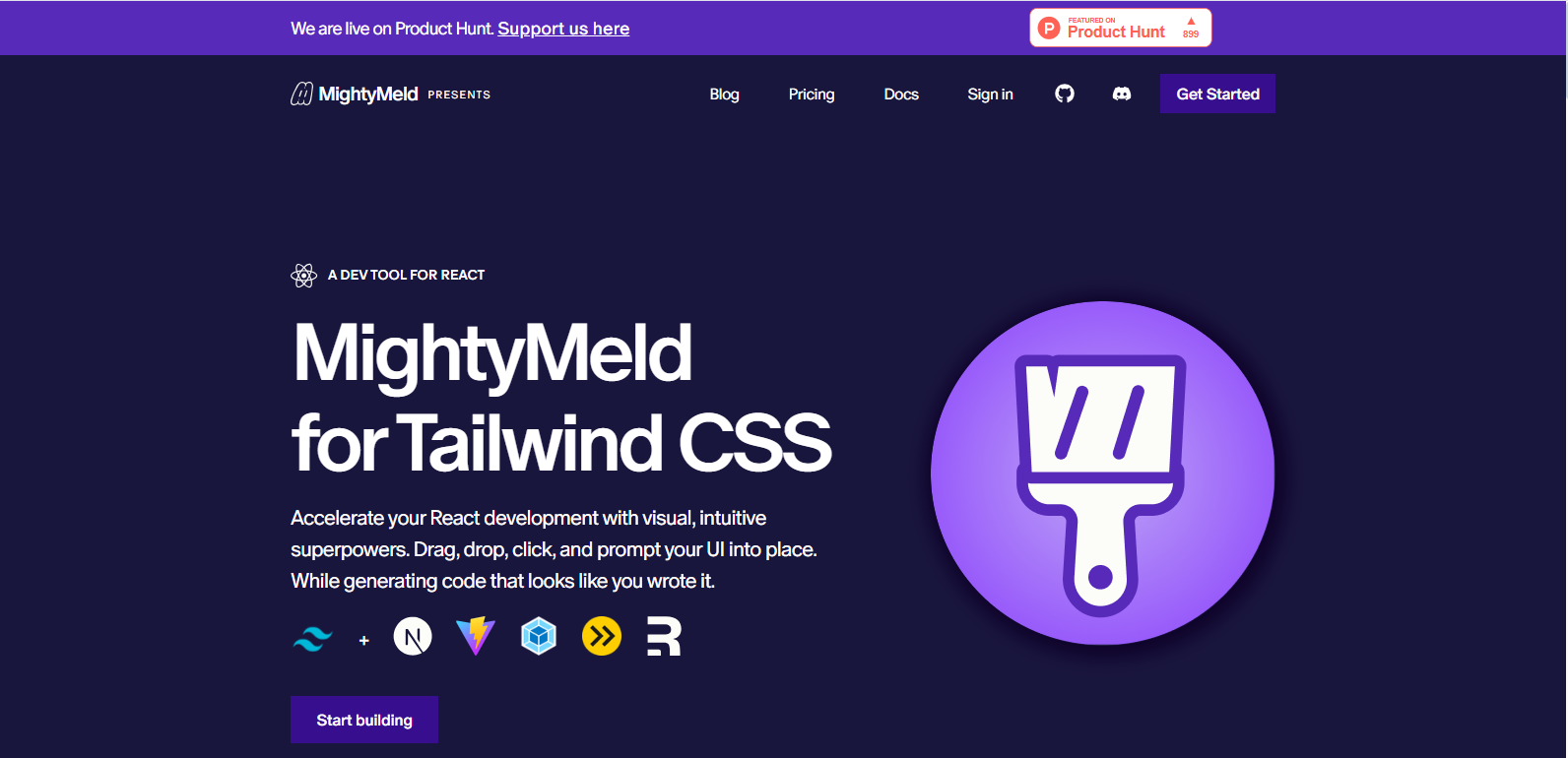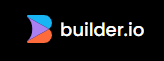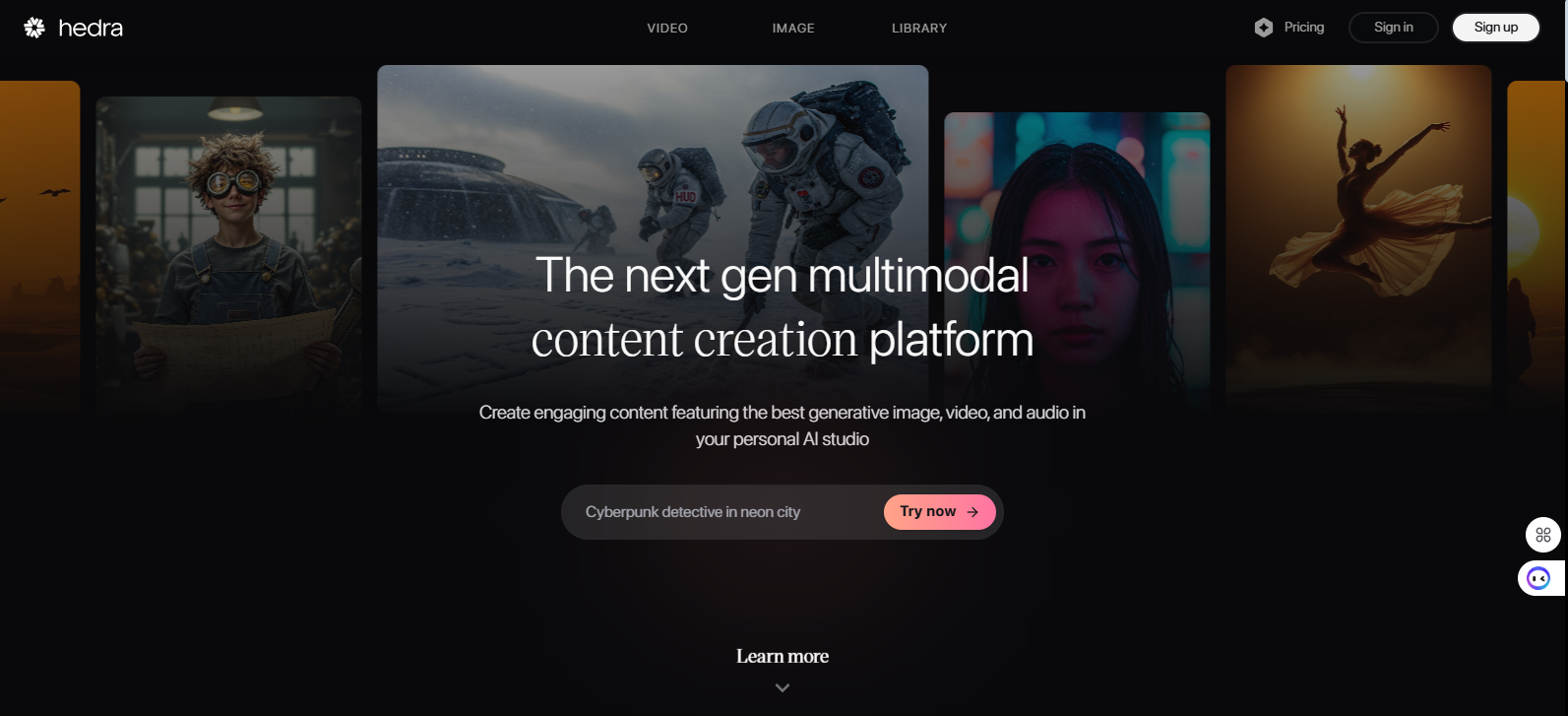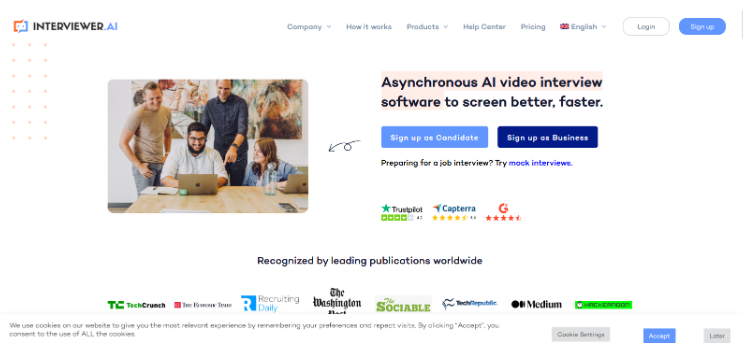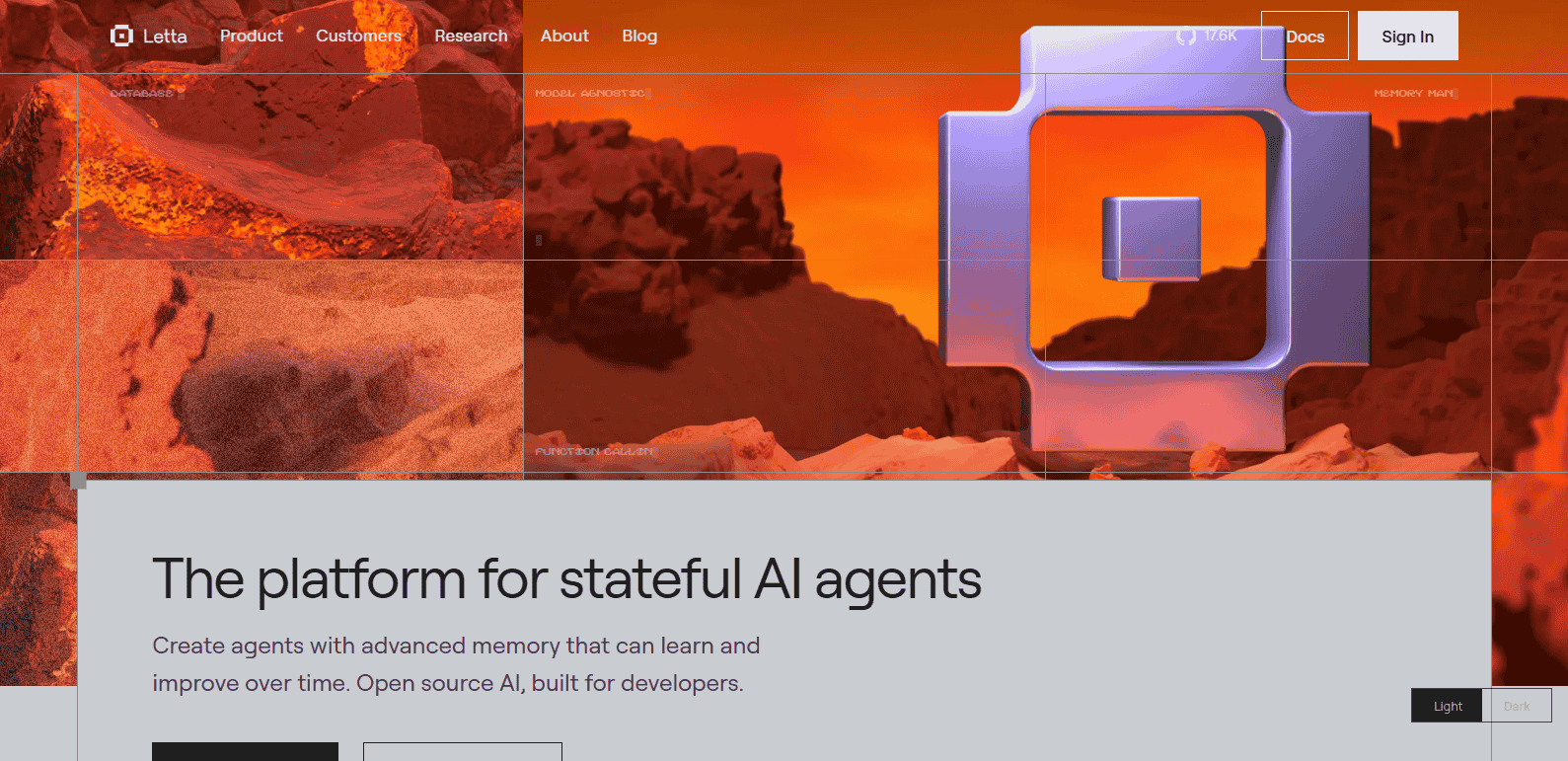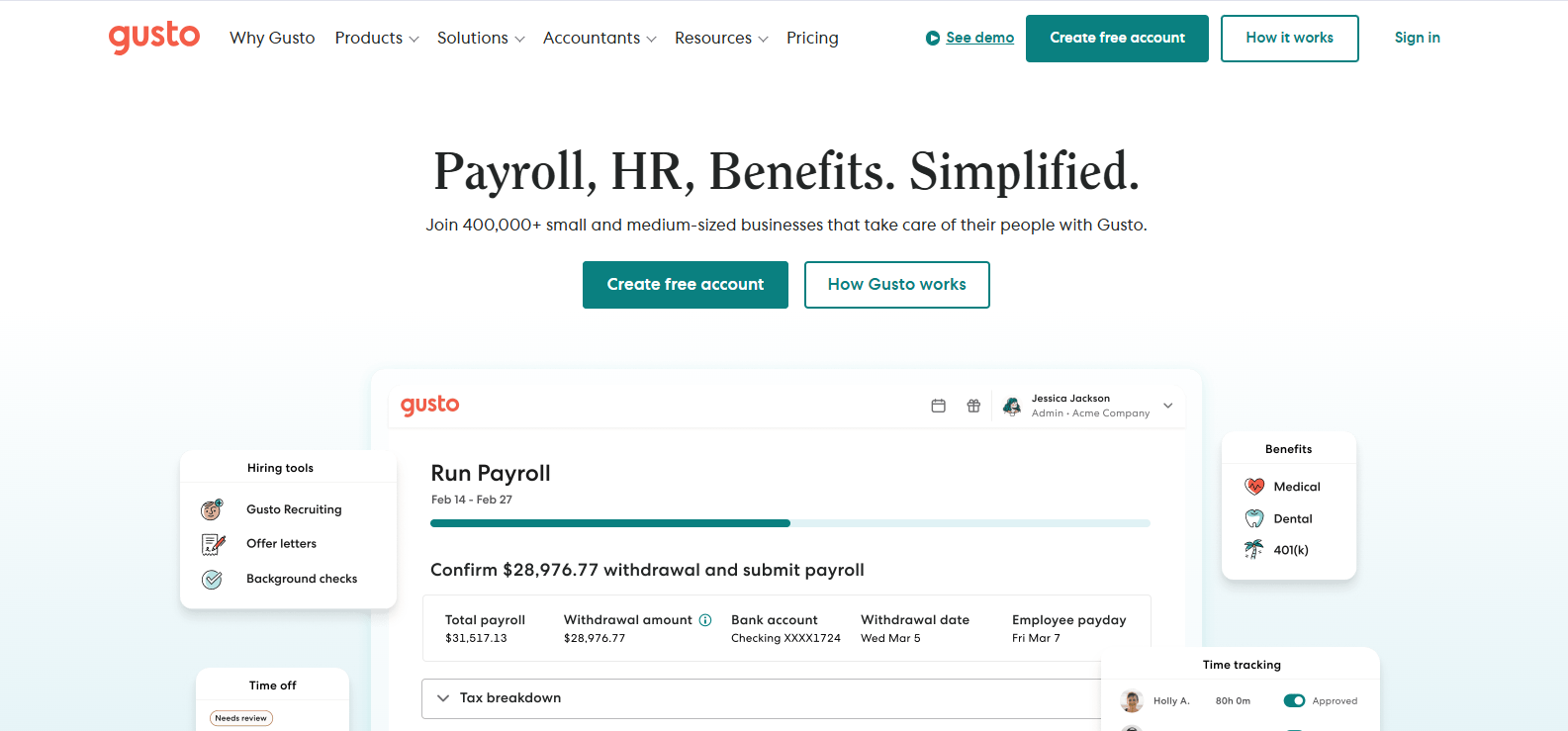Overall Value
Tailwind Studio brings a live visual builder directly into your workflow—turning Tailwind CSS into a real-time design system. It’s ideal for anyone who wants to accelerate UI development without compromising code quality. Whether you’re refining an existing project or starting from scratch, it lets you build faster, cleaner, and more consistently.
Tailwind Studio Product Review
Key Features
- Live Tailwind Editing with Instant Code Preview
- Visual Canvas for Layout Design and Utility Class Management
- Smart Suggest with Real-Time Tailwind Class Suggestions
- Component Snapshots and Reusable Design Blocks
- Theme Synchronization Across Multiple Screens
- Quick Export to HTML, JSX, or Vue
- Keyboard-First Workflow with Command Palette
- Grid & Flexbox Layout Assistants
- Mobile-First Preview Panel
Use Cases
- Rapidly prototype responsive UIs with minimal code overhead
- Build reusable design components for design systems
- Collaborate with team members visually while keeping code clean
- Tweak layouts on the fly without switching between browser and editor
- Design Tailwind-based websites without hand-coding utility classes
- Preview mobile, tablet, and desktop layouts in real-time
Technical Overview
- Framework Compatibility: Supports HTML, React, Vue, and Next.js workflows
- Design & Code Sync: Edits reflect live, keeping design and code in perfect sync
- Performance Optimized: Built for fast rendering and zero-lag previewing
- Custom Themes: Add your own Tailwind config or switch between presets
- Version History: Access past edits and roll back when needed
- Secure Workspace: All editing happens locally—no code leaks, no uploads
👉 Skip The Guesswork—Design, Preview, & Code Simultaneously.
FAQs
Yes. You can import your HTML or component files and start editing immediately without setup hassle.
No. Tailwind Studio comes with an embedded engine, but you can sync with your own config if needed.
It works for both. You can build full-page layouts or modular components, and even export entire sections.
Absolutely. While it’s powerful enough for pros, the interface is intuitive for anyone just learning Tailwind CSS.
Yes, you can choose your export format—HTML, JSX, or Vue-compatible templates.
Conclusion
Tailwind Studio isn’t just another drag-and-drop editor, it’s your real-time visual coding ally. It bridges the gap between designers and developers, bringing instant feedback and frictionless UI creation to your Tailwind CSS workflow. If building with speed, precision, and control is your goal, Tailwind Studio is the upgrade your front-end toolkit needs.