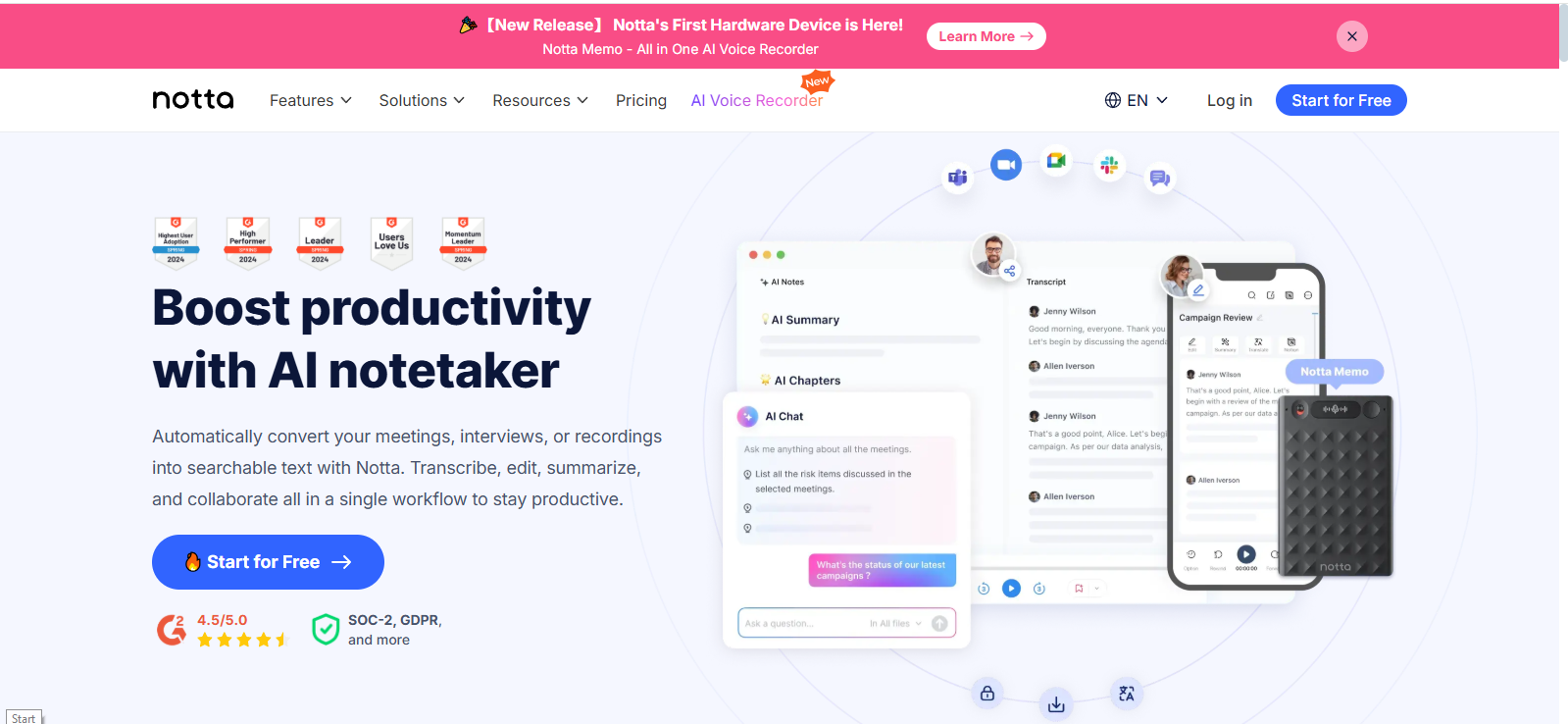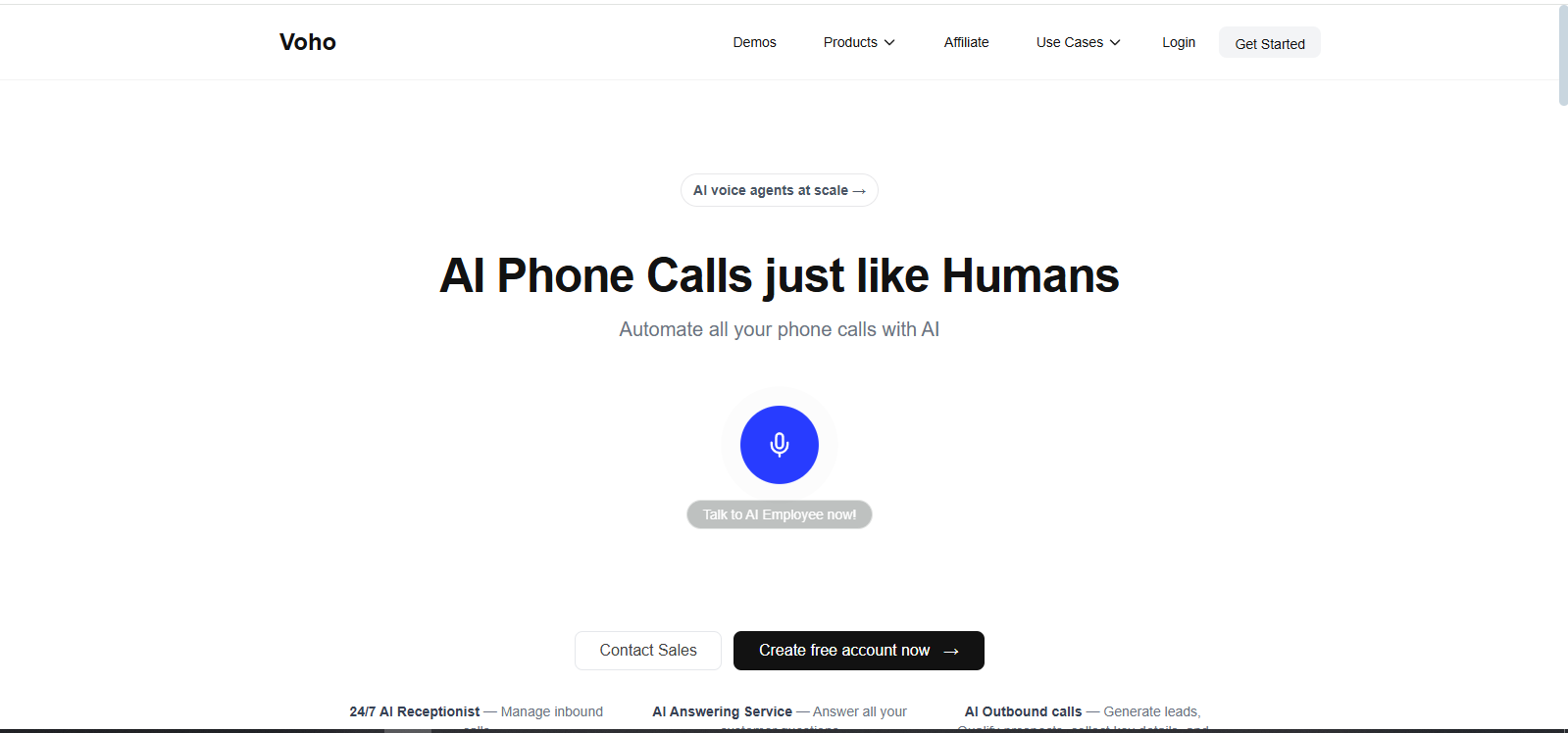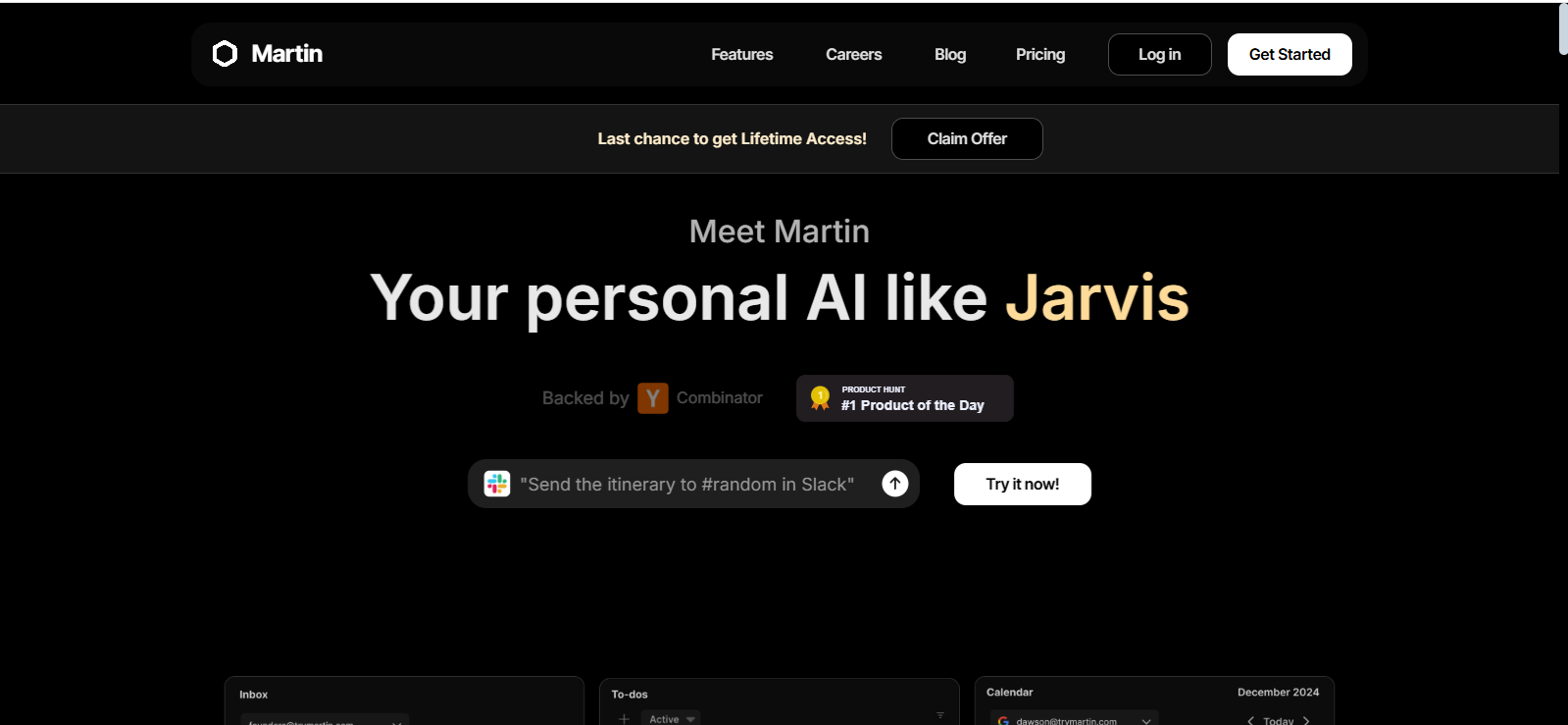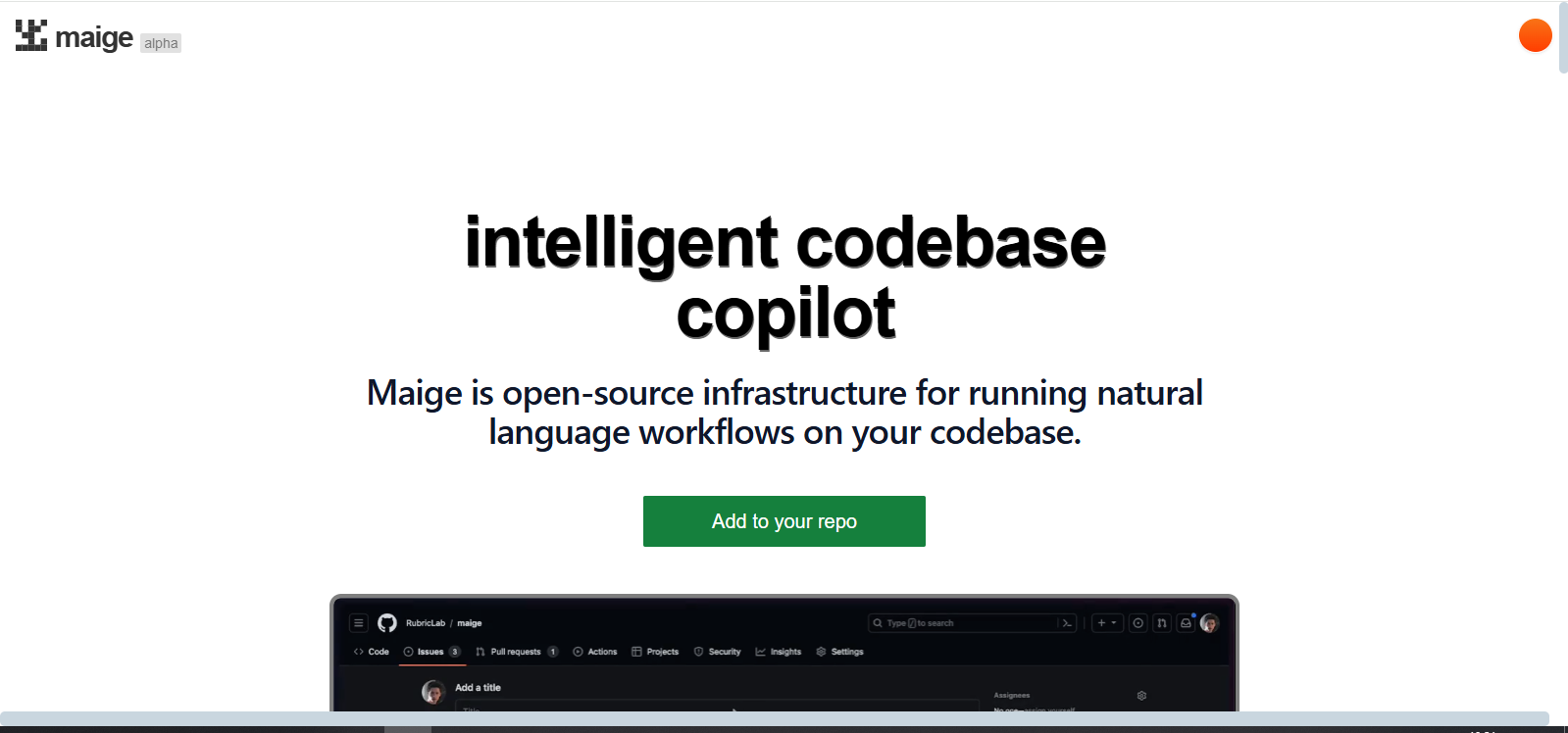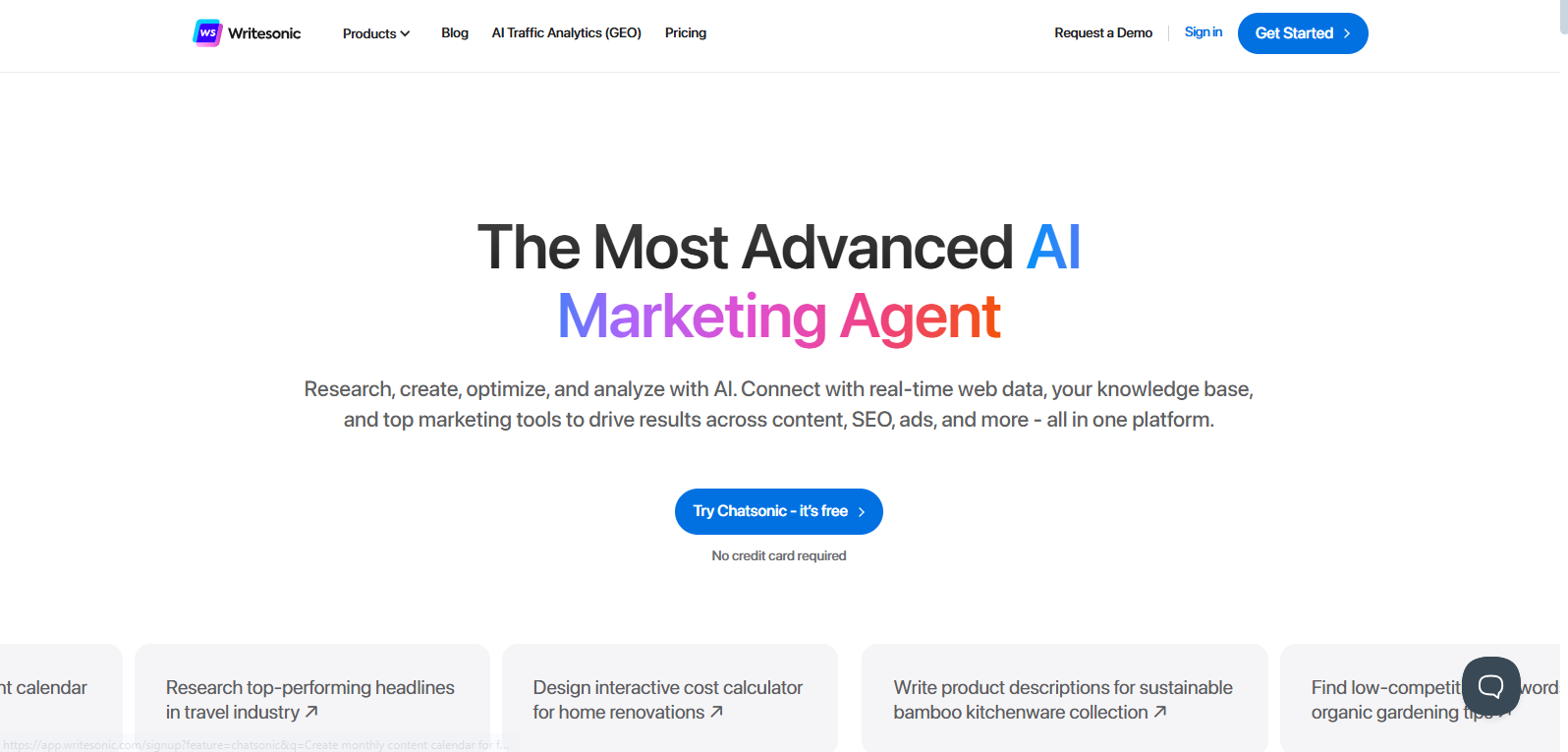Overall Value
Notta AI isn’t just for transcribing, it’s like a smart meeting assistant you can use on any device. It turns speech into text in real time, supports many languages, and lets you export notes with one click. You can record, get summaries, and share everything easily from one clean dashboard.
Mailchimp Product Review
Key Features
- Live Meeting Captures from Zoom, Teams, Google Meet
- AI-Powered Summaries with Smart Highlights
- One-Tap Transcription from Audio/Video File
- Syncs Across Mobile & Desktop in Real-Time
- Export Notes in TXT, DOCX, SRT, PDF, or Markdown
- Multi-Language Support (50+ Languages & Dialects)
- Smart Tags for Speaker Recognition & Topic Detection
- Instant Cloud Storage & Offline Access
- Calendar Integration for Scheduled Recording
- Blazing Fast Search with Keyword Detection
Use Cases
- Remote Teams: Document decisions and action items from virtual calls
- Content Creators: Transcribe podcasts, webinars, and interviews instantly
- Academic Use: Record and summarize lectures or group study sessions
- Customer Success Teams: Capture support calls for training and follow-ups
- Freelancers & Writers: Turn conversations into ready-to-edit content drafts
Technical Overview
- Platform Compatibility: Use on iOS, Android, Windows, Mac & Web
- Live Syncing: Get real-time notes across devices with instant updates
- Security First: GDPR-compliant with encrypted audio and transcript storage
- Multilingual Transcription: Automatically detect and switch languages mid-call
- Rich Editing Tools: Highlight, comment, tag, and organize transcripts in one place
👉 Save time, stay sharp, and never miss a word.
FAQs
Yes, you can transcribe recordings offline, and sync them once you’re back online.
Yes! You can integrate with major tools like Zoom, Google Meet, Microsoft Teams, or simply upload the recording manually.
Notta supports over 50 languages and accents, including multilingual switching during live transcriptions.
Absolutely. Export, share via link, or add team members to your Notta workspace.
Free plans come with limits, but premium tiers offer extended recording and transcription time.
Conclusion
Notta AI isn’t just a transcription tool—it’s your always-on meeting assistant that helps you work smarter, document better, and share faster. With support for global languages, real-time syncing, and powerful summarization tools, it’s ideal for professionals who want to turn talk into action—fast.