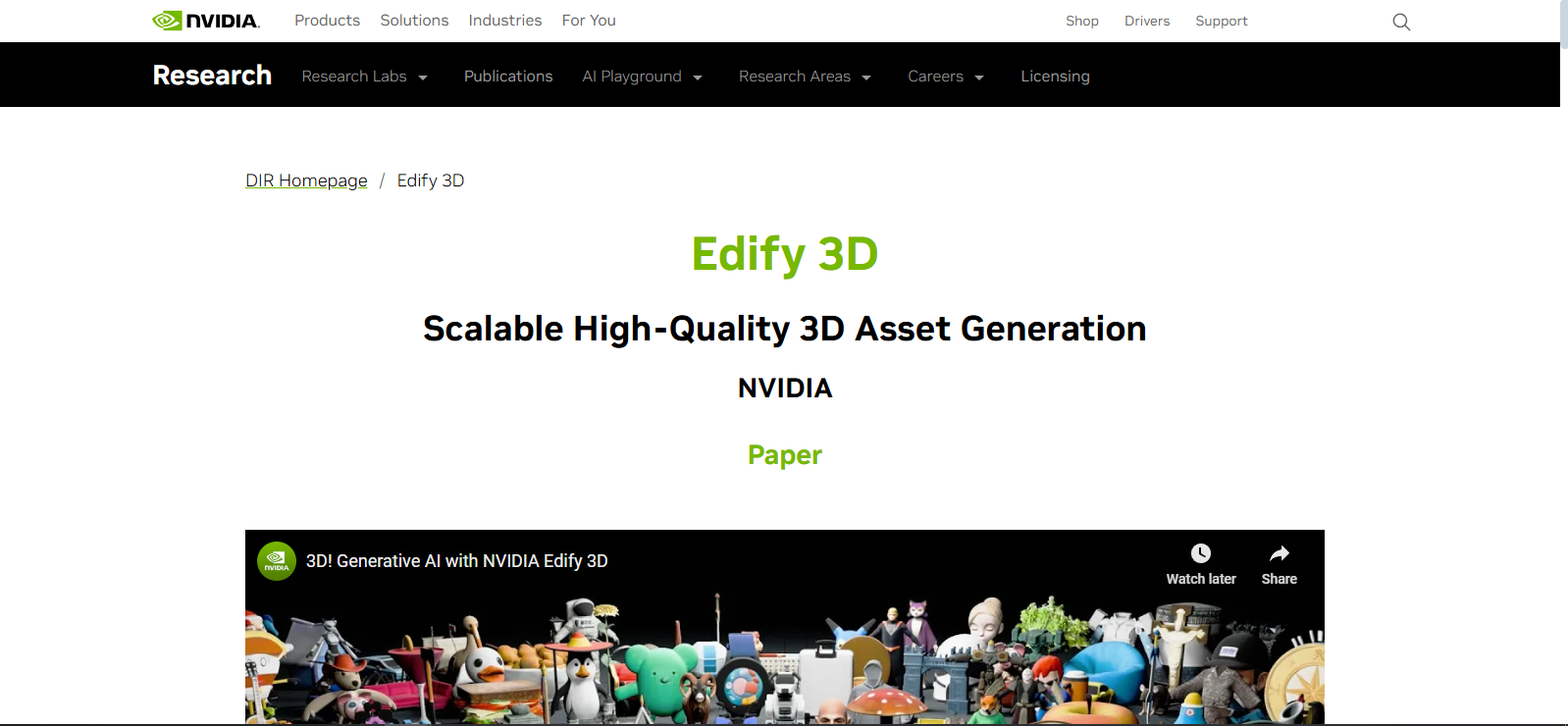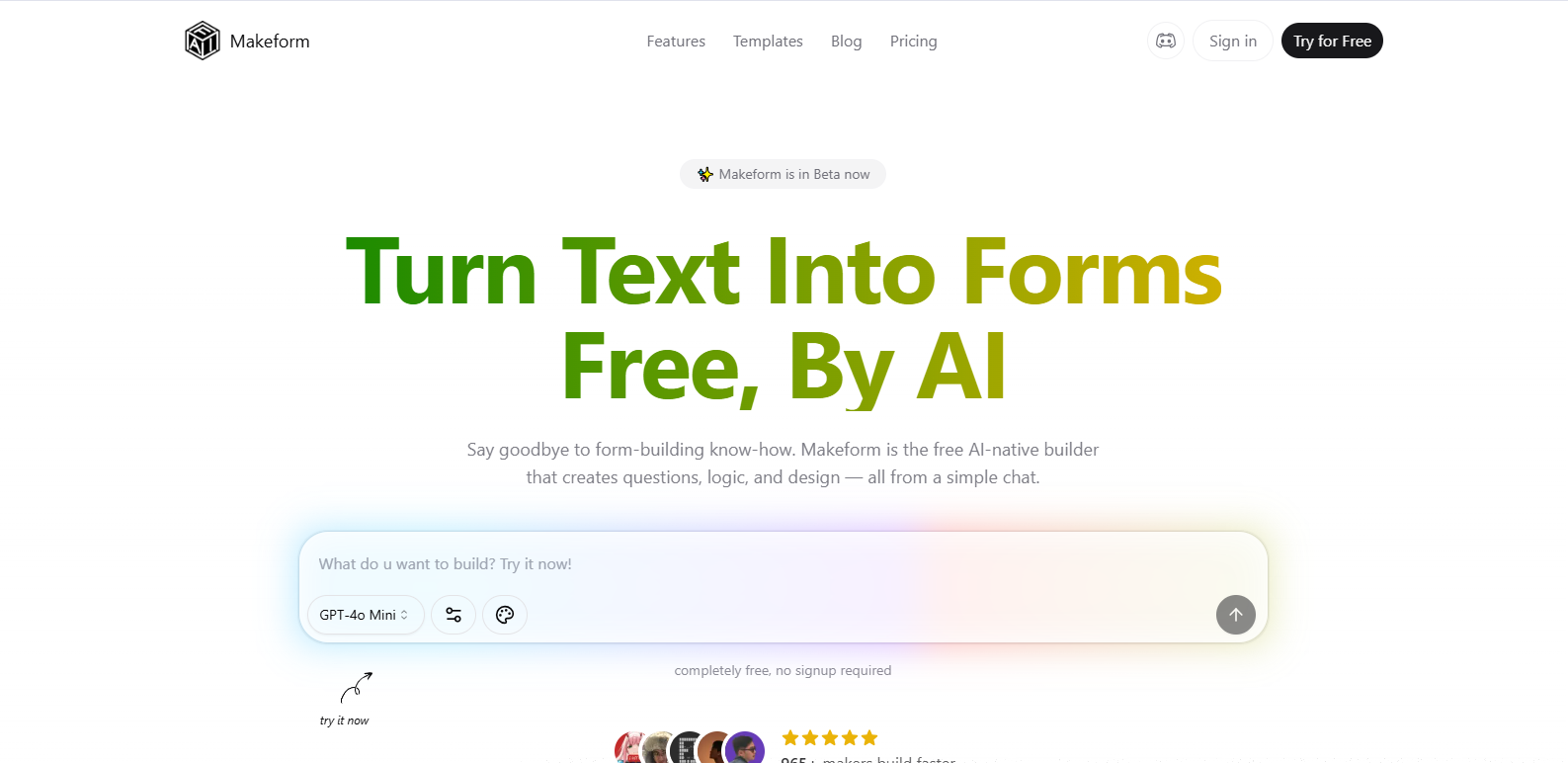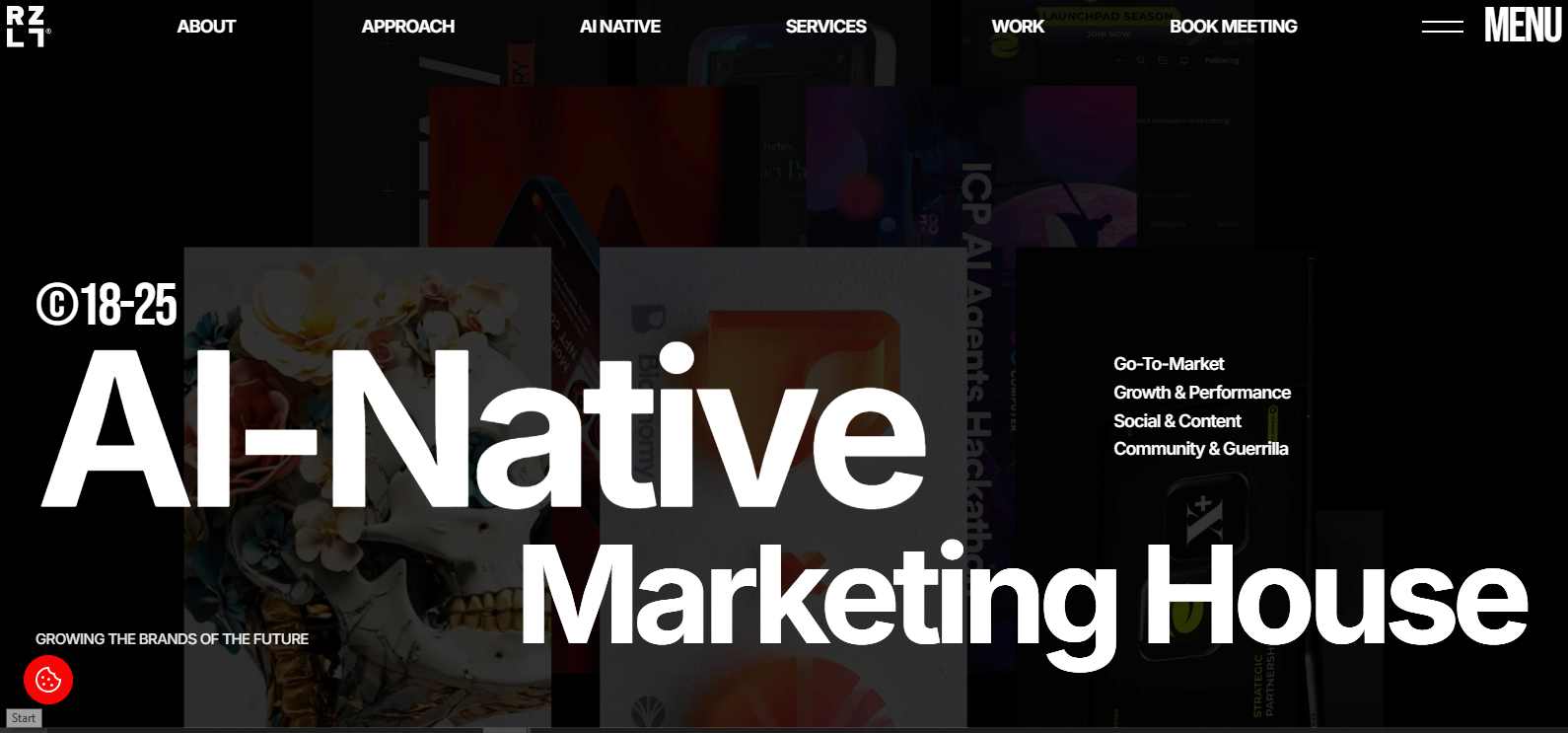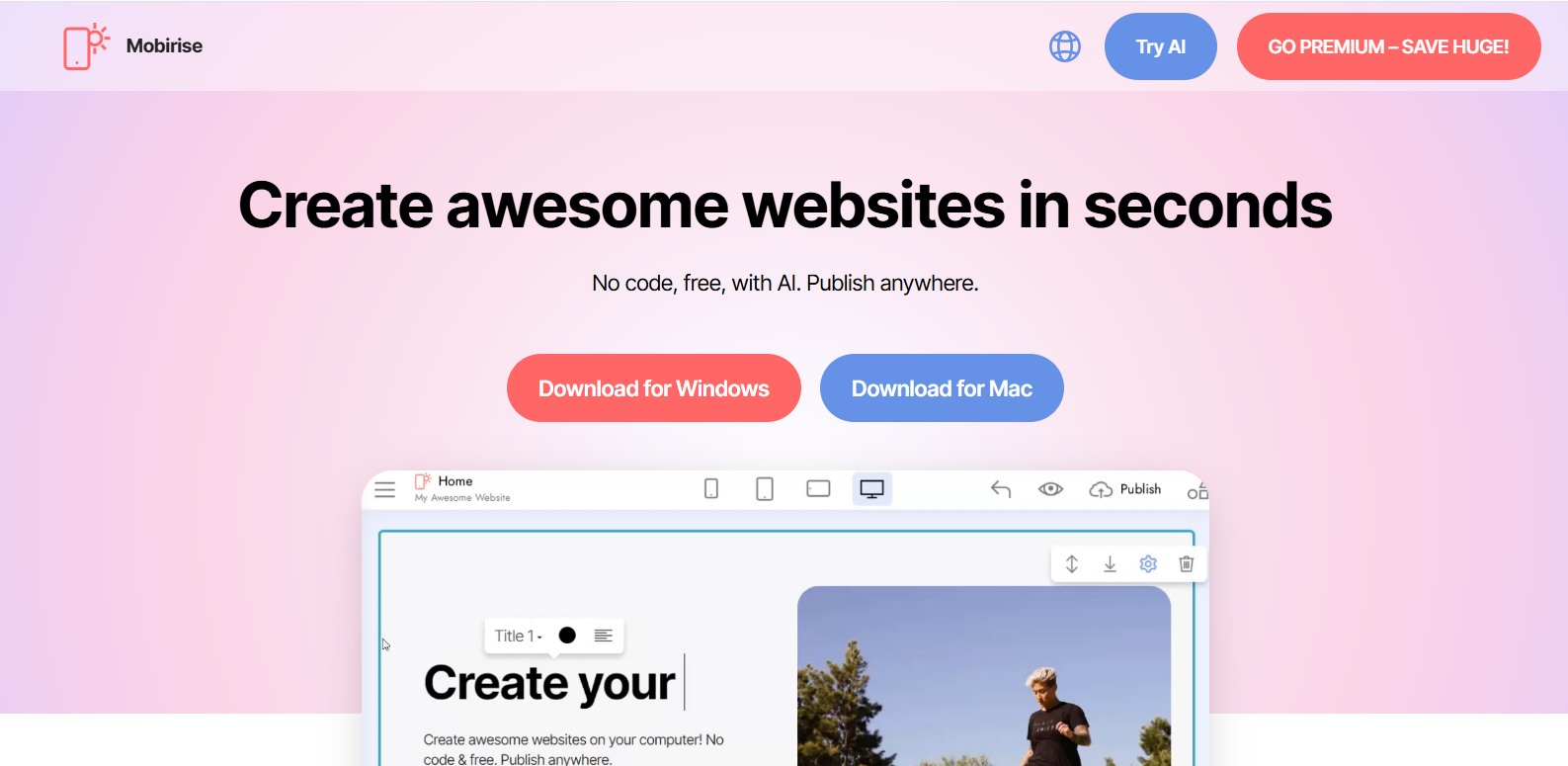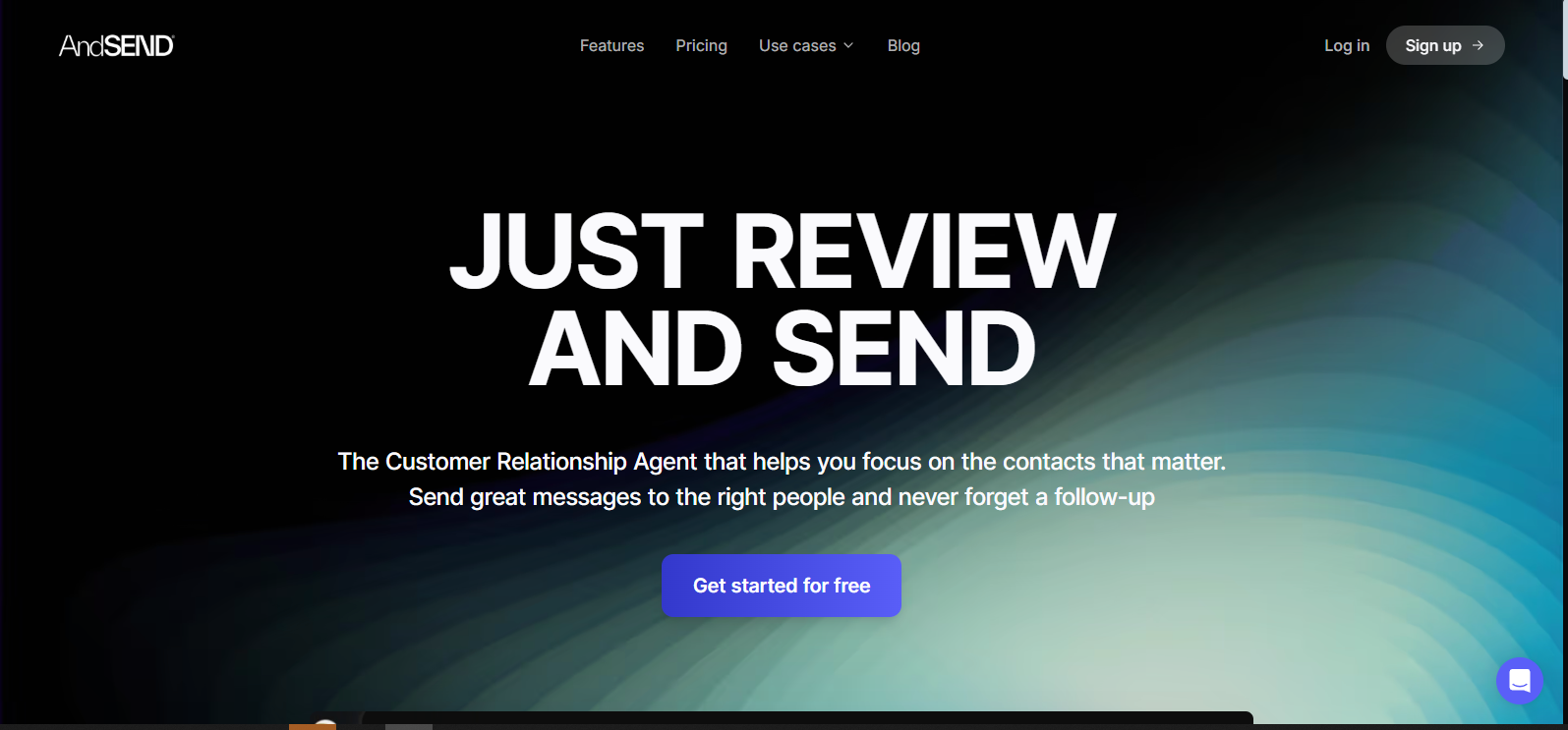Key Features
🌀 Drag-and-Drop Modeling – Design custom shapes and structures in seconds.
🎨 Realistic Textures & Lighting – Instantly apply HD materials and auto-lit environments.
📸 One-Click Renders – Export pro-quality stills and videos with real-time rendering.
🔁 AI-Assisted Customization – Describe what you want, and let AI build it for you.
🌐 Web-Based Studio – Access your projects from anywhere—no downloads or installs.
📂 Supports OBJ, STL, and GLB – Import/export your designs across platforms.
☁️ Cloud Autosave & Collaboration – Store securely and co-create with your team.
Use Cases
🛒 E-commerce – Showcase products with interactive 3D previews and animations.
📈 Marketing & Ads – Create eye-catching visuals that convert better than static images.
🎓 Education & Training – Build interactive 3D models for courses and demos.
💼 Client Pitches & Portfolios – Impress stakeholders with high-fidelity mockups.
🕹️ Game & App Design – Generate assets, characters, or environments easily.
🏗️ Prototyping & Concept Design – Visualize ideas before committing to production.
Technical Overview
• Works best on Chrome, Safari, and Firefox
• Supports project sizes from small objects to full environments
• Compatible with STL, OBJ, GLB, and PNG exports
• Cloud-based – no software downloads
• Recommended for desktop use
• Stable internet connection required
FAQs
👉Build jaw-dropping 3D visuals in minutes
Absolutely. Edify is made for non-designers. Use templates or describe what you need—AI handles the hard part.
Yes! Just upload your product images or use templates to create realistic 3D mockups with zero fuss.
You can export your visuals in PNG, MP4 (video), or 3D model files like OBJ and GLB.
Yes, pro plans include cloud sharing and team editing features for smooth workflows.
Of course! Add motion presets or custom animations to bring your visuals to life.
Conclusion
Edify 3D is changing how creators build and share 3D content. From solo entrepreneurs to global teams, anyone can now turn raw ideas into polished 3D assets—without the usual tech barriers. It’s creativity, simplified and supercharged.
One prompt. One platform. Infinite possibilities.