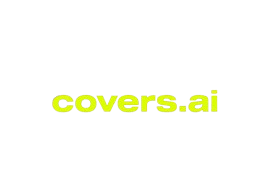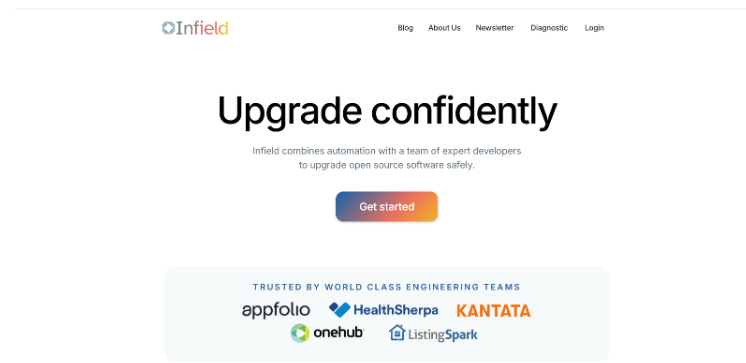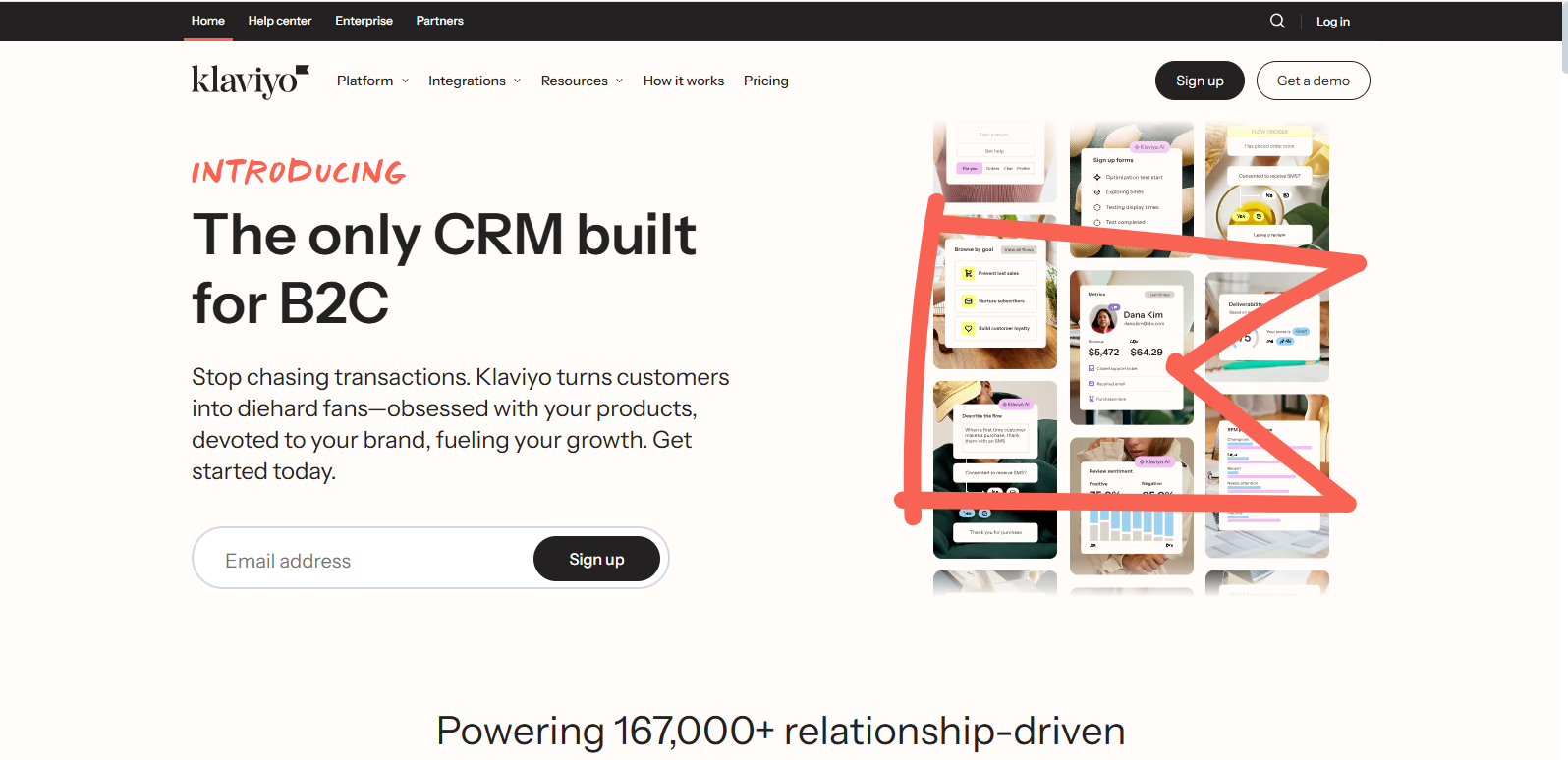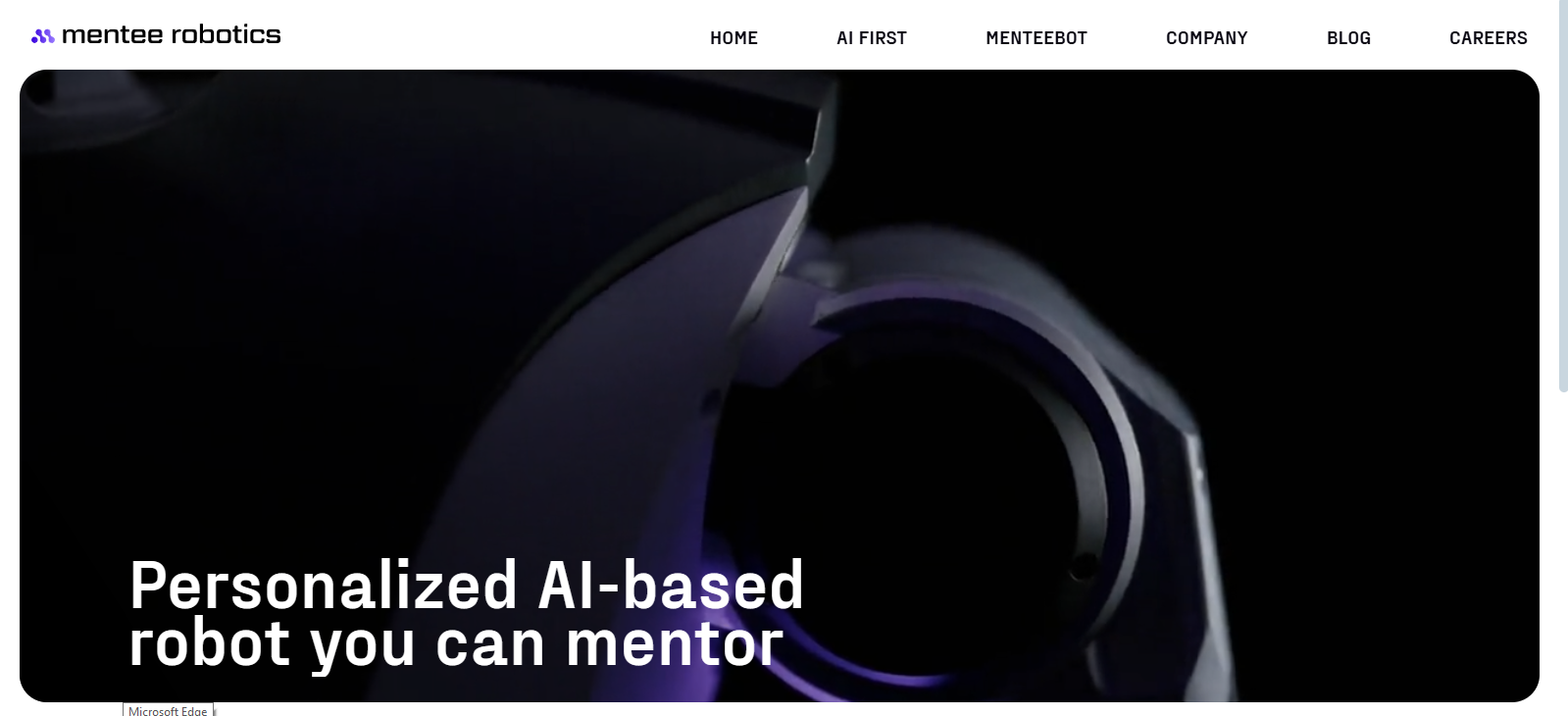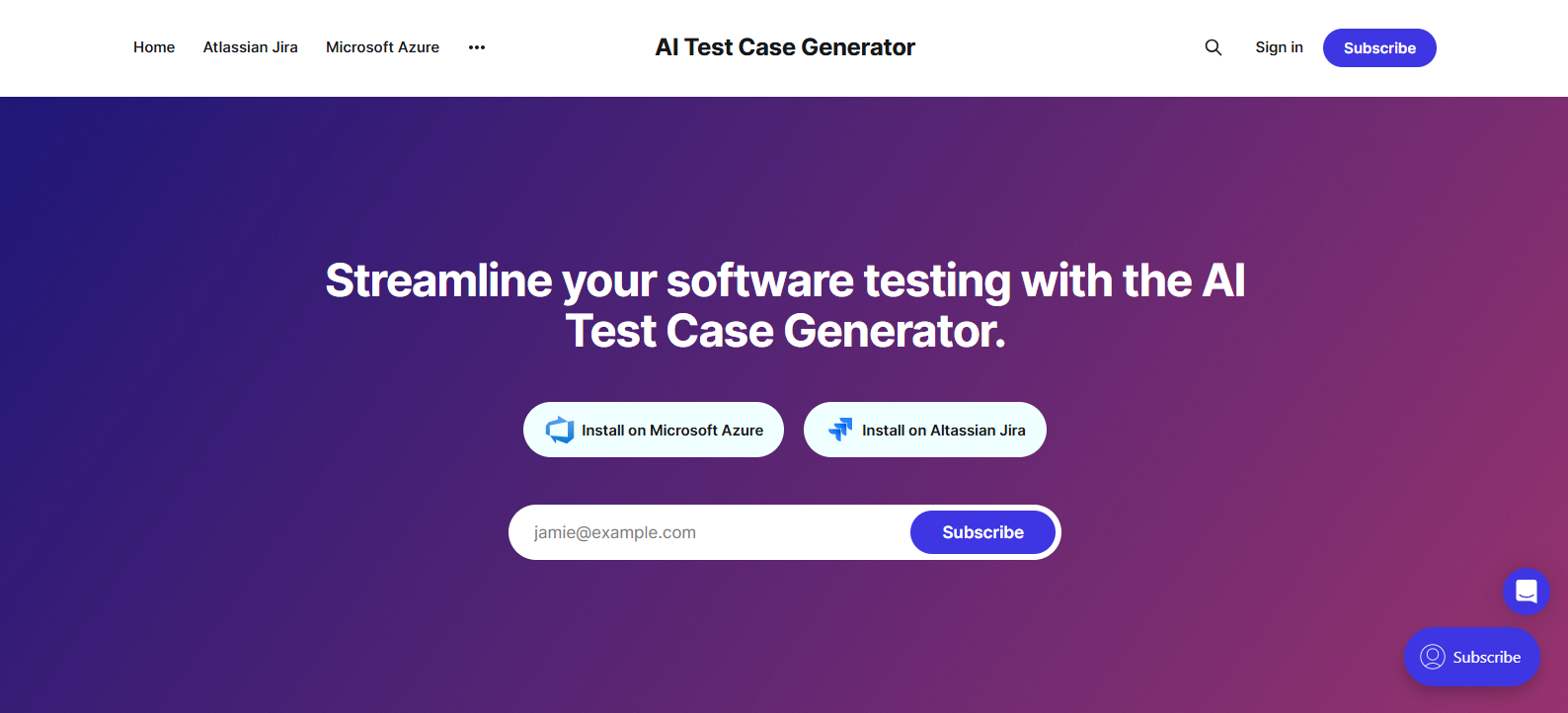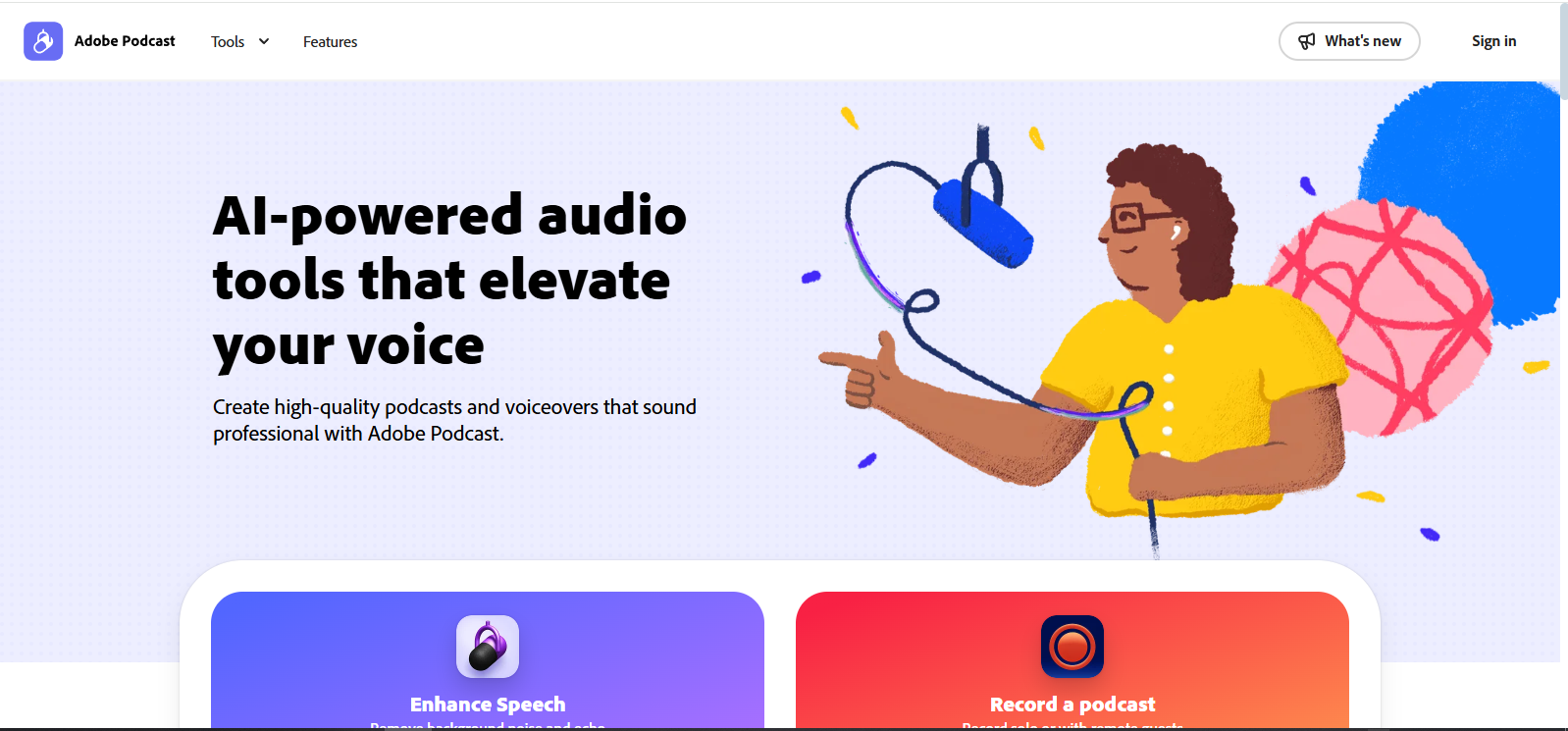
Overall Value
Adobe Podcast isn’t just a voice editor—it’s your all-in-one audio workspace. From intelligent background noise removal to real-time transcription and intuitive editing, this platform lets creators record, refine, and publish voice content effortlessly. It’s the perfect setup for podcasters, educators, and content creators who want clarity without complexity.
Features
- Instantly clean up audio by removing background noise, echo, and distractions with AI.
- Record high-quality solo or guest sessions directly in your browser.
- Convert voice to editable text and download transcripts as PDF or text files.
- Edit audio by cutting and rearranging words just like a text document.
- Check your mic setup and fix issues before you start recording.
- Capture each speaker on separate high-quality tracks for easy editing.
- Add intros, outros, and transitions from a built-in royalty-free music library.
Use Cases
- Podcast Creators producing episodes from home or on the go
- Educators recording lectures and sharing lessons with crystal-clear audio
- Interview Hosts collaborating with remote guests with isolated, high-quality tracks
- Marketers creating polished voiceovers for ad campaigns
- Students & Journalists transcribing interviews or lectures quickly and accurately
- Content Creators editing long-form spoken content without audio expertise
Technical Specifications
- Fully browser-based—no download required
- Supports Chrome, Safari, Firefox, and Edge
- Exports in WAV and other common formats
- Compatible with text-based audio editing workflows
- AI tools built in for sound correction and enhancement
👉 Make every word count →
FAQs
Yes, everything runs in your browser. Just log in and start recording or editing instantly.
Absolutely. Each guest’s voice is recorded on a separate track, ensuring clarity and easy post-production editing.
Yes! Choose from a collection of royalty-free tracks designed for podcasts, including intros, outros, and transitions.
Enhance Speech uses AI to clean your voice recording by removing background noise and echo, making it sound studio-ready, even if it wasn’t.
Enter a song idea or prompt, and the tool creates original lyrics and melody for you.
Conclusion
Adobe Podcast is like having a full production crew in your browser. Whether you’re podcasting, teaching, or storytelling, it gives you the power to create sharp, professional audio without lifting more than a mouse. With studio features and seamless usability, all you need to do is press record.