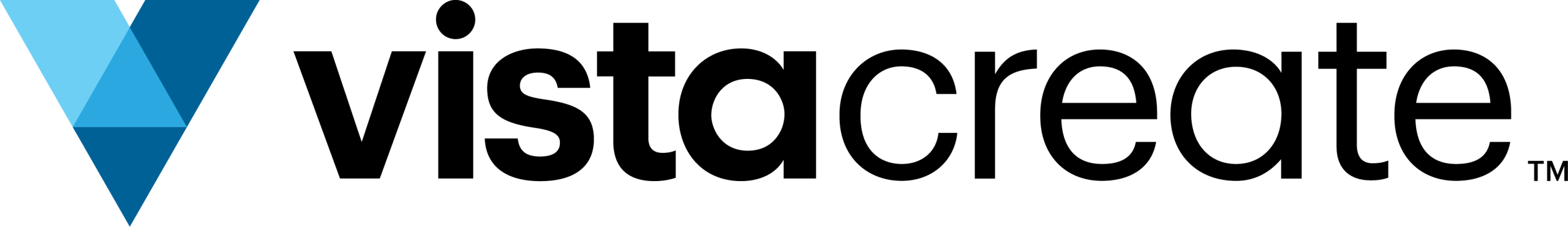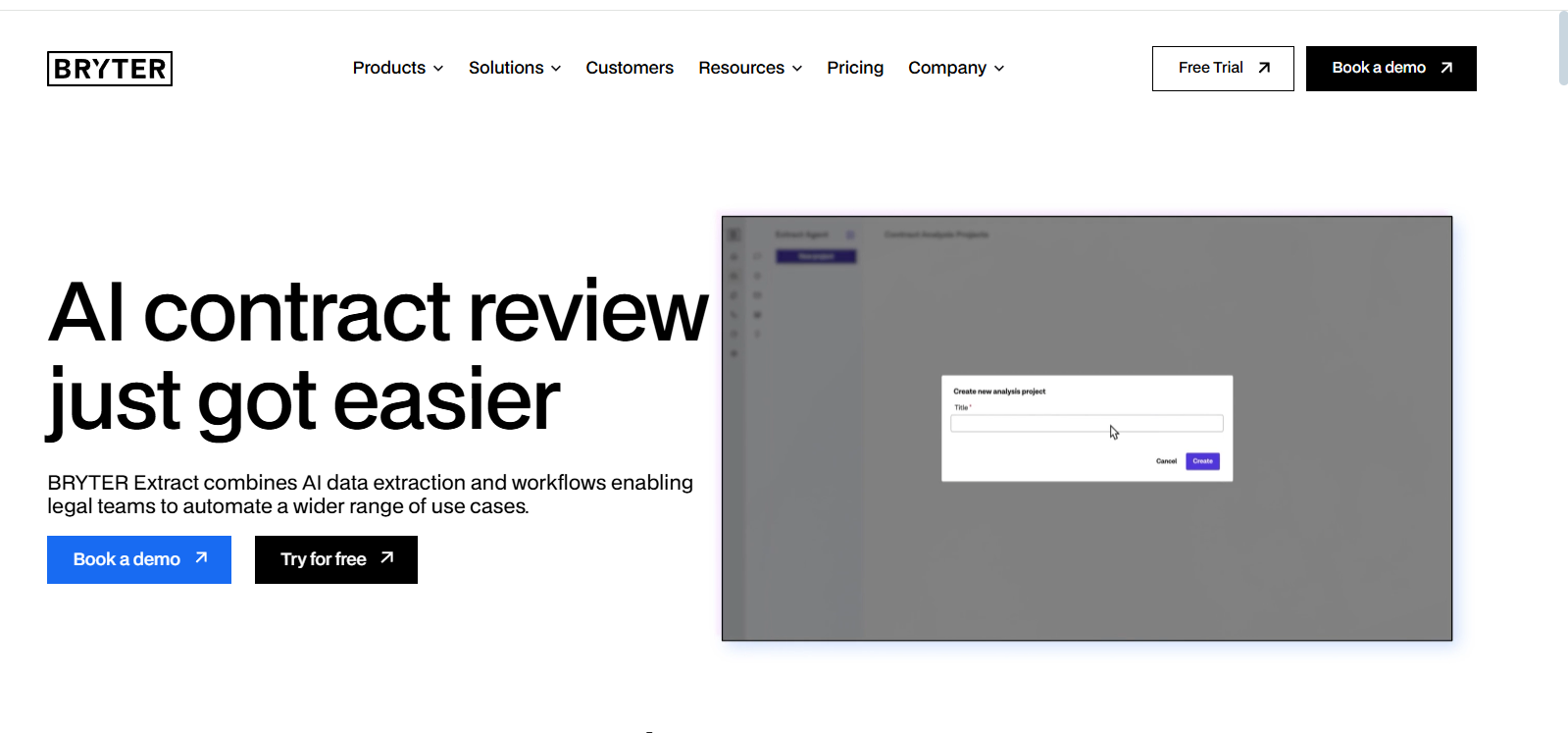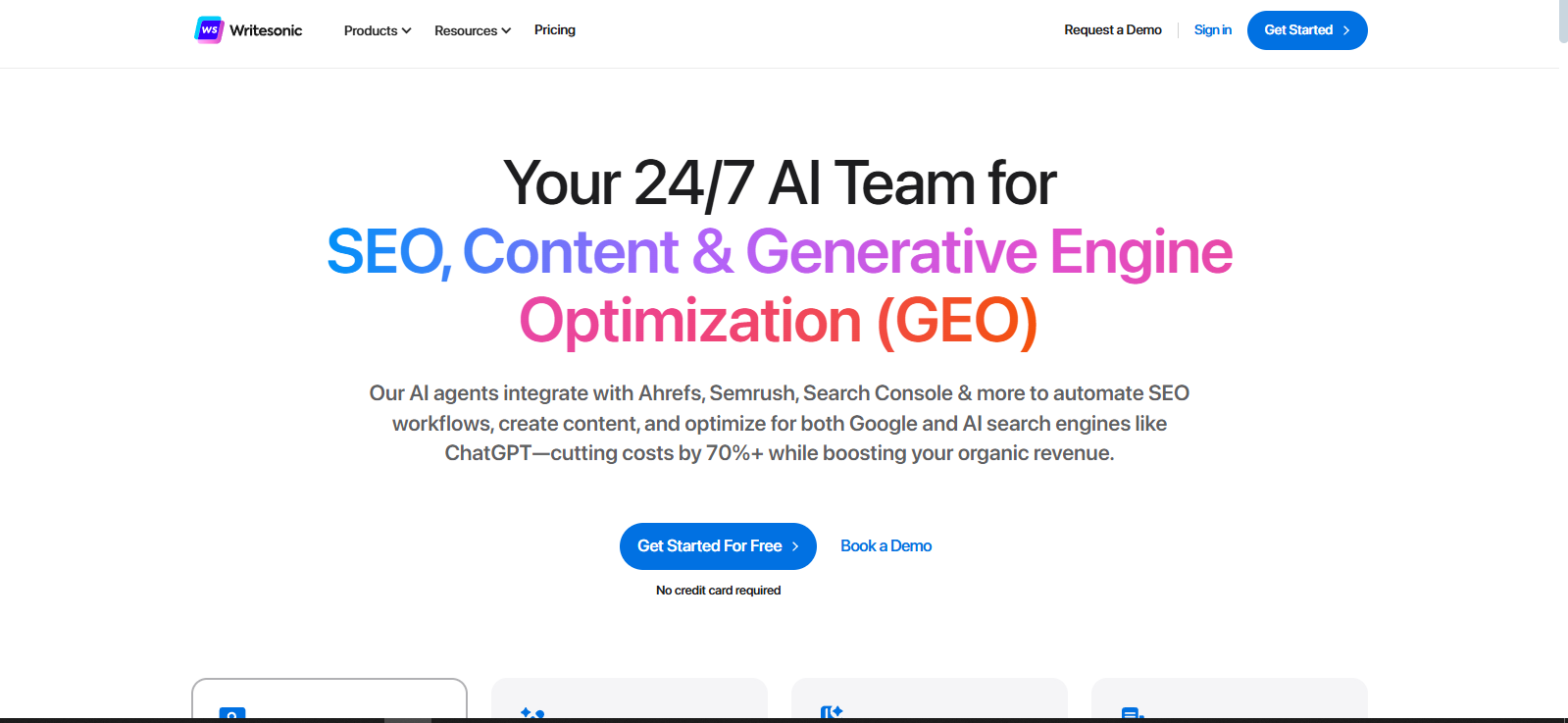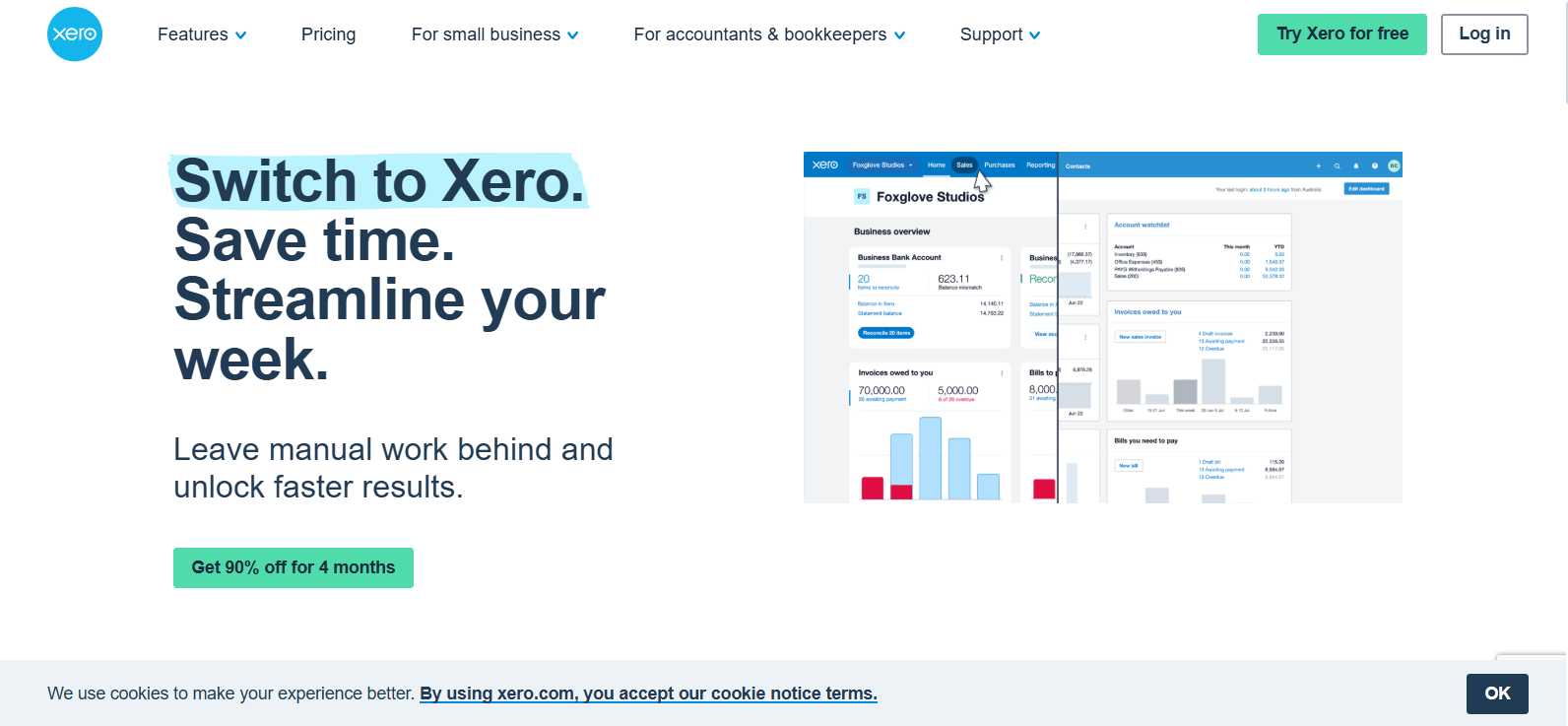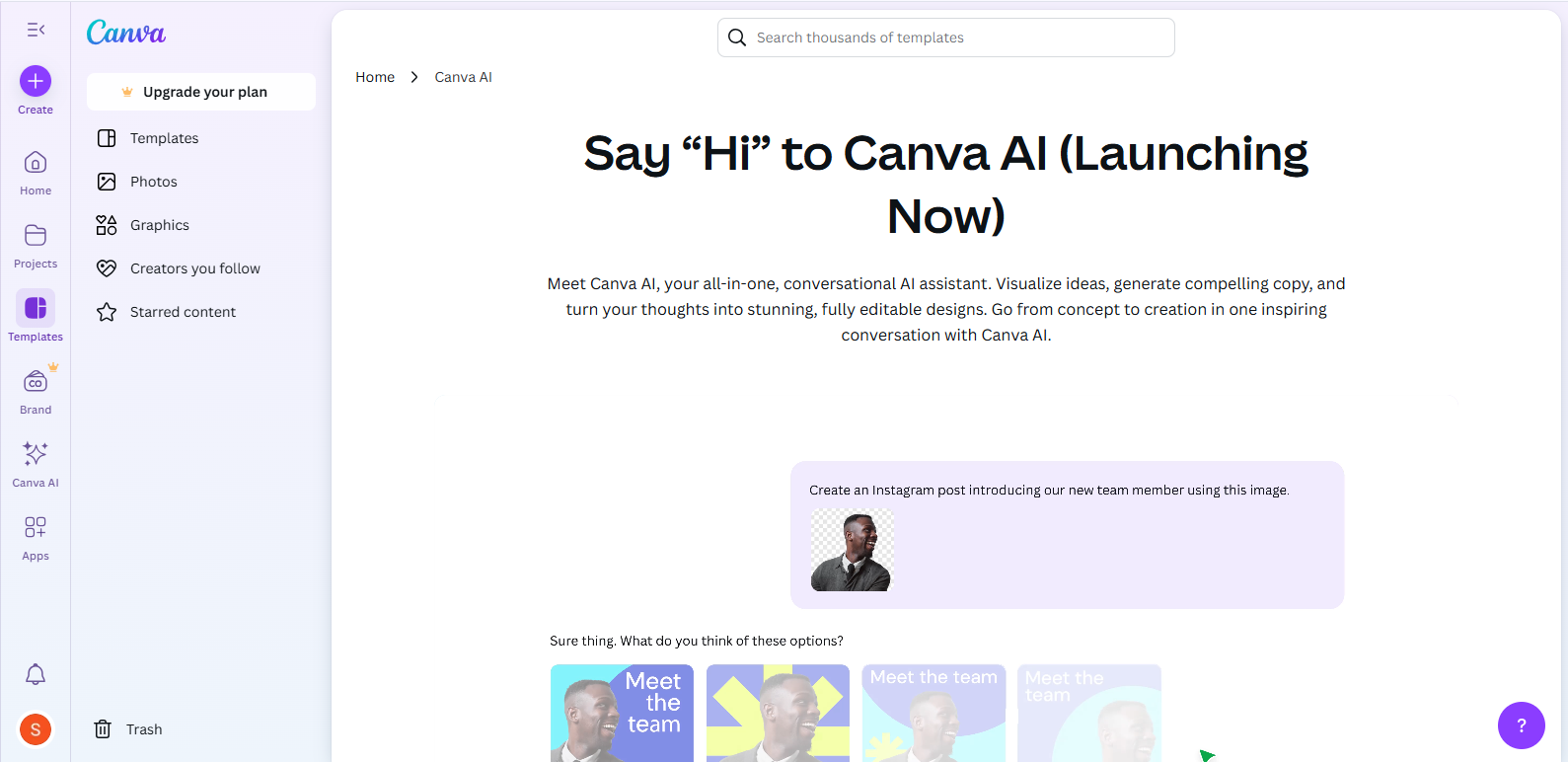
Overall Value
Canva AI blends smart automation with rich creative tools to supercharge your design workflow. From auto-generating layouts to writing compelling copy, it puts an entire creative team in your browser without the steep learning curve. It is perfect for solopreneurs, teams, marketers, and creators who need sharp design at scale.
Key Features
- Brand Kit
- Magic Write
- Magic Design
- Content Planner
- Smart Editing Tools
- Multi-Device Access
- Real-Time Team Collaboration
- AI-Powered Background Remover
Use cases
- Resume & portfolio building
- Business presentation design
- Social media content creation
- Poster, flyer, and brochure design
- YouTube thumbnail & video editing
- Logo and brand asset development
- Event invitations and promo materials
- Marketing team collaboration across geographies
Technical Specs
- Supports multiple languages
- Secure cloud-based platform
- Available on Web, iOS, and Android
- Offers auto-save and version history
- Works with custom fonts and uploads
- Supports PNG, JPG, PDF, MP4, and GIF exports
- Integrates with Slack, Google Drive, Dropbox, and HubSpot
👉Create scroll-stopping content with zero effort.
FAQs
Yes! Many AI tools are available under Canva’s free plan, but advanced features require a Pro subscription.
Absolutely. Most assets come with commercial usage rights. Check each element for licensing info.
No design skills needed. The AI Assistant walks you through the process and makes great suggestions.
You can invite team members to co-edit, leave feedback, and collaborate live in real-time.
Conclusion
Canva AI isn’t just another design tool, it’s a visual productivity powerhouse. With intelligent features that simplify the creative process and an ever-growing library of templates and tools, it empowers anyone to design like a pro. If you’re looking for speed, polish, and ease of use, Canva AI is hard to beat.