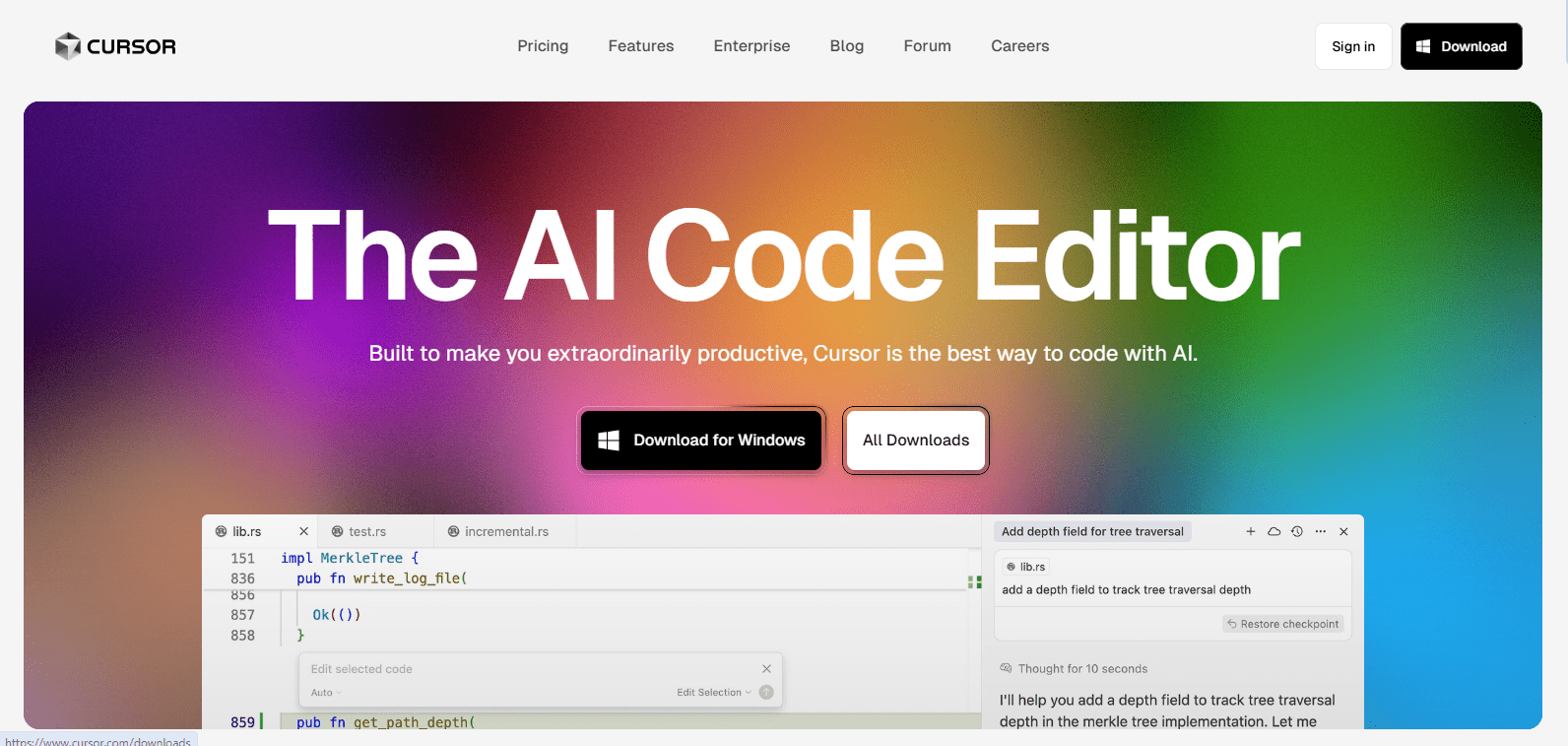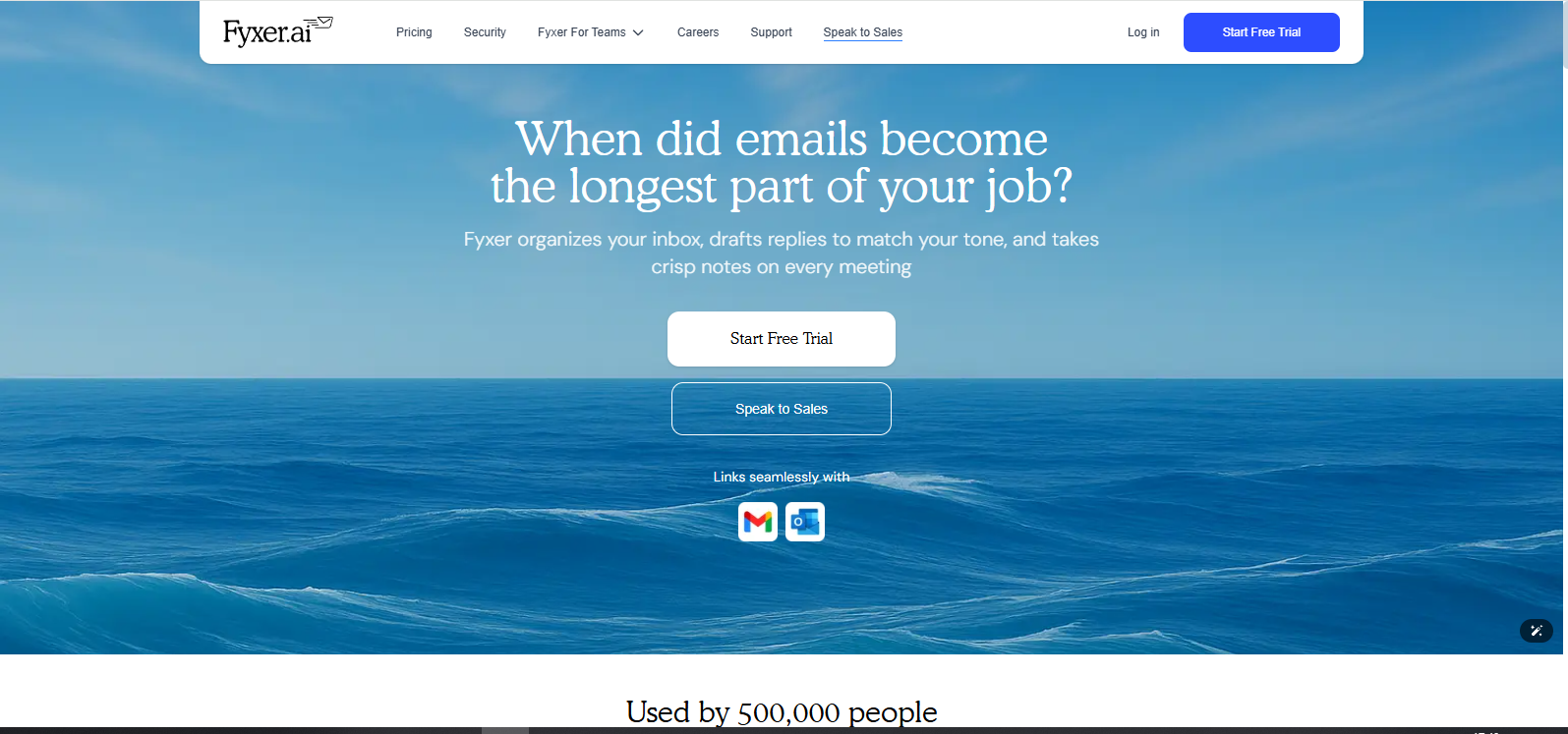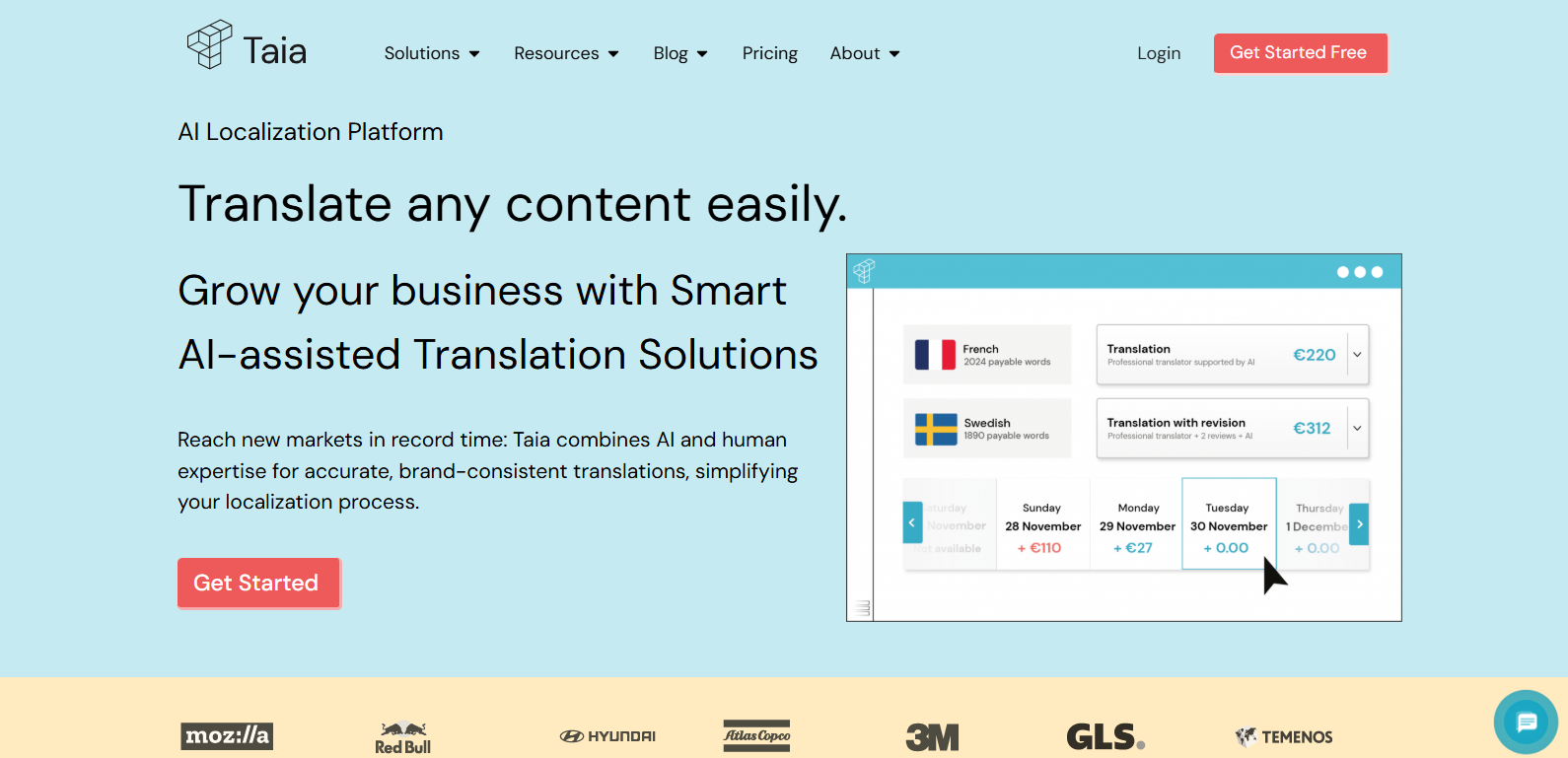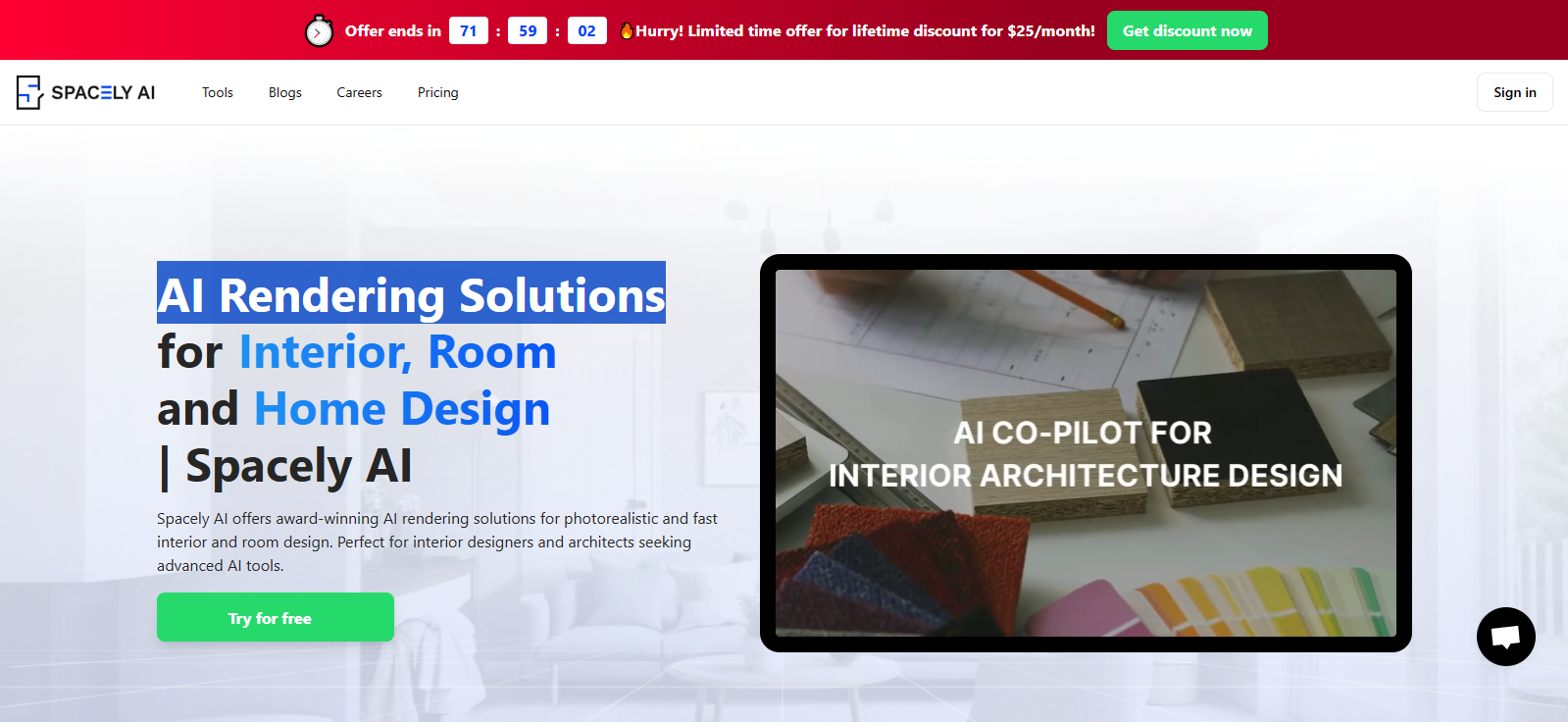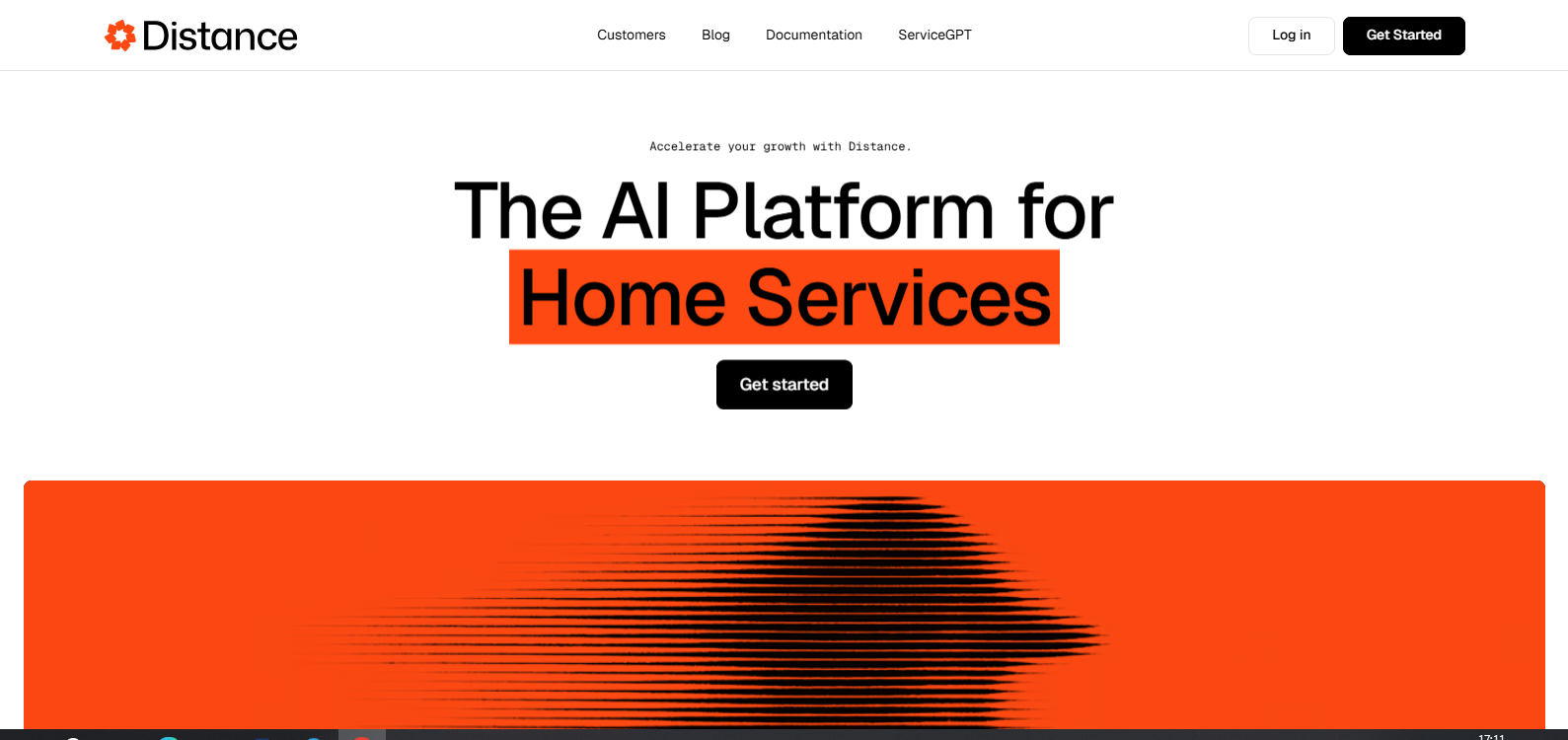Overall Value
Cursor isn’t just another AI code assistant. It’s your in-editor thought partner, combining Git-aware intelligence with context-specific guidance to elevate your productivity and improve code quality. If you’re coding solo or part of a dev team, Cursor becomes your most reliable collaborator.
Cursor AI Product Review
Key Features
- Inline Code Suggestions Based on Entire Project Context
- Multi-File Refactor Support with Version Control Awareness
- Built-in Unit Test Generation from Plain English Prompts
- Instant Bug Fix Recommendations Without Leaving the IDE
- Custom Code Agent Creation to Fit Team Standards & Patterns
- Command Palette for Common Dev Tasks (like ‘explain this’)
- Deep GitHub and GitLab Integration
- Seamless Compatibility with VS Code Ecosystem
Use Cases
- Clean up legacy codebases without breaking functionality.
- Turn pseudocode into production-ready functions in seconds.
- Audit and refactor full components with minimal manual edits.
- Generate test cases or documentation instantly during reviews.
- Speed up onboarding for new developers with code explanations.
- Prototype new features with contextual suggestions based on past commits.
Technical Overview
- Smart Context Engine: Cursor reads across files, git history, and dependencies to tailor responses.
- Version-Aware Editing: It understands your repo’s current state and suggests improvements accordingly.
- Custom Workflows: Create reusable macros and agent prompts for recurring coding patterns.
- Secure Collaboration: Your code stays private unless you explicitly choose to share or sync externally.
- Built for Scale: Handles large monorepos and polyglot environments without slowing down your machine.
👉 Code Smarter, Not Harder With Cursor.
FAQs
Yes, Cursor supports secure integration with private and public repos hosted on GitHub or GitLab.
Unlike basic autocomplete, Cursor reads your entire codebase and provides intelligent responses, not just next-word predictions.
Cursor scales beautifully for team use, sync agent settings, share prompts, and onboard devs faster.
No training needed. Cursor adapts to your codebase automatically and improves with ongoing usage.
Some basic suggestions work offline, but full context-aware features require an internet connection.
Conclusion
Cursor isn’t here to write every line for you, it’s here to make you faster, smarter, and more focused. With its deep understanding of your codebase, built-in tools for fixing bugs and creating tests, and smart in-editor collaboration, Cursor redefines what AI coding assistance should feel like. Want fewer tabs and faster commits? Cursor gets you there faster.