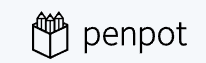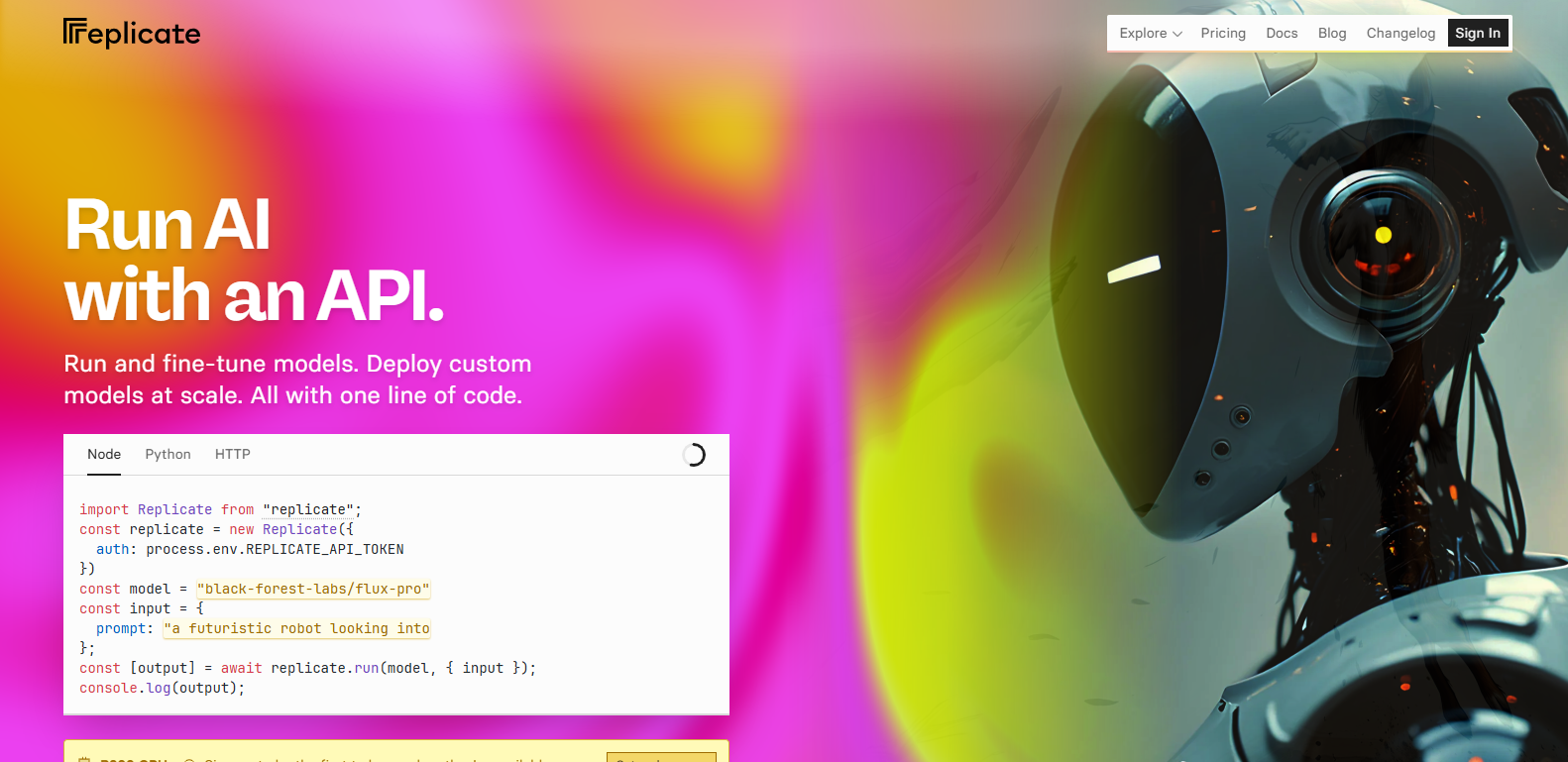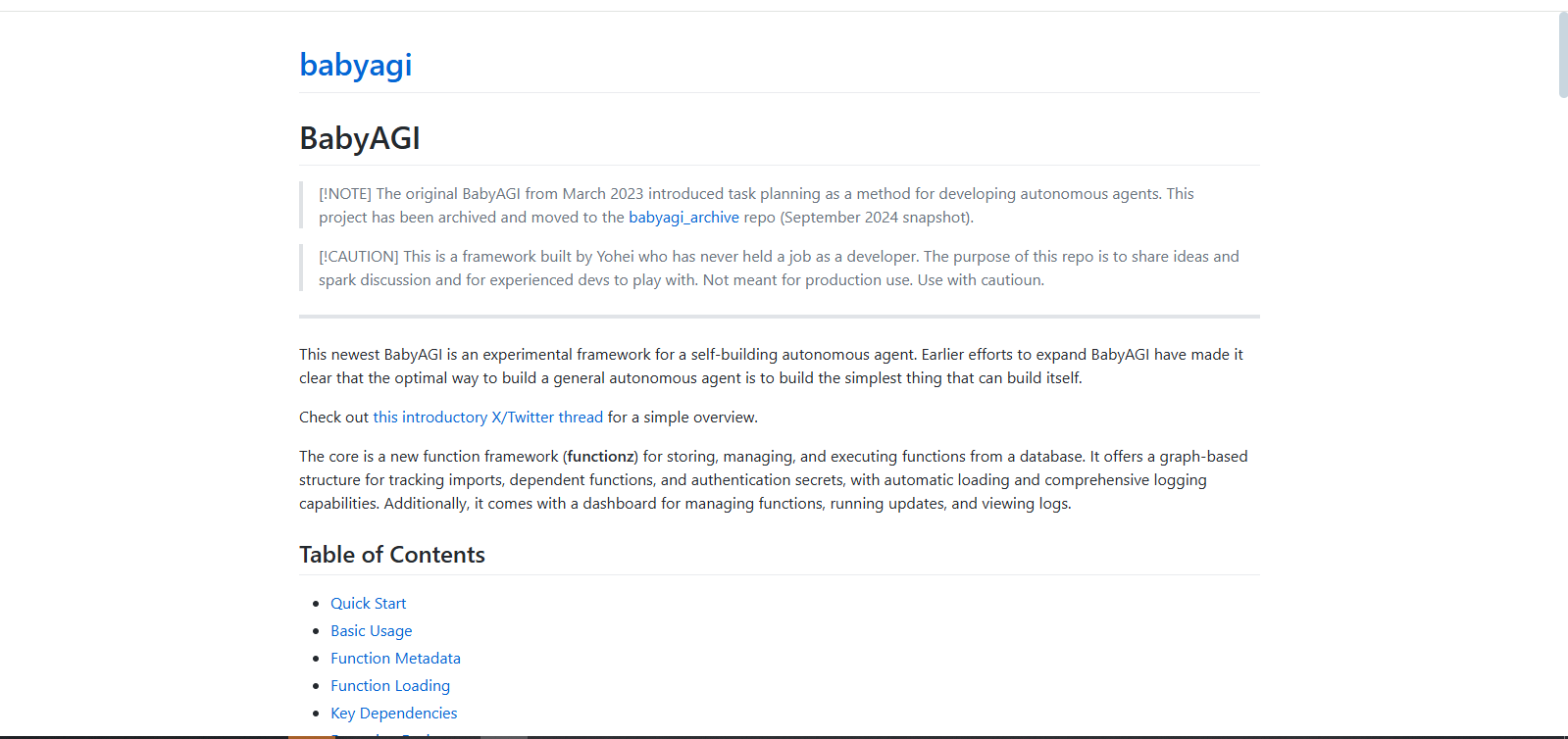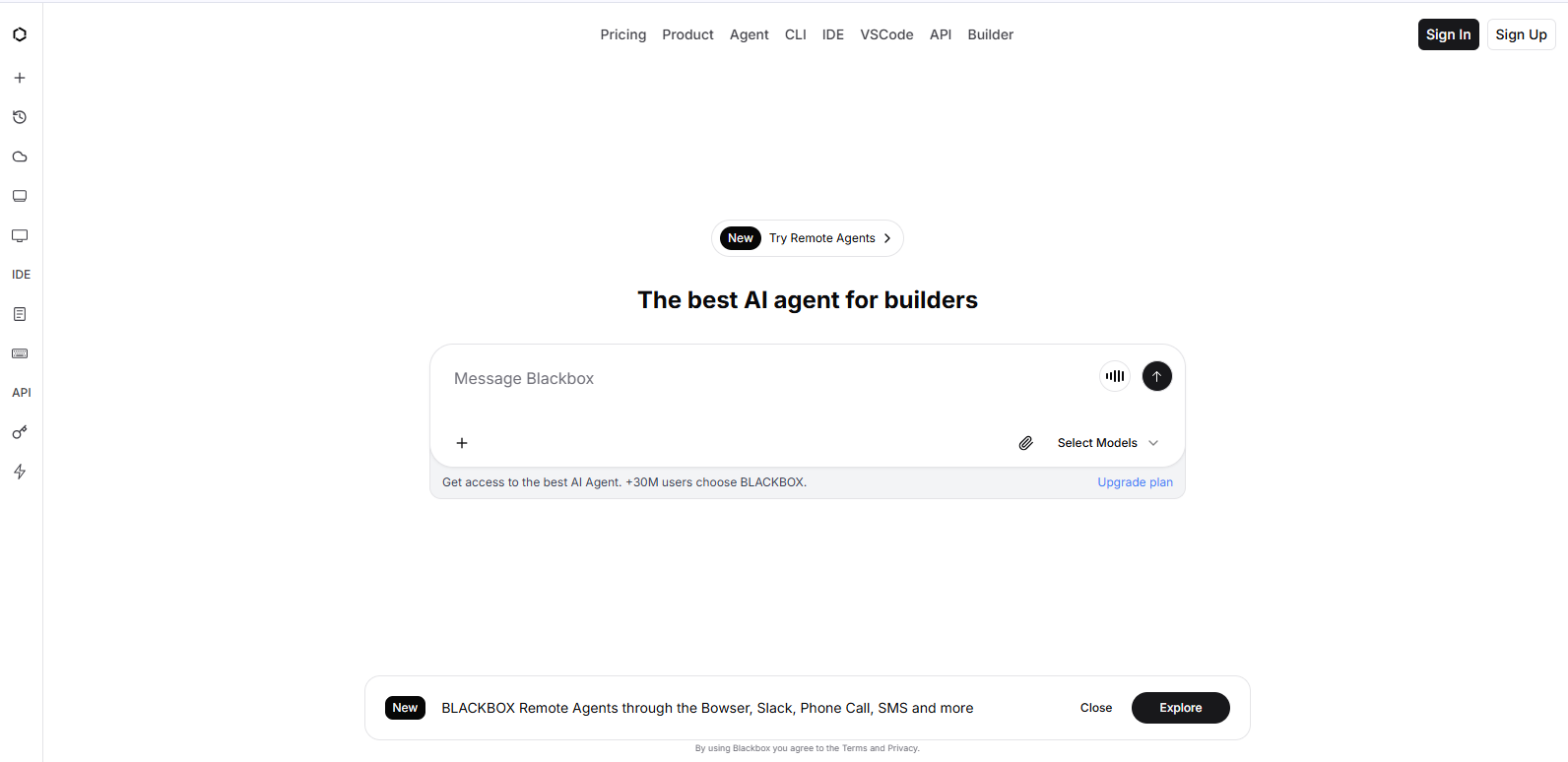Overall Value
DGM AI bridges freeform creativity with structured logic. It empowers engineers, designers, and teams to brainstorm visually, generate code from sketches, and collaborate live, no fuss. From hand-drawn aesthetics to smart, responsive shapes, DGM AI is where low-friction design meets real-time teamwork.
Features
• Build professional diagrams with customizable, intelligent shapes
• Generate code from visual layouts using AI (GPT-4 Vision)
• Collaborate live with teammates inside a shared workspace (Beta)
• Access built-in templates for system design, flowcharts, wireframes, and more
• Export visuals in PNG or SVG for clean, scalable graphics
• Embrace creative sketching with hand-drawn-style shapes and fonts
• Save, sync, and version your projects via cloud-based storage
• Share diagram libraries and explore community-made components
• Auto-adapts themes for light or dark viewing
• Publish diagrams online and embed anywhere
• Restore work from up to 7 days of version history
Use Cases
- Design software architectures visually with smart object interactions
- Auto-generate frontend snippets or backend flows from layout sketches
- Use it as a collaborative whiteboard for remote team discussions
- Draft low-fidelity UI mockups with intuitive, hand-drawn vibes
- Explain ideas to non-technical stakeholders through clean, shareable visuals
- Maintain versioned diagrams during product planning or sprint retrospectives
Technical Specifications
- GPT-4 Vision-powered AI for diagram-to-code translation (Experimental)
- Modular smart shape system with constraints and scripting
- Real-time cloud sync and sharing features (Beta)
- The export engine supports high-resolution SVG and PNG formats
- Theme-aware color engine auto-matches dark/light mode
- Offline use is available for individual local projects (free forever)
 Sketch smarter, build faster with DGM AI’s online visual workspace. Draw diagrams, share ideas live, andgenerate code from visuals—all without switching tools.
Sketch smarter, build faster with DGM AI’s online visual workspace. Draw diagrams, share ideas live, andgenerate code from visuals—all without switching tools.
FAQs
Absolutely. It’s intuitive enough for newcomers and powerful enough for pros. You don’t need design skills to get started—just your ideas.
unctional code, making it ideal for engineering workflows.
Yes! All local file workflows are completely free. Online features like collaboration and cloud save are currently in beta.
You can export clean visuals as PNGs or SVGs—perfect for presentations, documentation, or embedding.
Yes. You can revert changes anytime within a 7-day history window to keep your progress safe and review past iterations.
Conclusion
DGM AI reinvents how professionals sketch, think, and build together. With a fusion of visual design and generative intelligence, it’s not just a diagramming tool; it’s your creative development partner. Whether you’re whiteboarding, wireframing, or coding from concept, DGM AI turns your visual ideas into a structured, shareable reality.


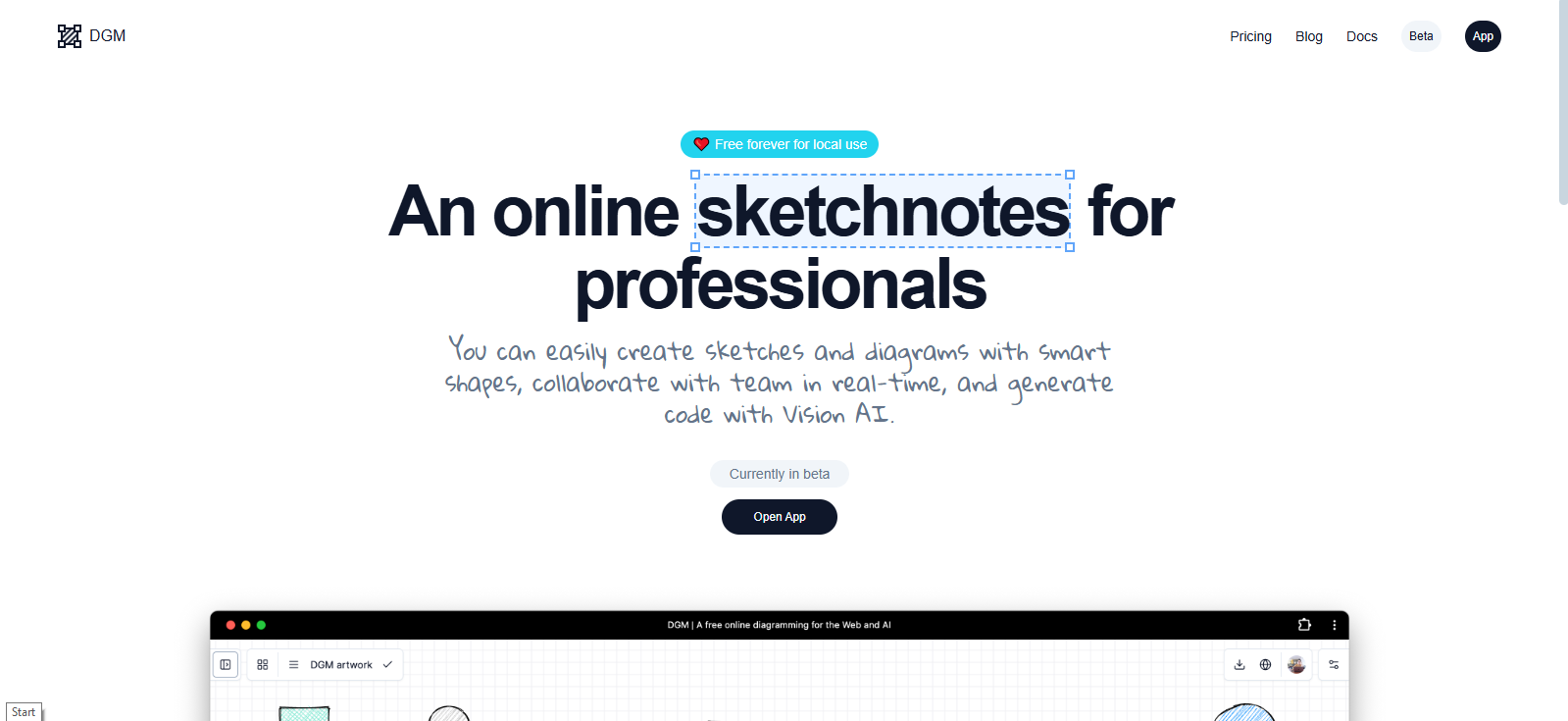
 Sketch smarter, build faster with DGM AI’s online visual workspace. Draw diagrams, share ideas live, andgenerate code from visuals—all without switching tools.
Sketch smarter, build faster with DGM AI’s online visual workspace. Draw diagrams, share ideas live, andgenerate code from visuals—all without switching tools.