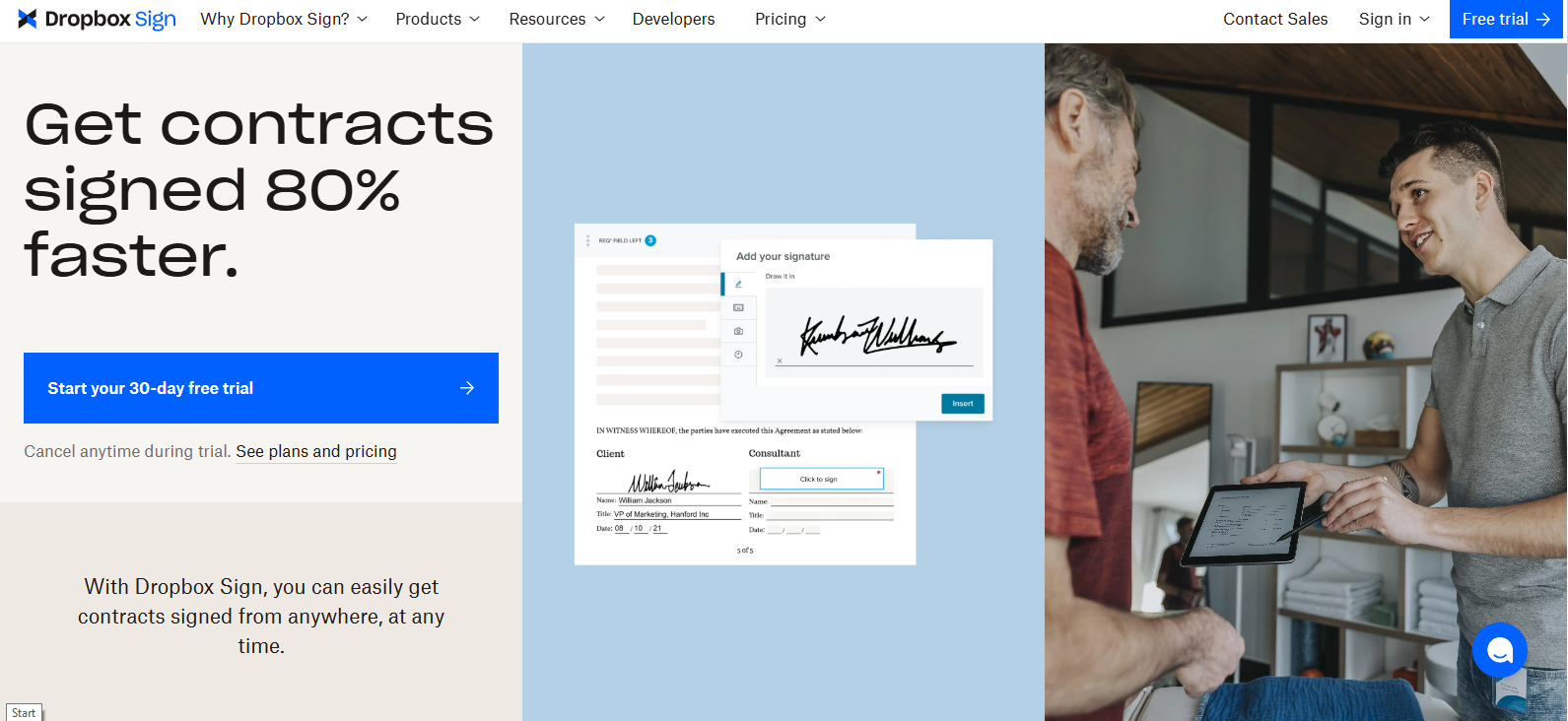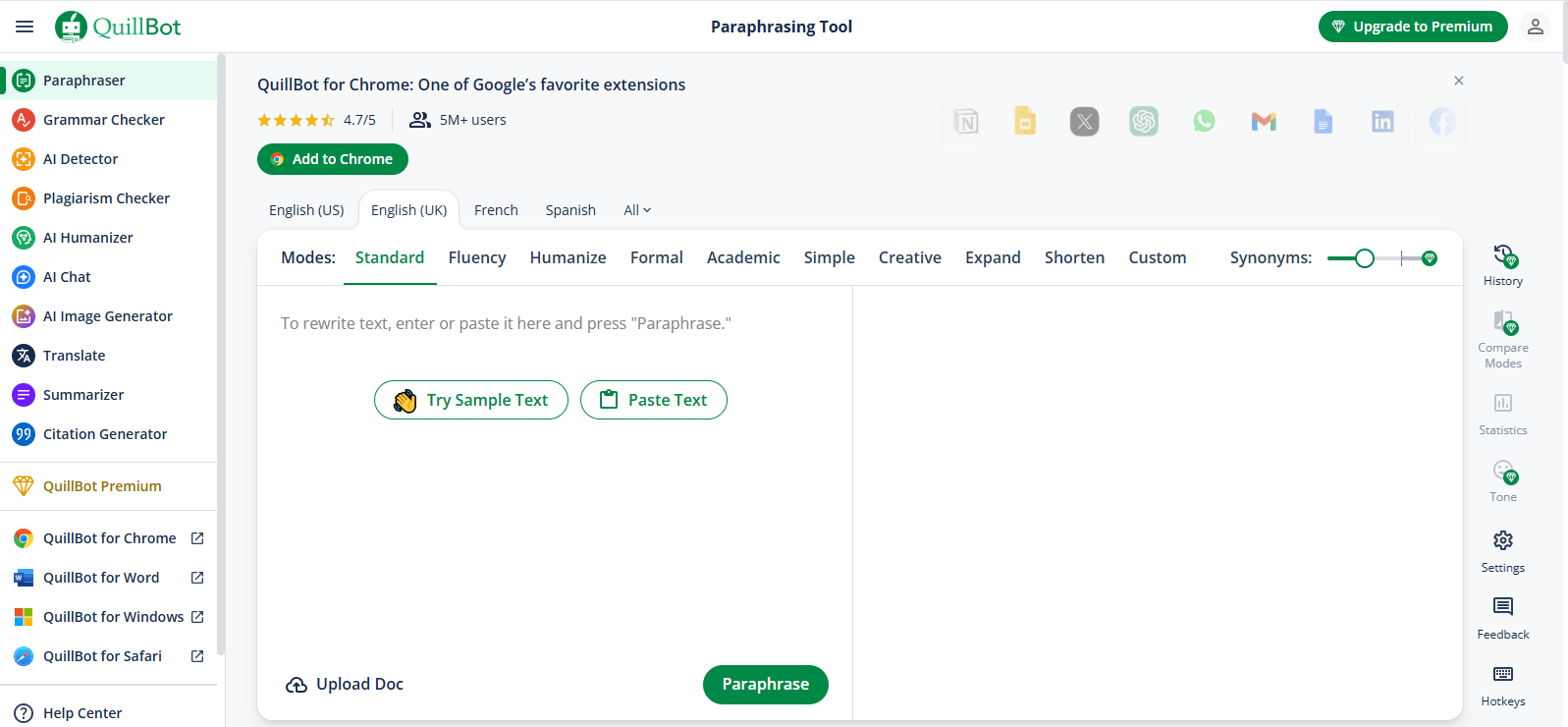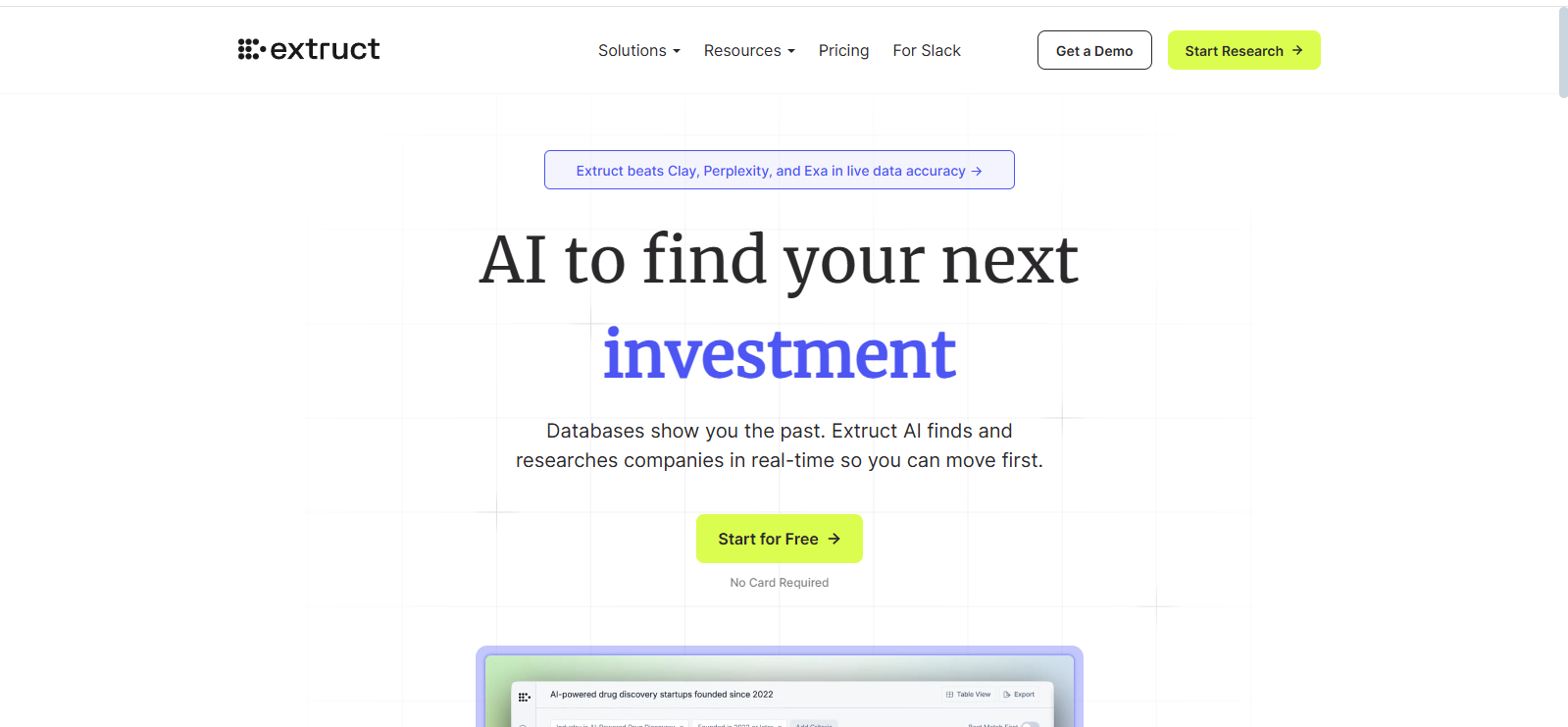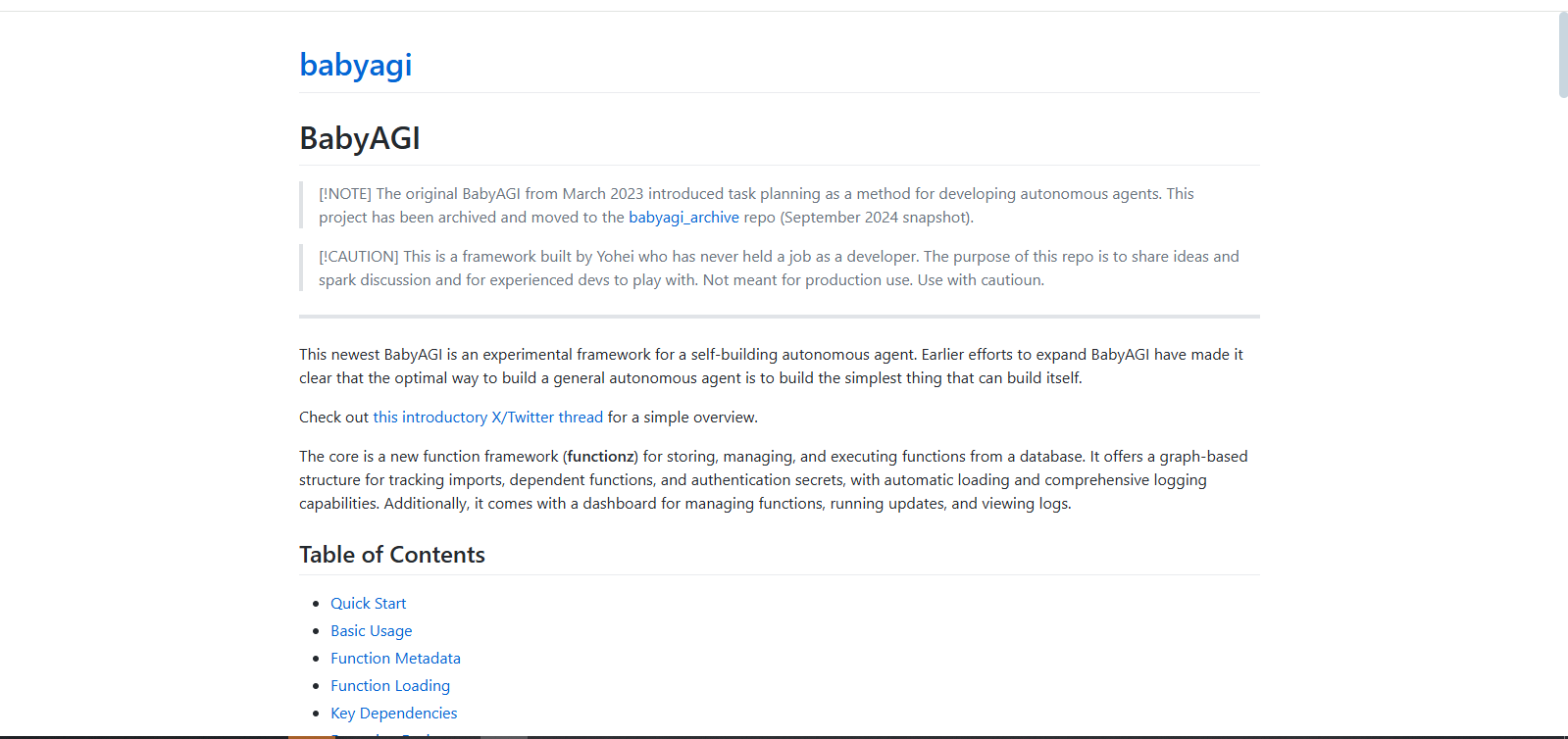Overall Value
More than just a signature tool, Dropbox Sign supercharges your document workflow. It combines ease-of-use with enterprise-grade compliance, automates follow-ups, and helps you track every step—all from one clean interface. If speed and simplicity are what you’re after, this AI assistant signs, seals, and delivers.
Key Features
📝 QuickSign Workflows – Build frictionless signing journeys with automated reminders and smart templates
🔐 Ironclad Security – Documents are encrypted, stored securely, and come with full audit trails
🌐 Anywhere Access – Sign or send docs on mobile, desktop, or tablet—no app install needed
👨💼 Signer Verification – Add extra layers of authentication to ensure every signer is who they claim to be
🧩 Plug & Play Integrations – Works natively with Dropbox, Google Workspace, Salesforce, and more
⚡ Developer-First API – Launch embedded signature flows in apps or websites with minimal code
📊 Smart Dashboard – Track signing progress, document status, and performance insights in real time
Use Cases
📄 Sales Teams – Close deals faster with automated contract signing
👩💻 HR & Hiring – Digitize onboarding, NDAs, and offer letters in bulk
🏢 Legal & Compliance – Create tamper-proof records and verify signer identity
🧑⚖️ Freelancers & Creators – Get client agreements signed on the fly
🏦 Finance & Loans – Collect e-signed documents for fast approval cycles
Technical Overview
• Best used on Chrome, Edge, Safari
• Supports all major file types: PDF, DOCX, and more
• Real-time tracking with signature status updates
• Export signed docs to your cloud or drive
• Desktop-friendly; responsive mobile support
• No software installation required
👉 Digitize your document workflow in minutes
FAQs
Yes, it meets global eSignature regulations like ESIGN, eIDAS, and UETA, making your documents enforceable worldwide.
Instantly. Just create an account, upload your document, and you’re ready to send it out for signing—no learning curve.
Absolutely. You can customize colors, logos, and messaging to reflect your brand during the signing process.
No worries. Recipients don’t need an account to sign—just a browser and a few clicks.
Limits depend on your subscription plan, but many tiers offer generous or unlimited sending quotas.
Conclusion
Dropbox Sign simplifies the way you manage signatures, whether you’re closing deals, hiring talent, or handling compliance paperwork. It’s fast, flexible, and built to scale with your business. If you’ve got a document worth signing, Dropbox Sign is the smartest way to get it done.