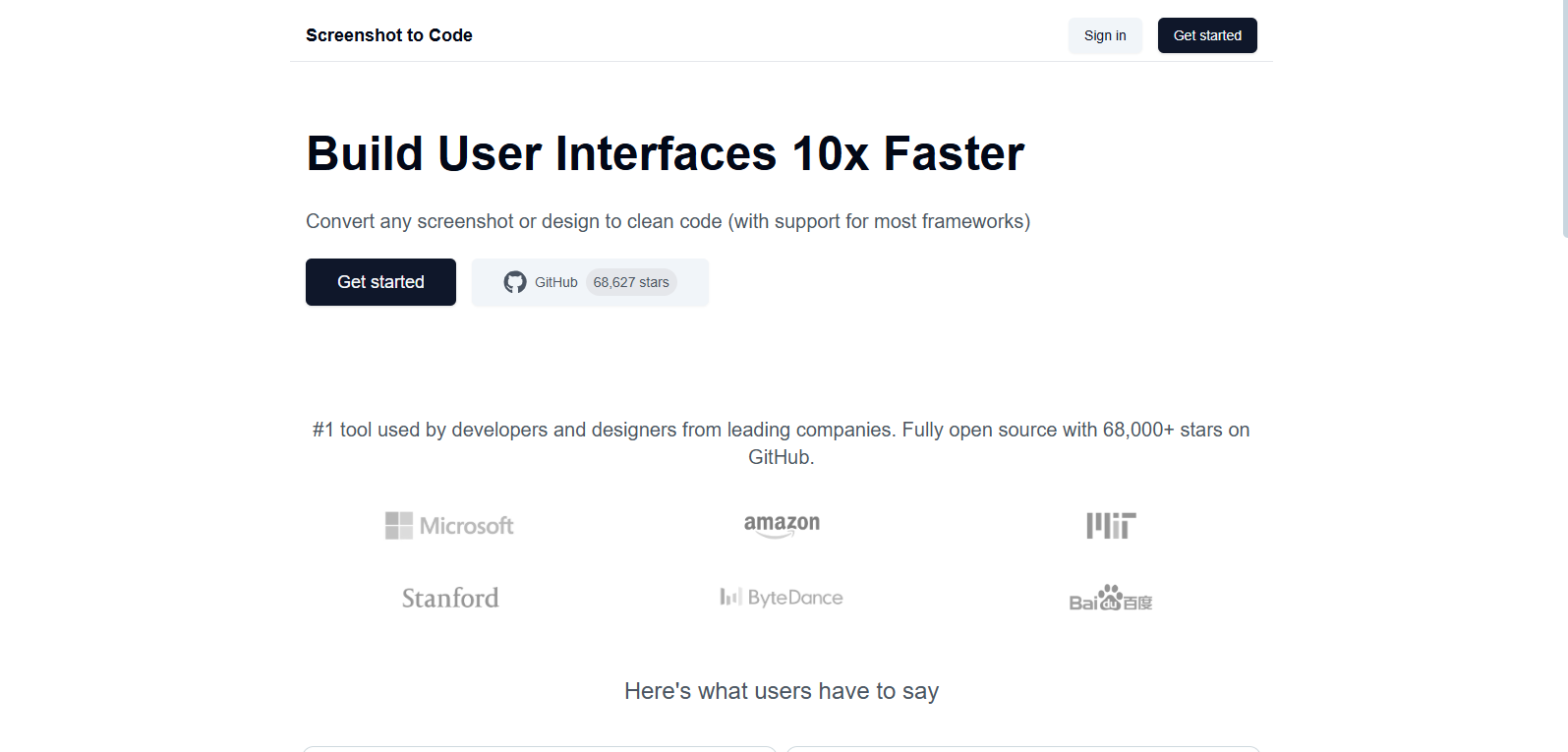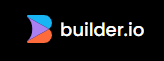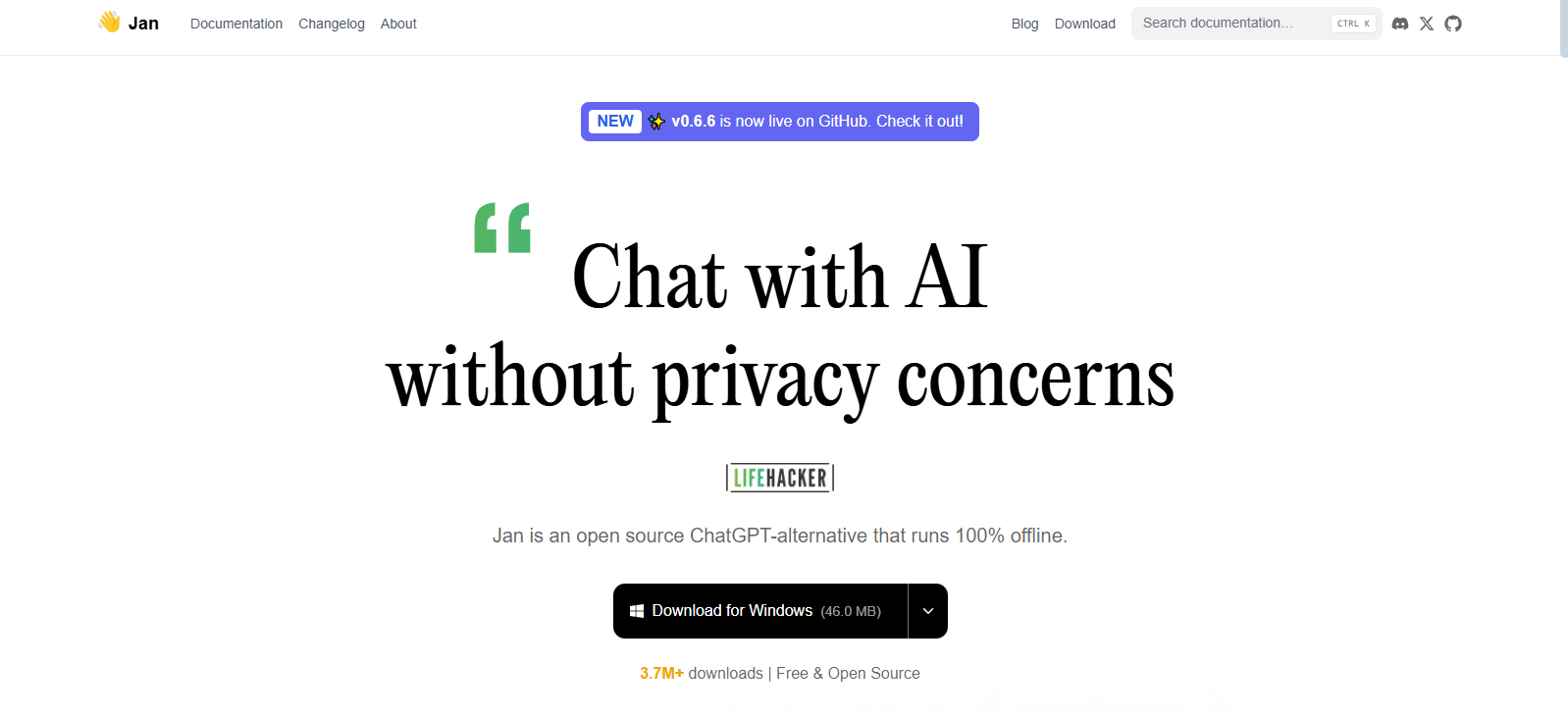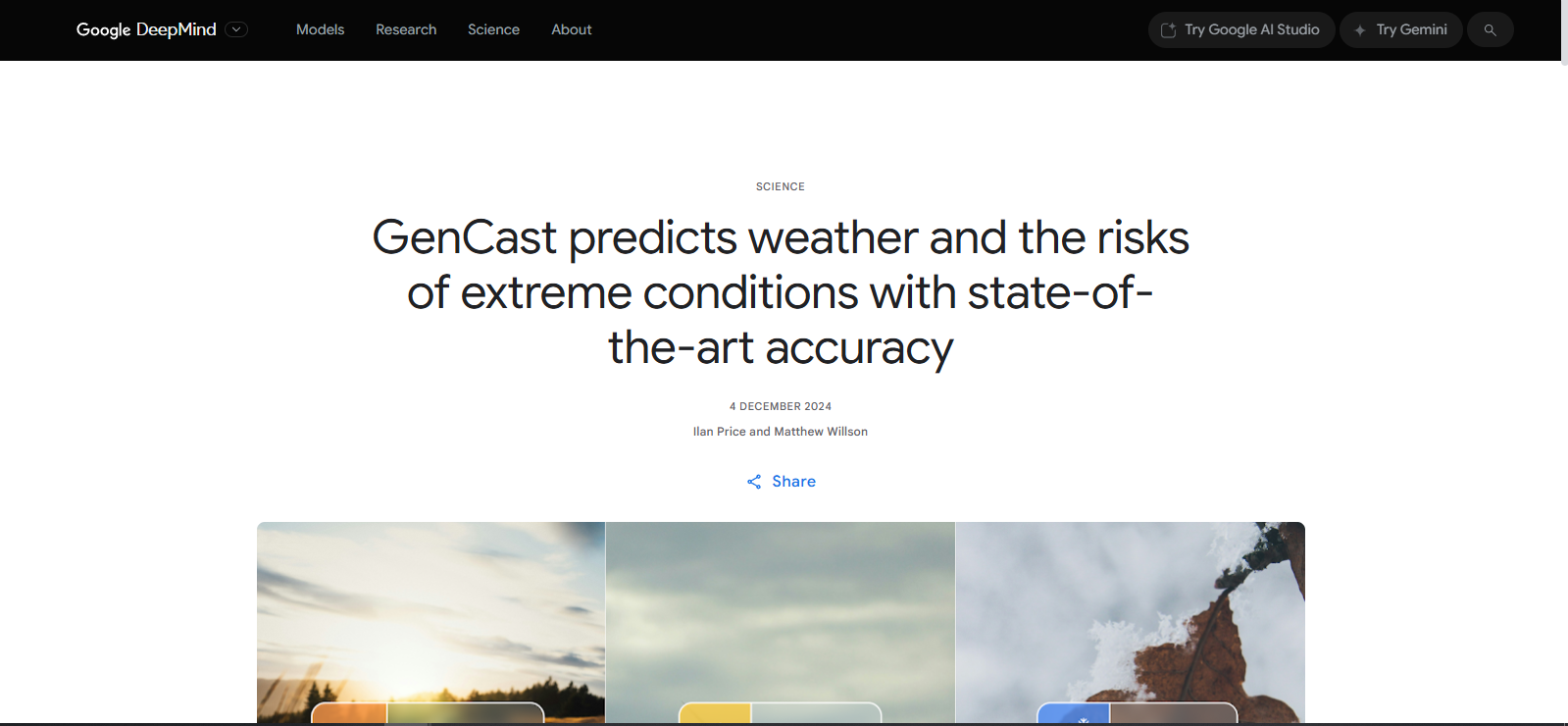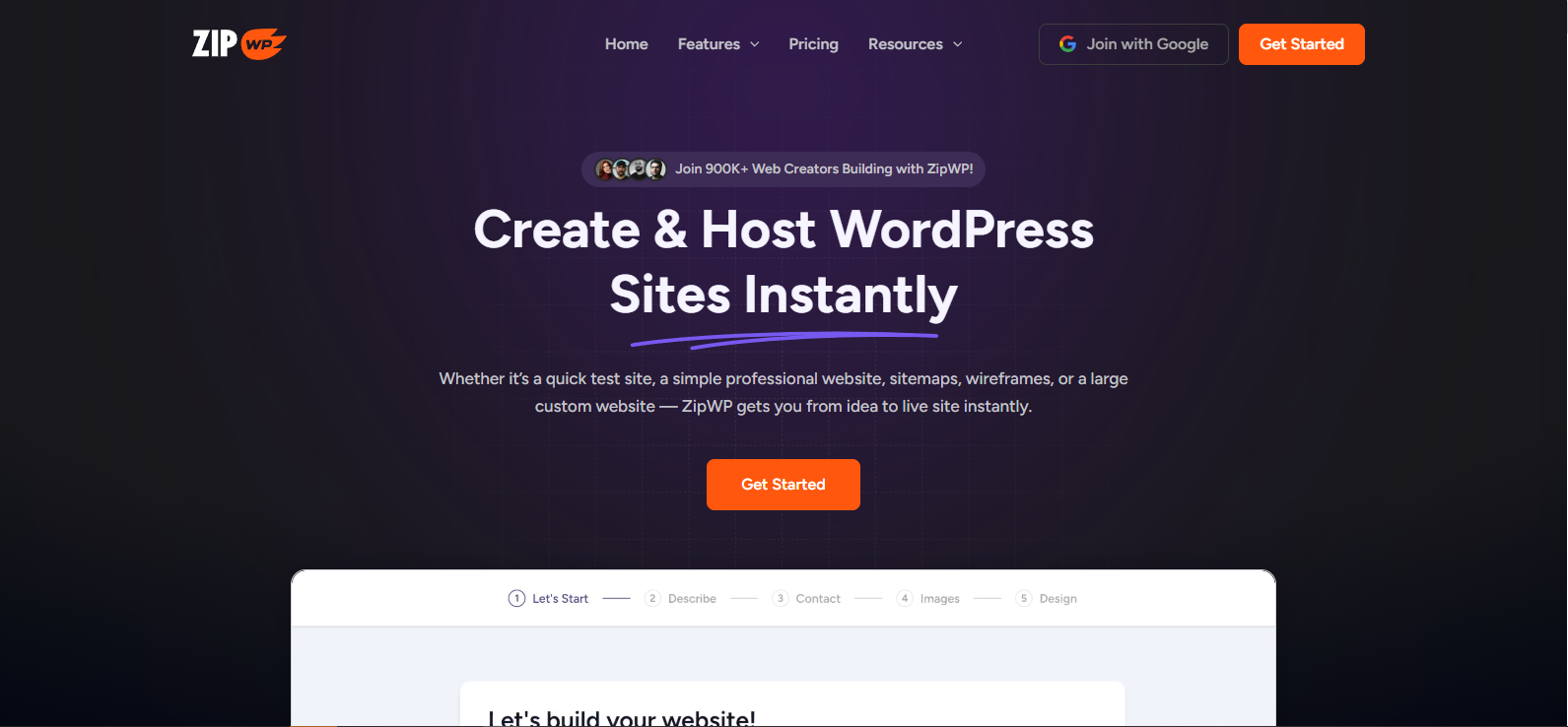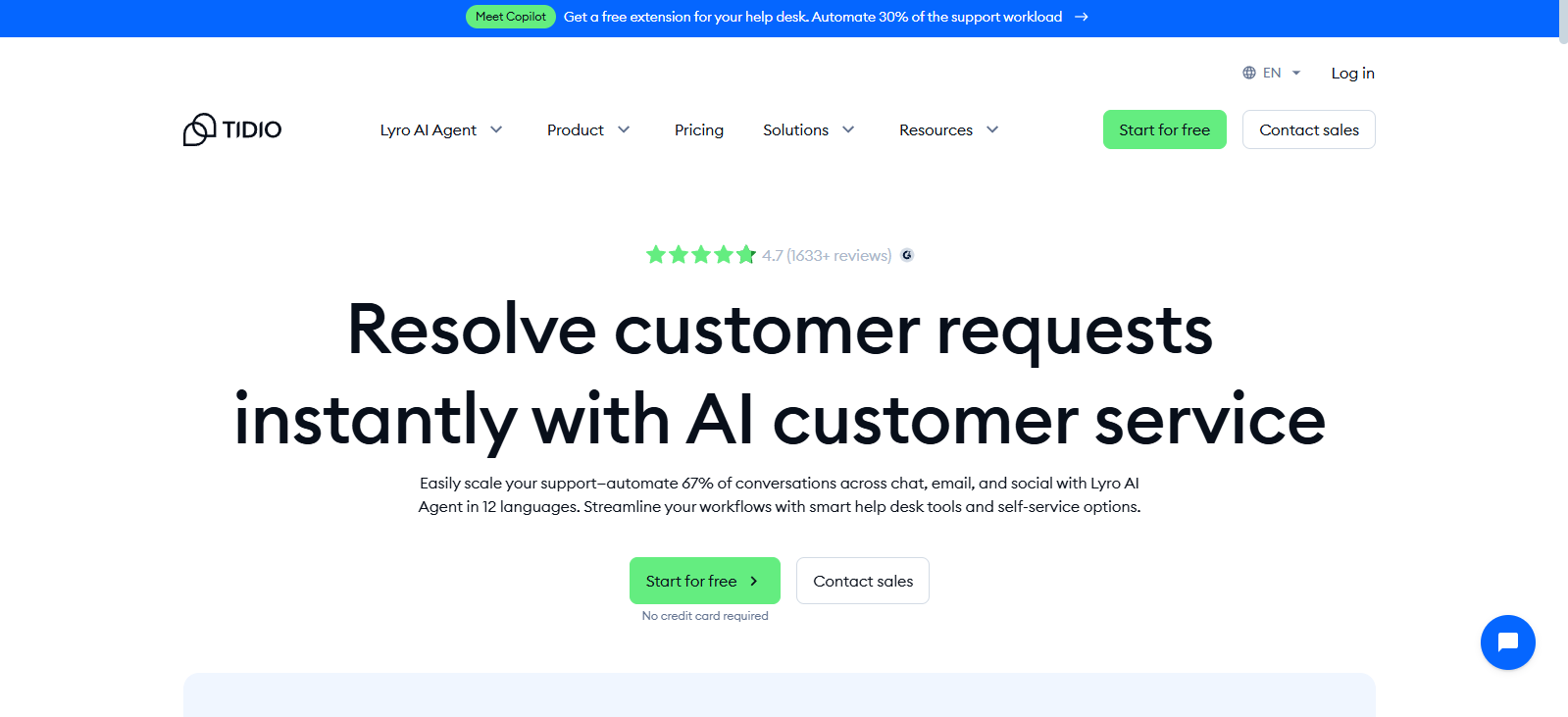Screenshot To Code Product Review
Key Features
- Visual-to-Code AI Engine: Converts screenshots into structured HTML or React components.
- Customizable Code Output: Export in multiple formats like Tailwind CSS, Bootstrap, or vanilla CSS.
- Instant Code Preview: See a live rendering of your generated code as you upload.
- Element Auto-Detection: Recognizes buttons, forms, modals, navbars & more from basic screenshots.
- Iterative Editing Panel: Modify layout, tweak styles, and regenerate components on the go.
- Dev-Tool Friendly Export: Copy-paste or directly download code into your projects with zero fuss
Use Cases
- Rapid Prototyping: Turn Figma/Sketch drafts into dev-ready code fast.
- UI Cloning for Learning: Practice frontend dev by converting popular app screens into editable code.
- Landing Page Generator: Create marketing pages from rough sketches in minutes.
- Fix & Rebuild Legacy UIs: Modernize outdated designs by screenshotting and regenerating them.
- Team Collaboration: Let non-coders share ideas visually—get working components in return.
Technical Overview
- Framework Flexibility: Generate code in HTML, React, or Vue with Tailwind, Bootstrap, or raw CSS.
- No Upload Limits: Import screenshots in PNG, JPG, WebP, or PDF formats.
- Mobile & Web UI Recognition: Auto-detects layouts for both platforms.
- Clean & Annotated Code: Well-commented output for quick edits and onboarding.
- Secure Processing: Screenshots and generated code are not stored—100% session-based privacy.
👉 Skip The Grunt Work—Turn Designs Into Deployable Code In One Step
FAQs
Yes, as long as the layout is clear, it can recognize basic UI components from drawings.
Absolutely. The code is clean and structured—perfect for tweaking in your IDE.
You can export to HTML/CSS, Tailwind, Bootstrap, React, or Vue—more coming soon.
No hard limits, but for best results, upload screenshots under 5MB with clear UI layouts.
Yes, you can integrate outputs into your Git workflow or use them in shared design sprints
Conclusion
Screenshot to Code isn’t just about saving time, it’s about unlocking creativity and accelerating development. From startups prototyping MVPs to developers cloning UIs for learning, this tool cuts the gap between vision and code. If you’re tired of tedious hand-coding from mockups, plug Screenshot to Code into your workflow and build smarter, faster, and cleaner.