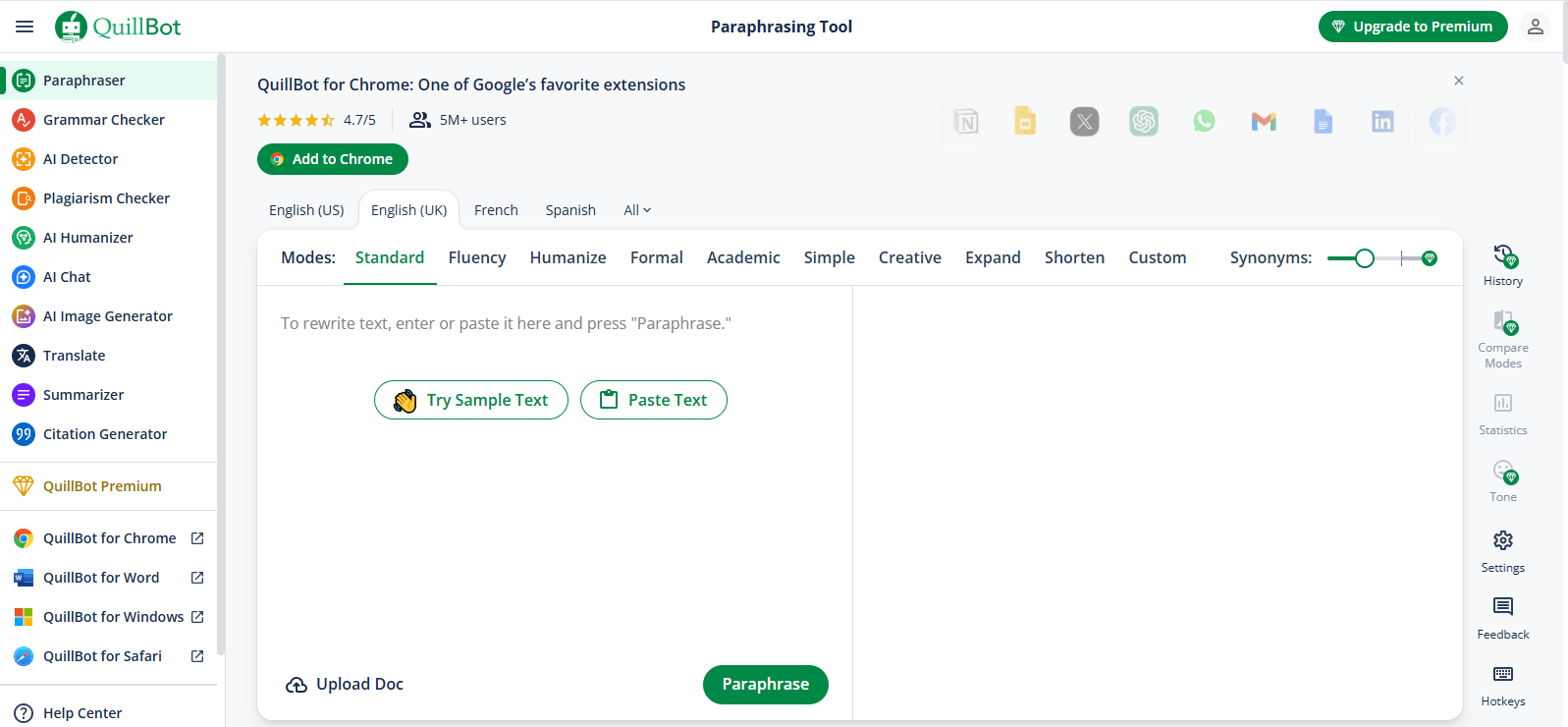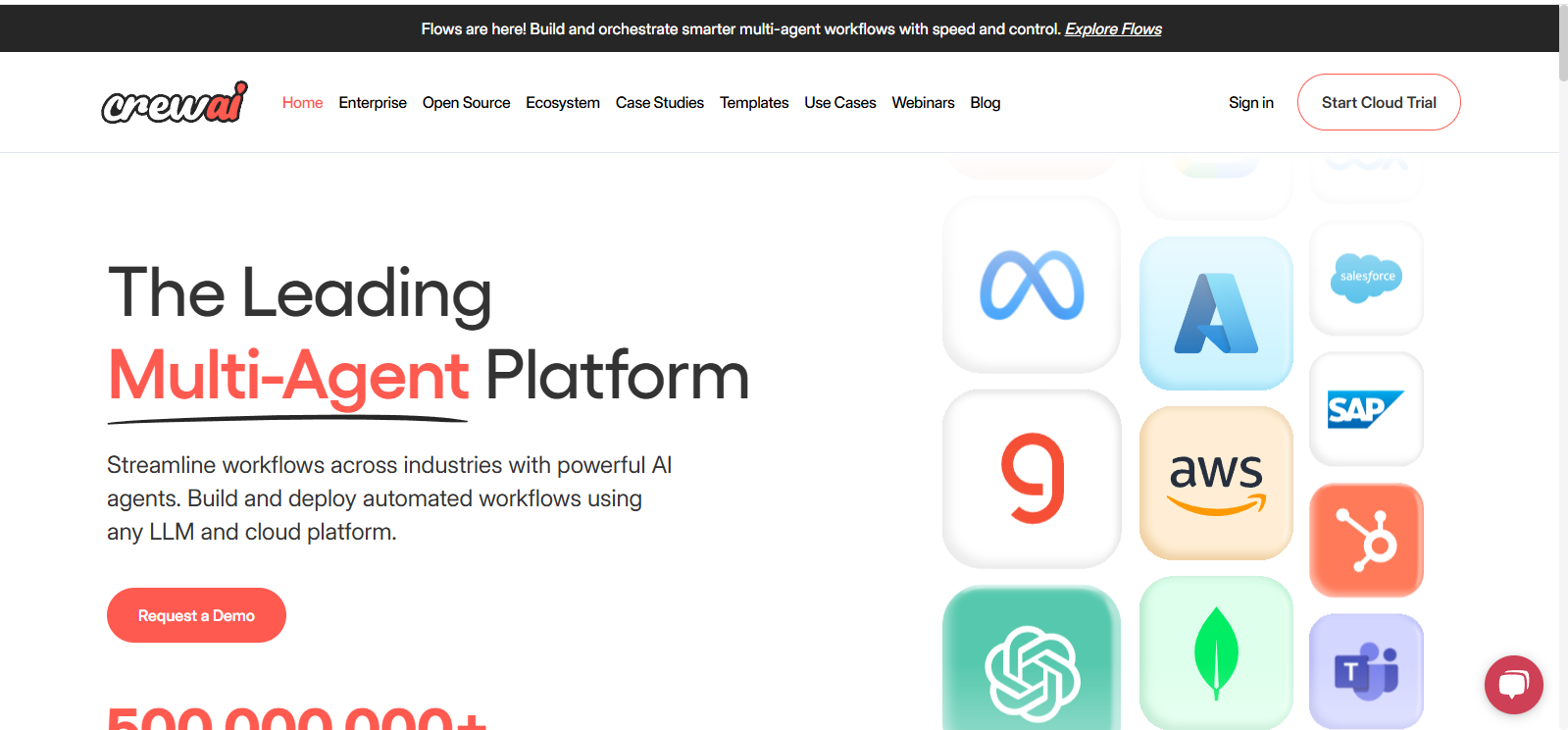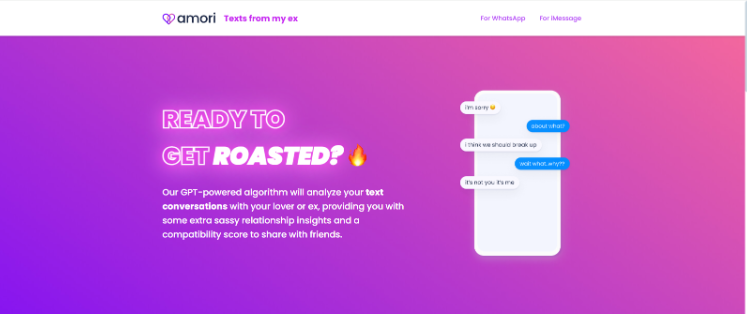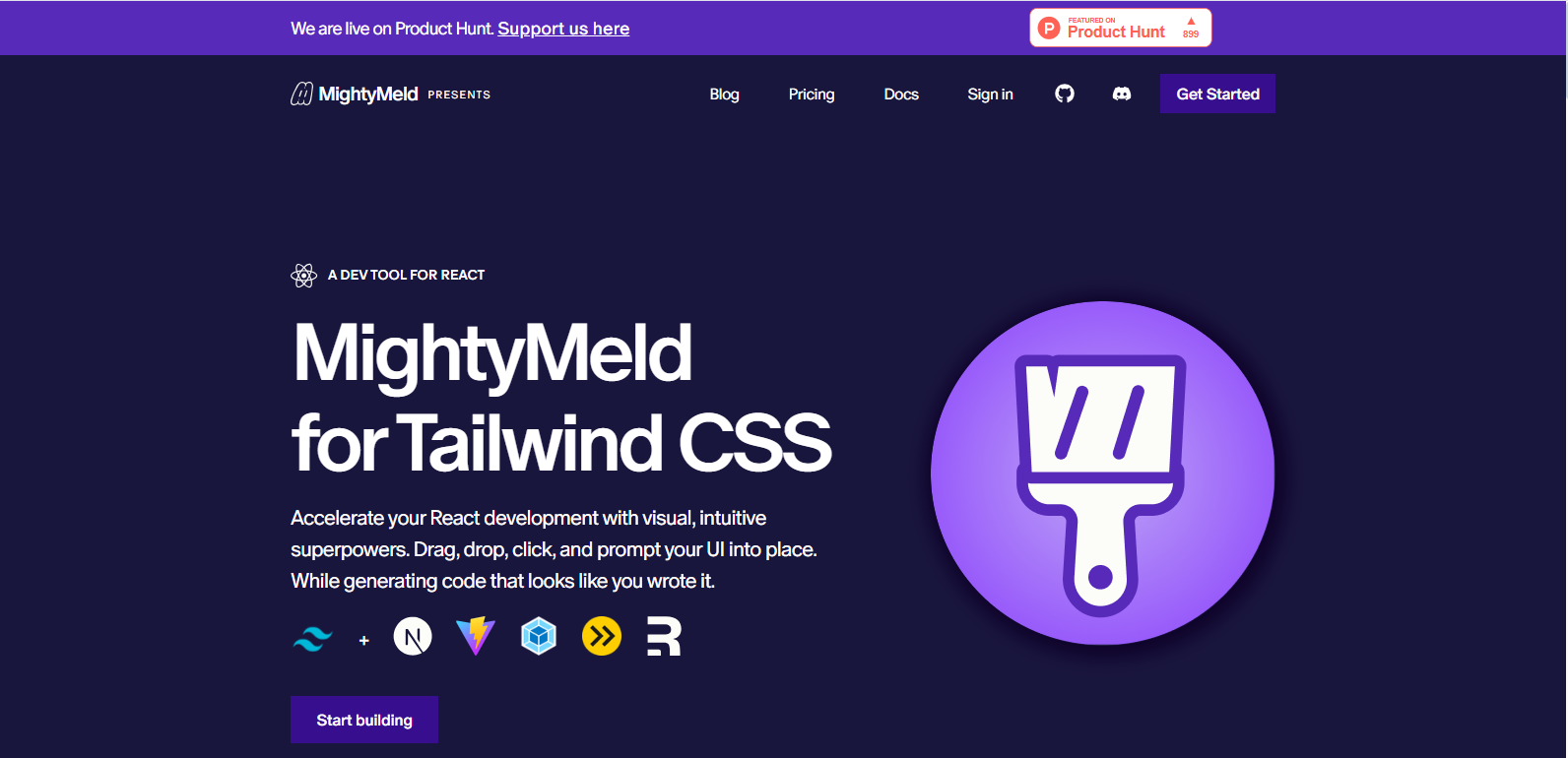Overall Value
Vocal Remover makes music editing ridiculously easy for creators of all kinds. Built for speed and simplicity, it uses advanced signal processing to cleanly extract vocals or instrumentals with minimal quality loss. Whether you’re preparing live sets, making mashups, or building karaoke libraries, this tool saves hours of editing work.
Features
- One-Click Vocal & Instrument Isolation
- Karaoke Mode with Adjustable Vocal Volume
- Equalizer for Fine-Tuned Output
- Batch Processing for Multiple Tracks
- Smart Reverb & Echo Reduction
- Supports MP3, WAV, FLAC & More
- Instant Preview with Playback Control
- Acapella + Backing Track Download Options
- 100% Web-Based – No Downloads Needed
Use Cases
- Create Karaoke Tracks without original vocals.
- Extract Vocals for remixing or sampling.
- Produce Backing Tracks for live performances.
- Clean Audio for Podcasts by removing background music.
- Build Acapella Libraries for mashups or DJ edits
Technical Specifications
- Cloud-Based Processing: Upload and edit directly from the browser—no local processing needed.
- Multi-Format Compatibility: Handles most audio formats for both input and export.
- Signal Separation Algorithm: Uses adaptive filters to isolate sounds with minimal artifacts.
- Fast Turnaround: Most tracks process in under 30 seconds.
- No Sign-Up Required: Use basic tools instantly, upgrade for batch or HQ export.
 Make studio-level edits without studio-level software.
Make studio-level edits without studio-level software.
FAQs
Yes, though results may vary depending on background noise and reverb levels.
Yes, you can fine-tune output using built-in equalizers or export and edit in your own DAW.
Free version supports up to 20MB per track. Paid plans allow larger files and faster processing.
Minor quality loss can happen, but the algorithm prioritizes clarity in both vocal and instrumental outputs.
Absolutely. The site is mobile-friendly and works on any modern browser.
Conclusion
Vocal Remover turns complex audio separation into a quick, effortless process. Whether you’re building karaoke tracks, remixing hits, or cleaning up podcasts, it delivers clean, usable stems without technical fuss. Stop wasting time with clunky DAWs just upload and create.


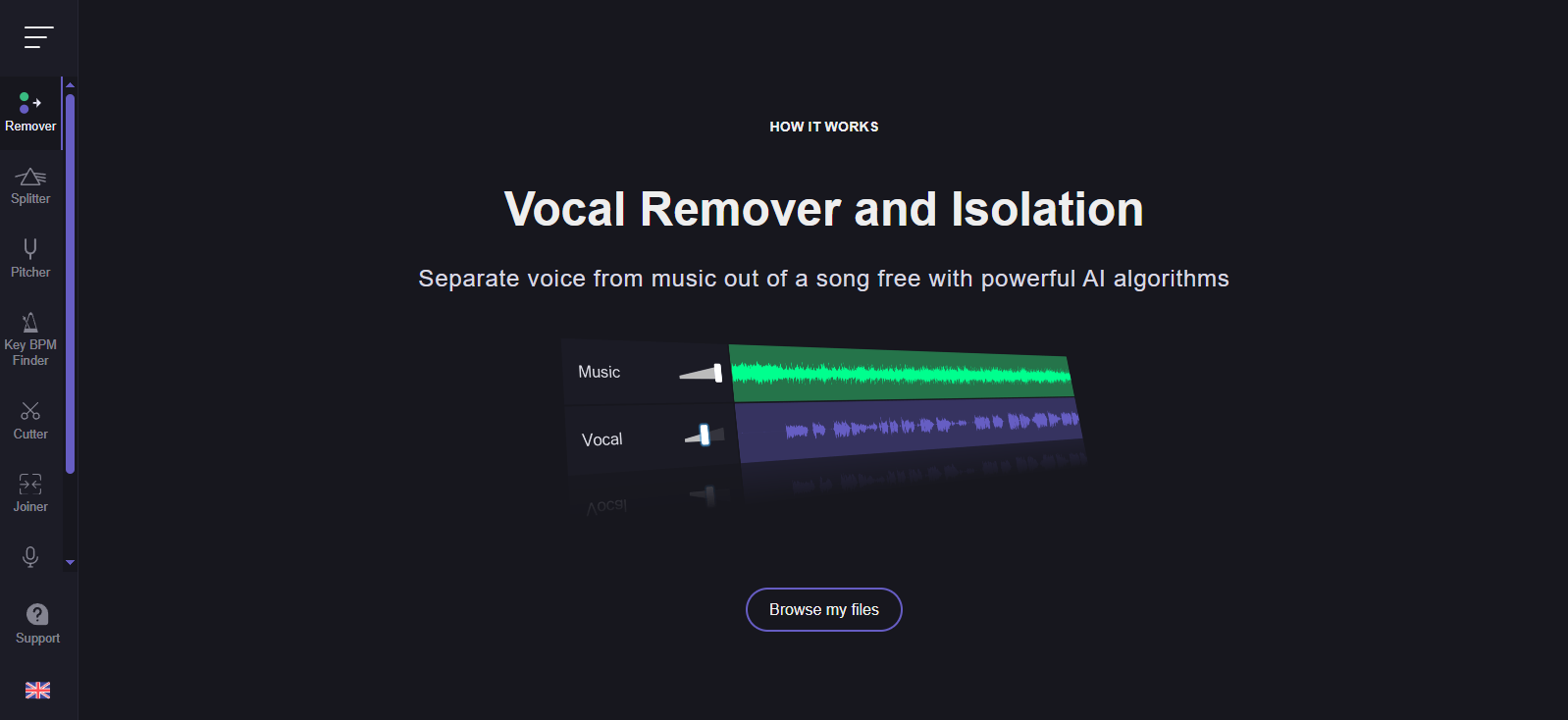
 Make studio-level edits without studio-level software.
Make studio-level edits without studio-level software.