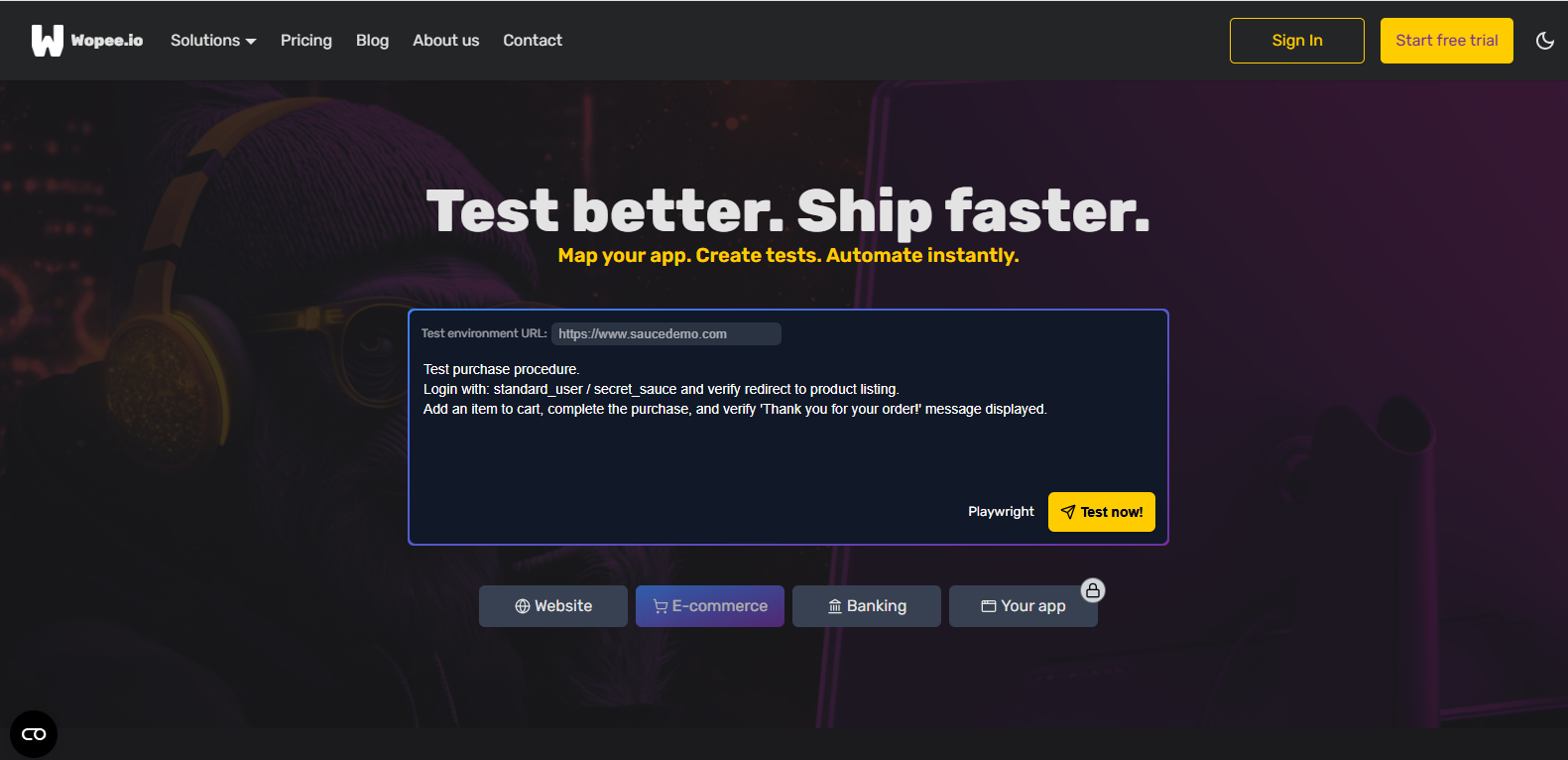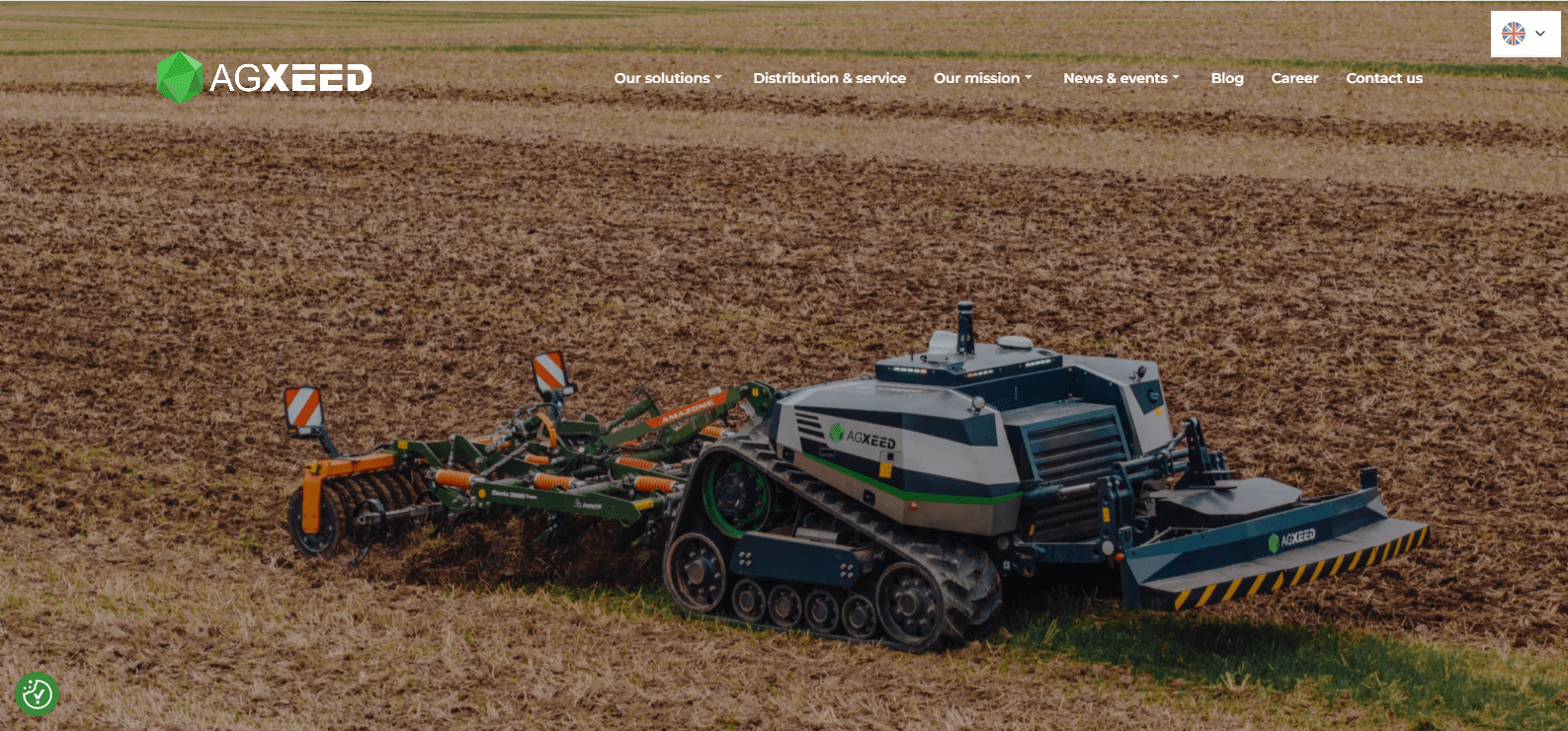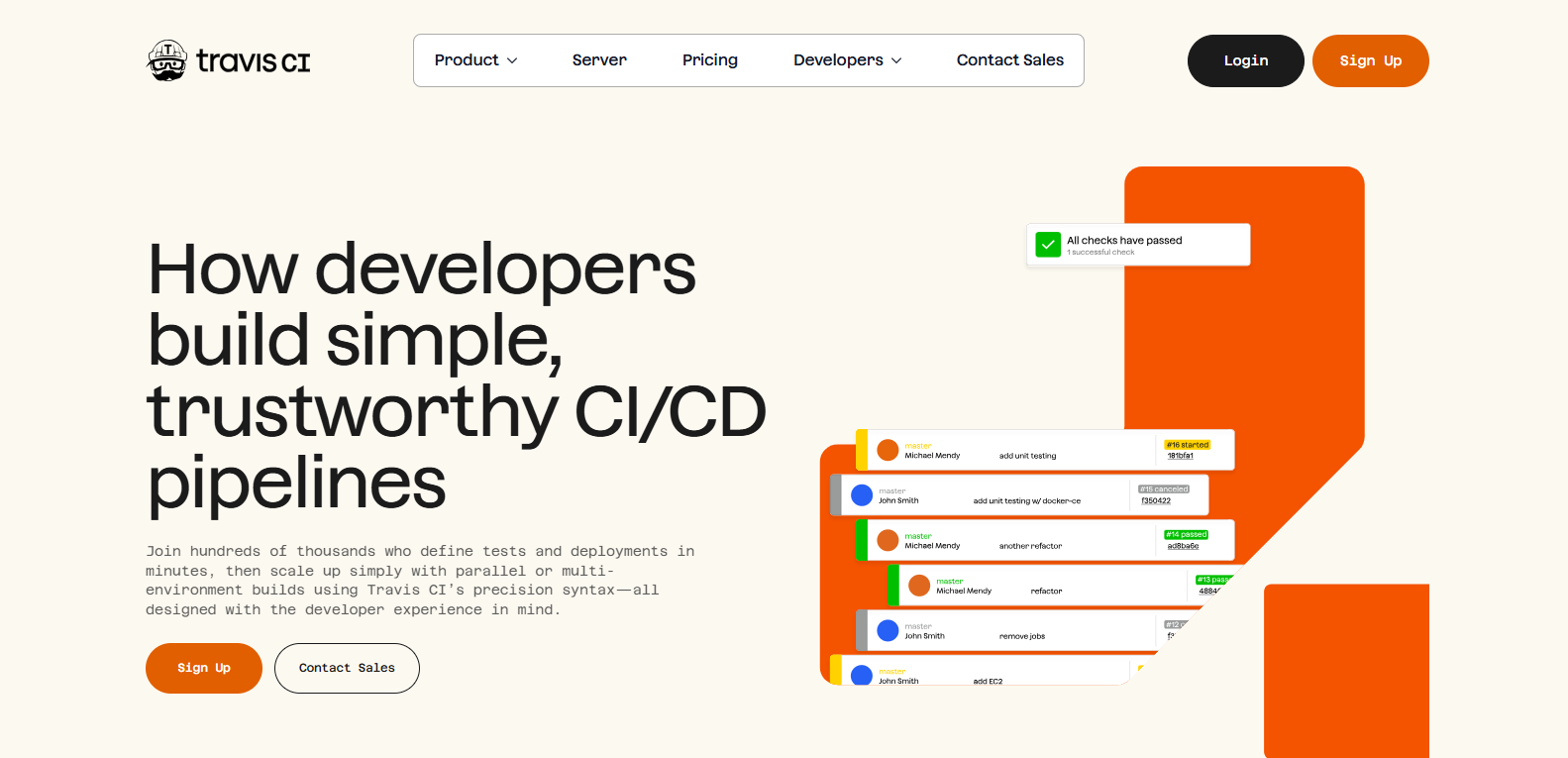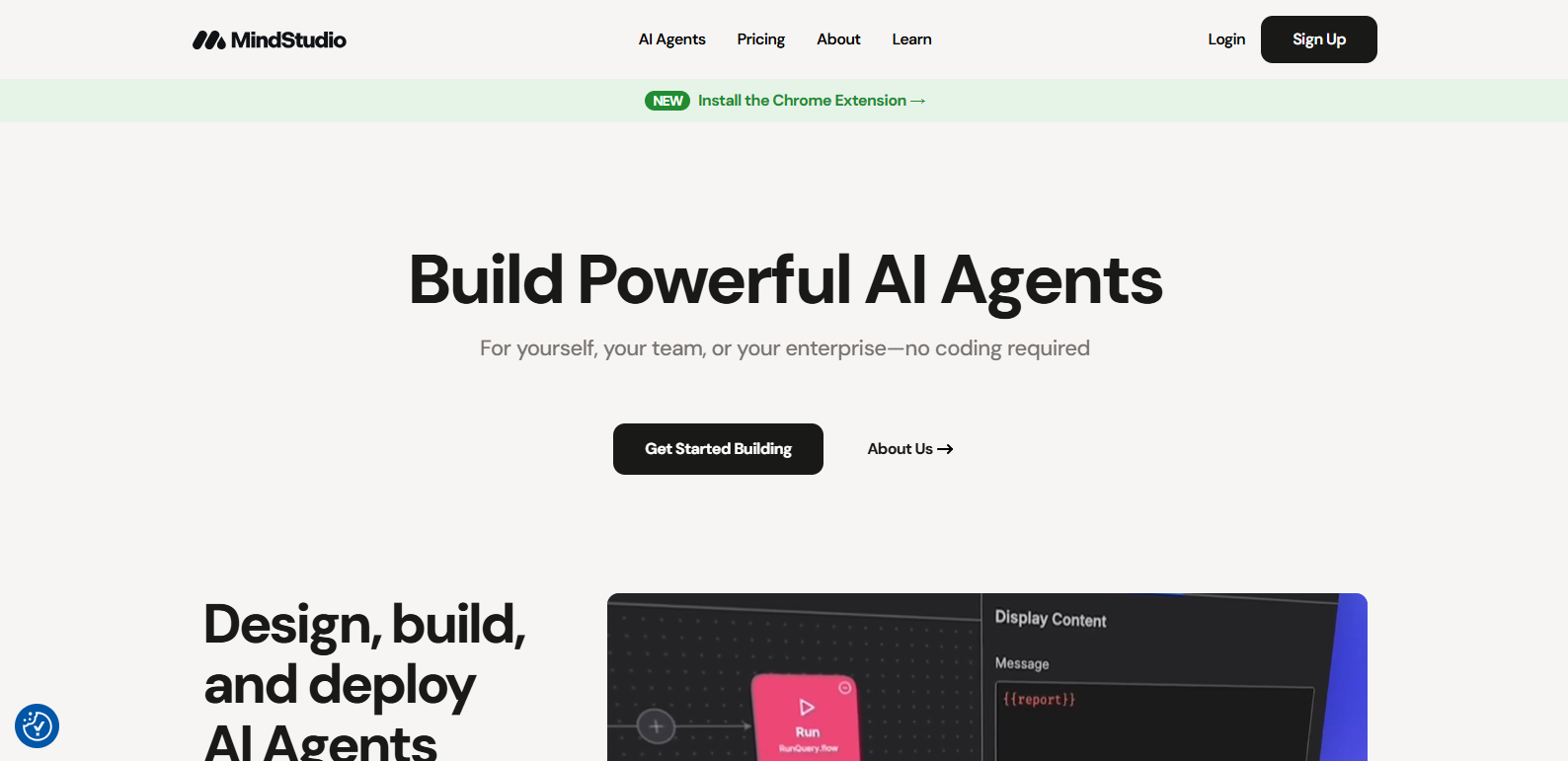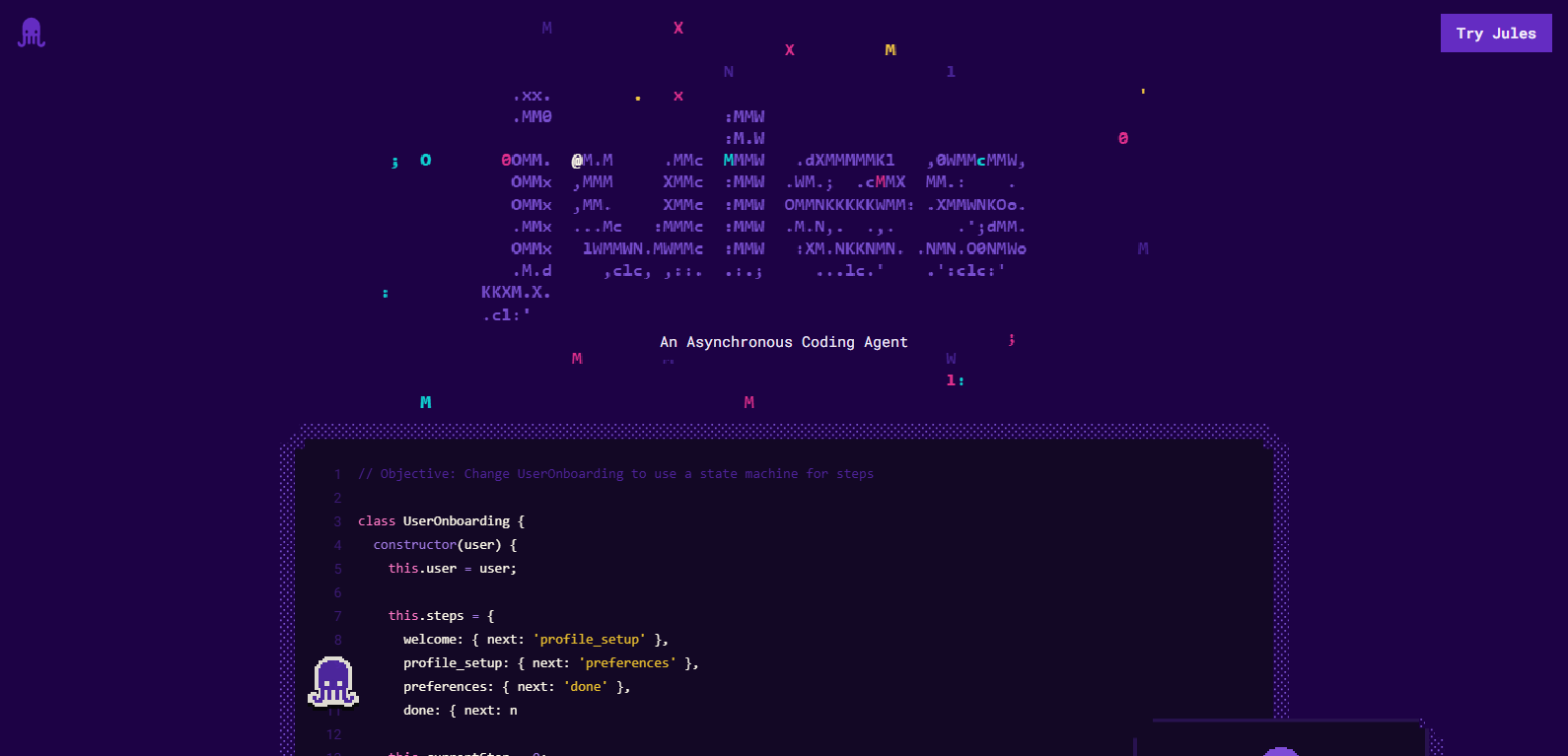Wopee Product Review
Key Features
- Self-Healing Visual Testing Engine
- AI-Powered Test Recorder—No Code Required
- Cross-Browser Visual Regression Detection
- Instant Preview for Test Scenarios
- DOM & Visual Element Tracker for Better Accuracy
- CI/CD Integration for Seamless Deployment
- Smart Test Selector Repairing
- Multi-State UI Support (Hover, Modal, Dynamic Content)
Use Cases
- Ensure pixel-perfect UI across browsers with visual testing
- Replace brittle scripts with intelligent, maintainable test flows
- Accelerate QA cycles for agile teams pushing weekly releases
- Track UI shifts over time with visual regression history
- Automate tests for feature-rich SPAs without manual scripting
Technical Overview
- Developer-Centric APIs: Extend tests with custom logic using JS hooks
- Cloud-Based Dashboard: Monitor test runs, compare UI changes, and access logs
- Parallel Test Execution: Run multiple tests simultaneously for faster feedback
- Version Control-Friendly: Store test definitions with codebase in Git
- Slack & Email Alerts: Instantly notify your team on test failures
👉 Don’t Test Harder. Test Smarter With Wopee.io.
FAQs
No. It offers a visual, no-code interface to build and manage tests, but developers can extend it using JS if needed.
Wopee’s smart selectors and visual detection engine automatically adapt to layout shifts, removing the need to rewrite tests.
Yes. Wopee easily integrates with popular CI/CD tools like Jenkins, GitHub Actions, and GitLab.
Absolutely. You can test across screen sizes and simulate breakpoints directly in the Wopee interface.
Wopee supports Chrome, Firefox, Safari, and Edge for full visual and DOM-based testing coverage.
Conclusion
Wopee.io isn’t just a testing platform, it’s your frontend debugging assistant. With real-time visual intelligence, self-healing selectors, and no-code workflows, you can focus on shipping features while Wopee takes care of quality. Whether you’re a solo dev or scaling an entire QA process, Wopee gives you the confidence to deploy.