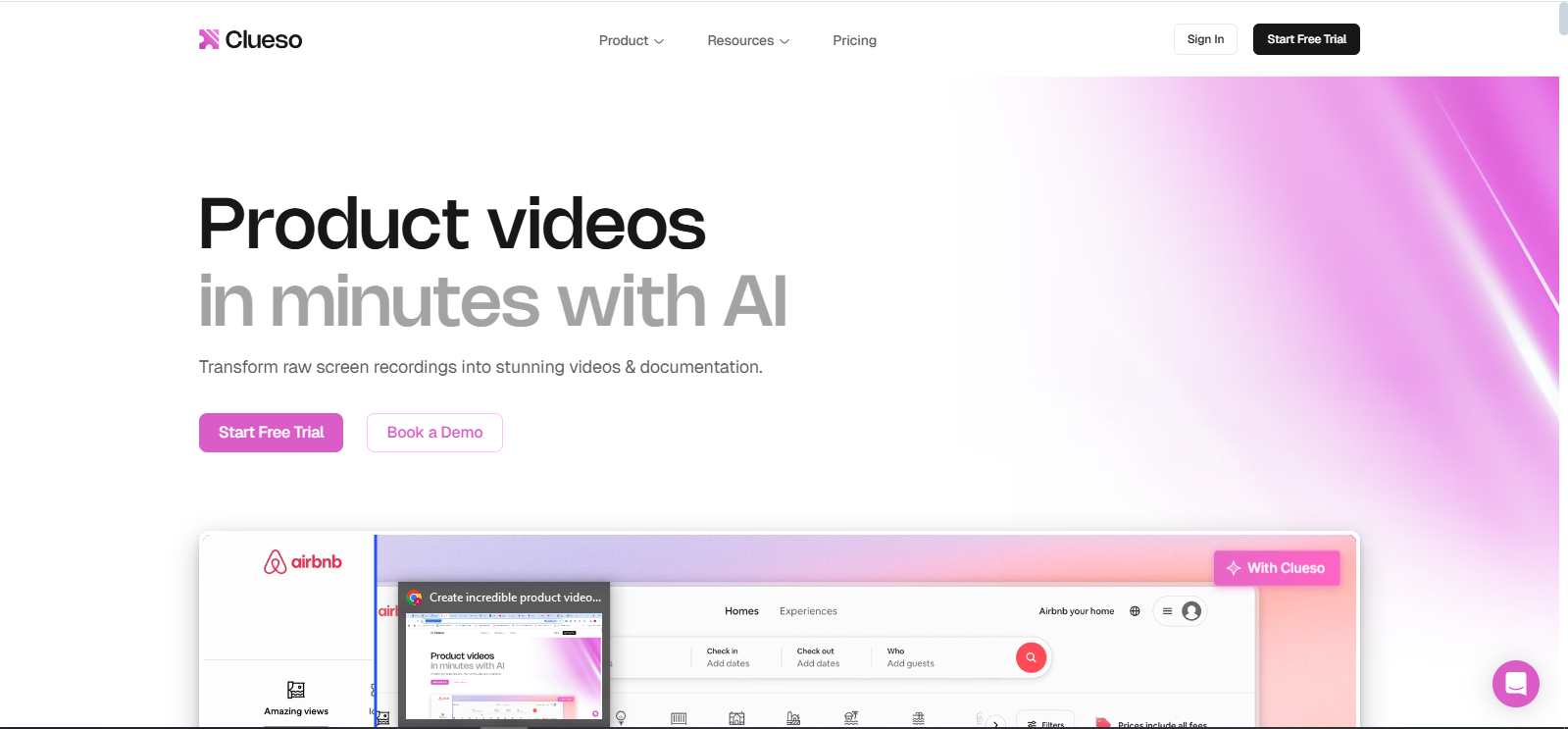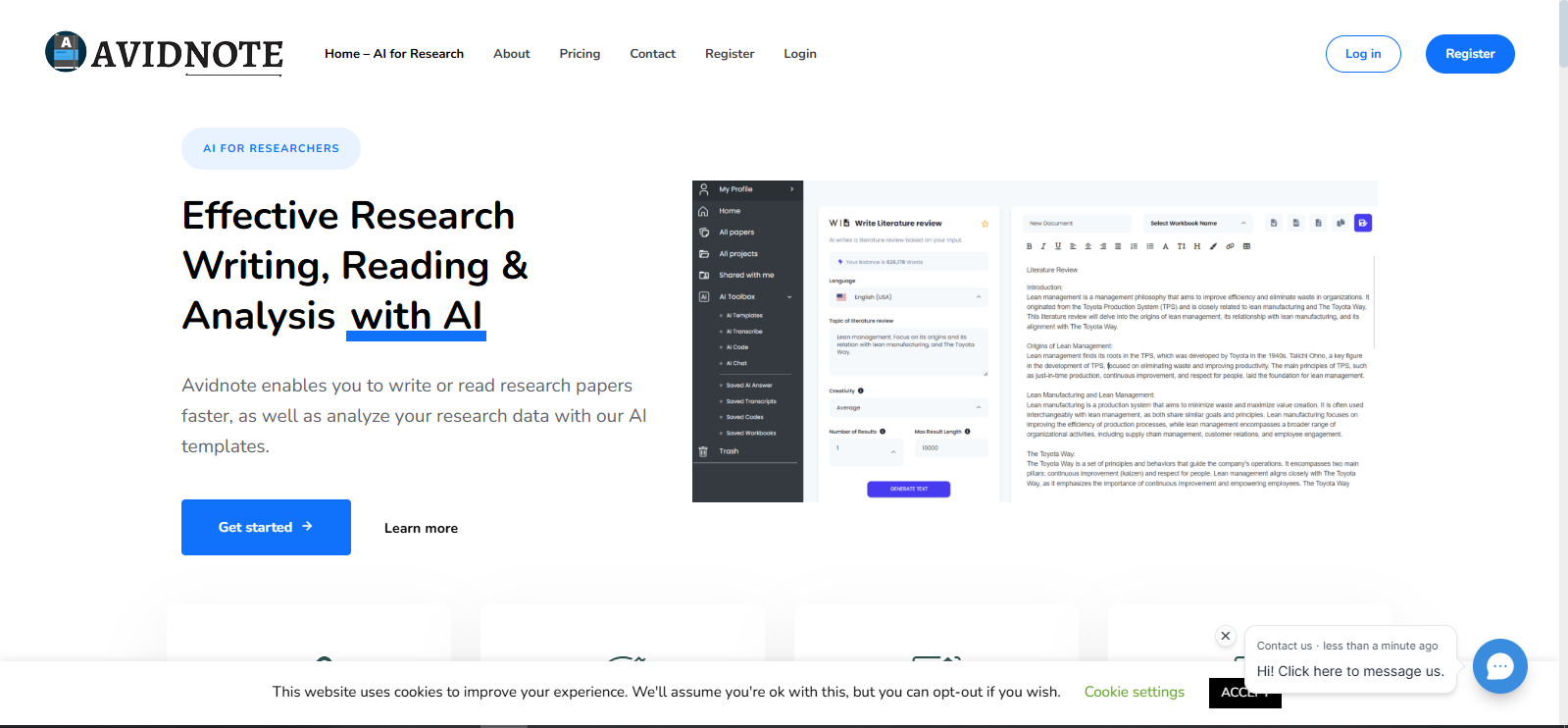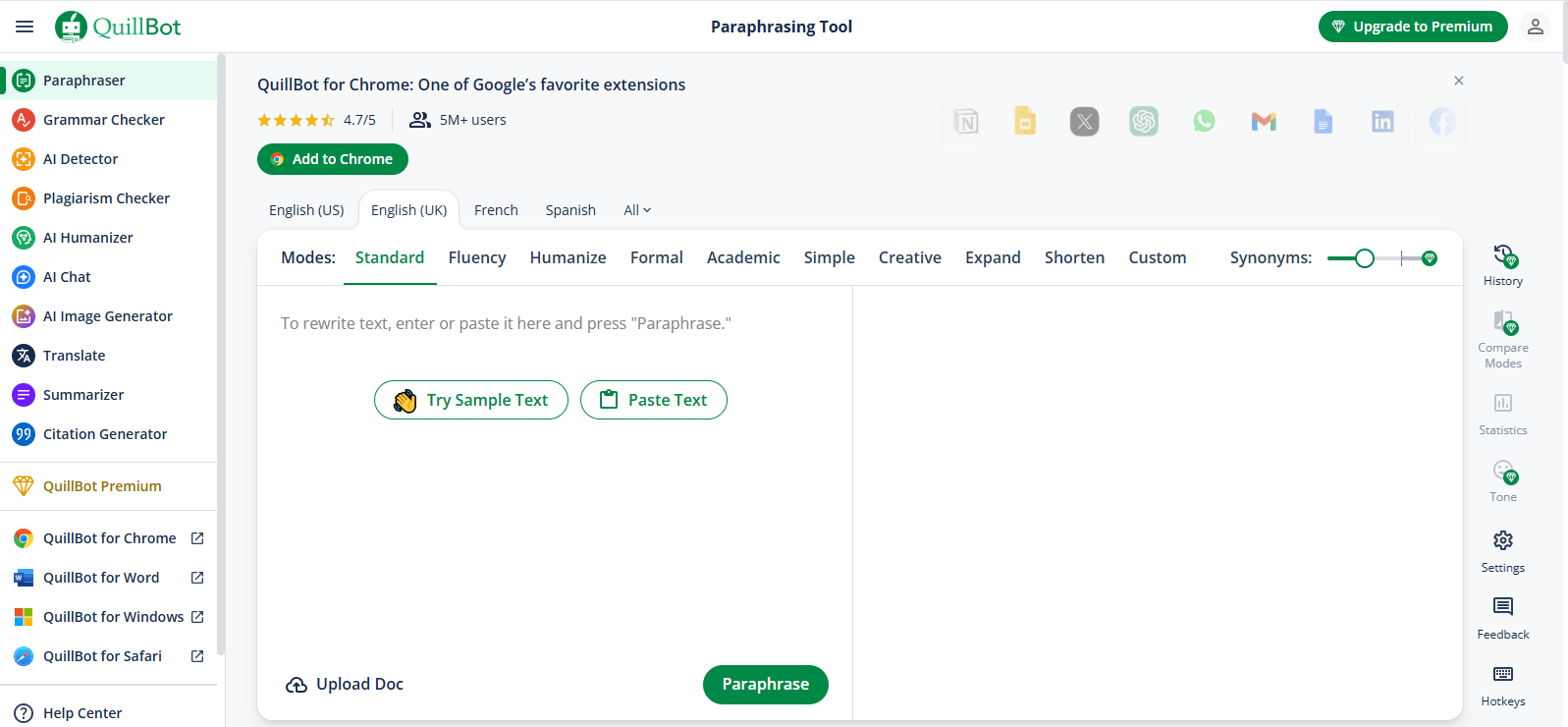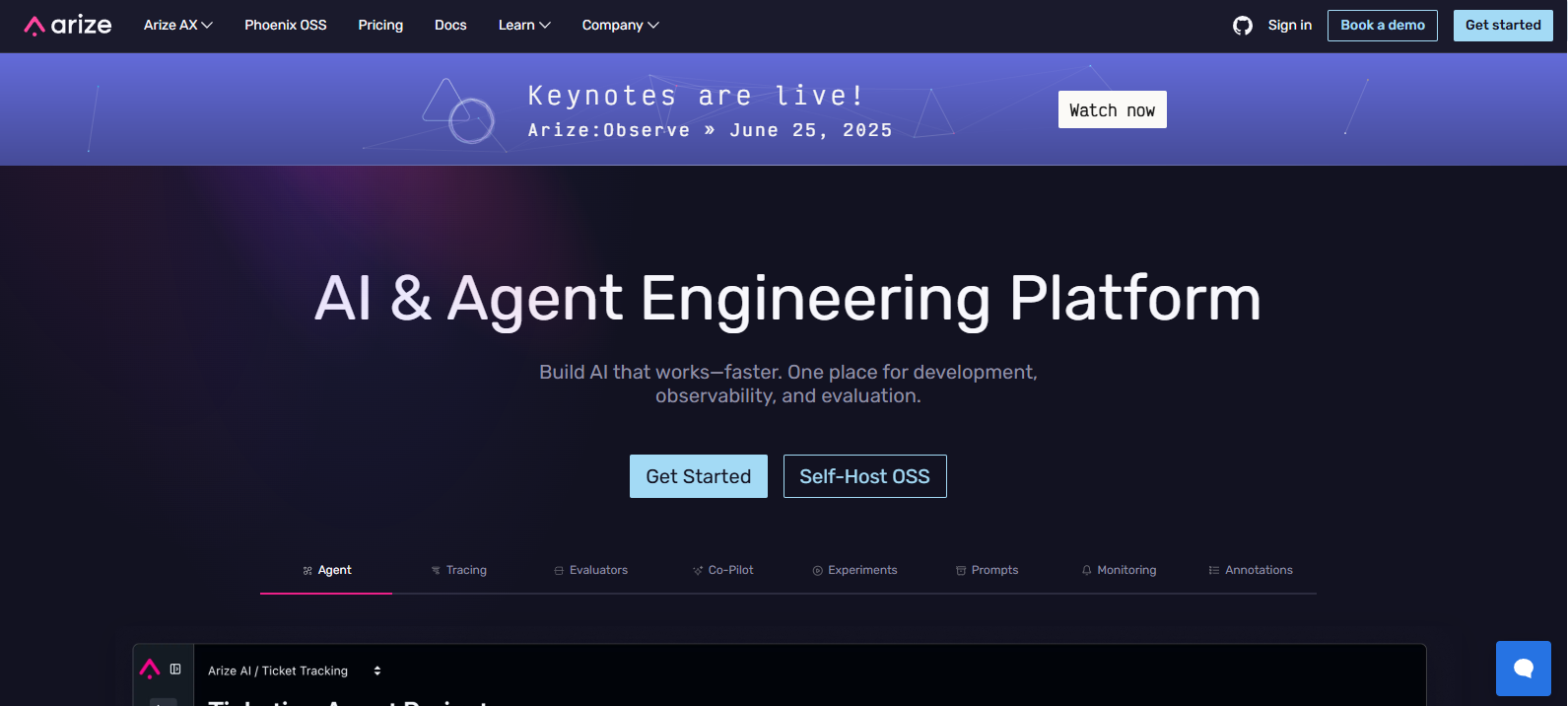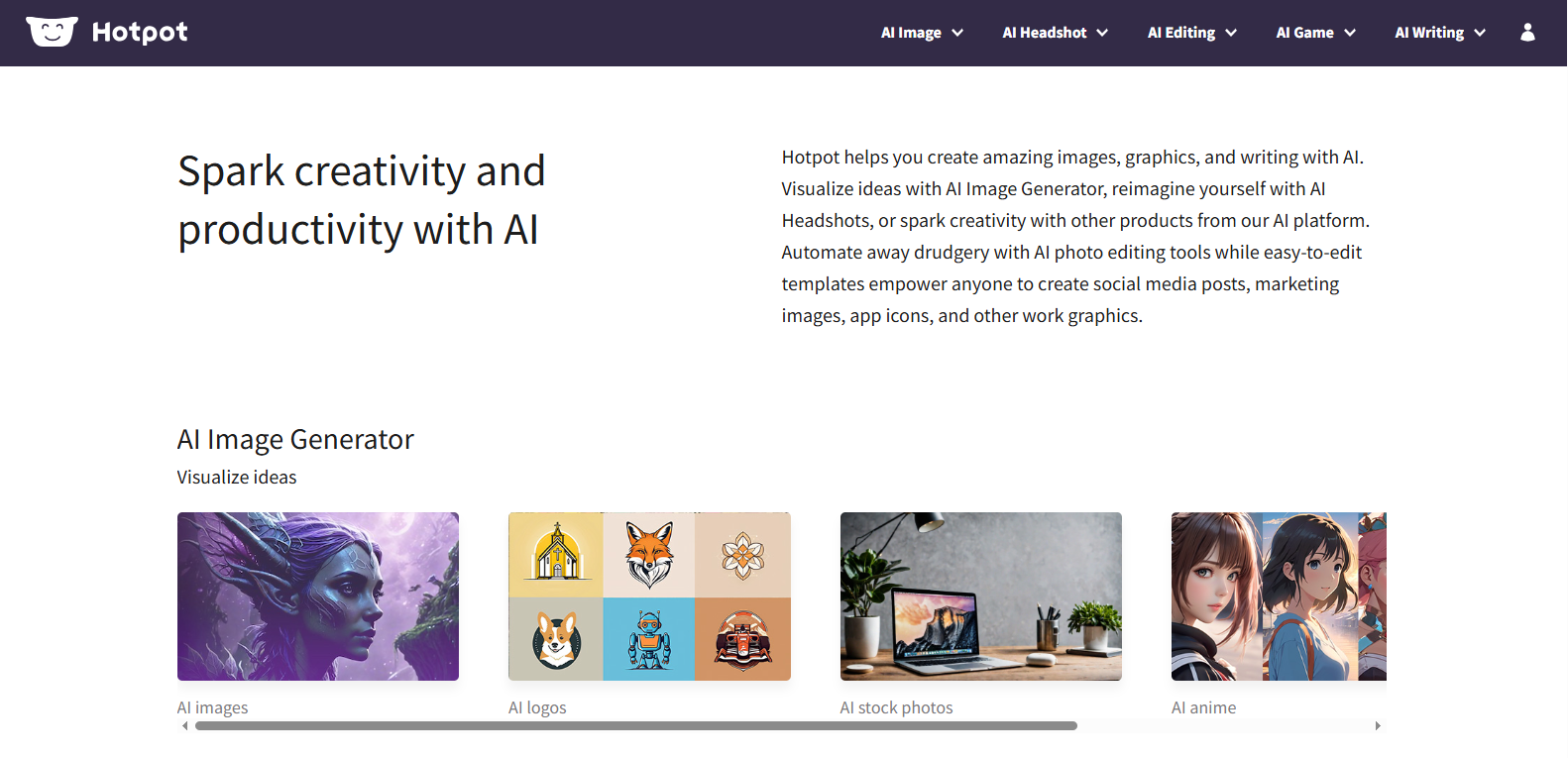Overall Value
Clueso reinvents content workflows for product, support, marketing, and L&D teams. It replaces time-consuming editing, content formatting, and localization, enabling teams to deliver polished, consistent materials. With multi-language support and enterprise-grade security, Clueso scales from startups to global enterprises seamlessly.
Key Features
- Instant Script Polisher
Edits out filler words and clarifies messaging to match your team’s tone. - Natural AI Voiceovers
Swap your voice with studio-quality narration; supports accents in 100+ voices. - Dynamic Zooms & Highlights
The AI detects key UI actions and auto-zooms for clear visuals. - Auto-Guided Help Articles
Creates structured guides from recordings, complete with screenshots and GIFs. - One-Click Localization
Translate voiceover, captions, and documentation into 35+ languages instantly. - Branded Templates
Add intros, outros, colors, fonts, and logos for every video. - Secure & Compliant SOC 2 Type II and ISO 27001 certified, built for enterprise environments.
Use Cases
- Customer onboarding: convert feature walkthroughs into rich guides
- Internal training: spin SOPs and team training into engaging content
- Feature launch demos: create polished marketing assets fast
- Global support: empower non-English users with translated videos
- Developer tool tutorials: craft clean documentation with code snippets
Technical Specifications
- NLP-powered script improvements
- AI voiceover with accent and tone customization
- Auto-capture of screenshots and GIF export
- Multi-format outputs: MP4, HTML, Markdown, RTF
- Collaborate via teamwork spaces and review workflows
- Export to the knowledge base or embed elsewhere
- Enterprise cloud with robust security (SOC 2, ISO 27001)
Want to simplify your content production?
FAQs
Small teams and SaaS companies need polished internal or external content, without a video editor on staff.
Absolutely. Export videos in MP4/GIF and articles in HTML, Markdown, or RTF—or embed them into your help portal.
Just re-record the updated flows—Clueso auto-refreshes all related assets, no manual editing needed.
Yes—translate audio, captions, and articles into over 35 languages with a single click.
Conclusion
Clueso blends powerful AI with intuitive design to turn your screen recordings into professional resources—video, documentation, and help center—all in minutes. It reduces editing pain, boosts consistency, and keeps content fresh. Whether you’re ramping up product launches or scaling support, Clueso delivers polished, scalable results fast.