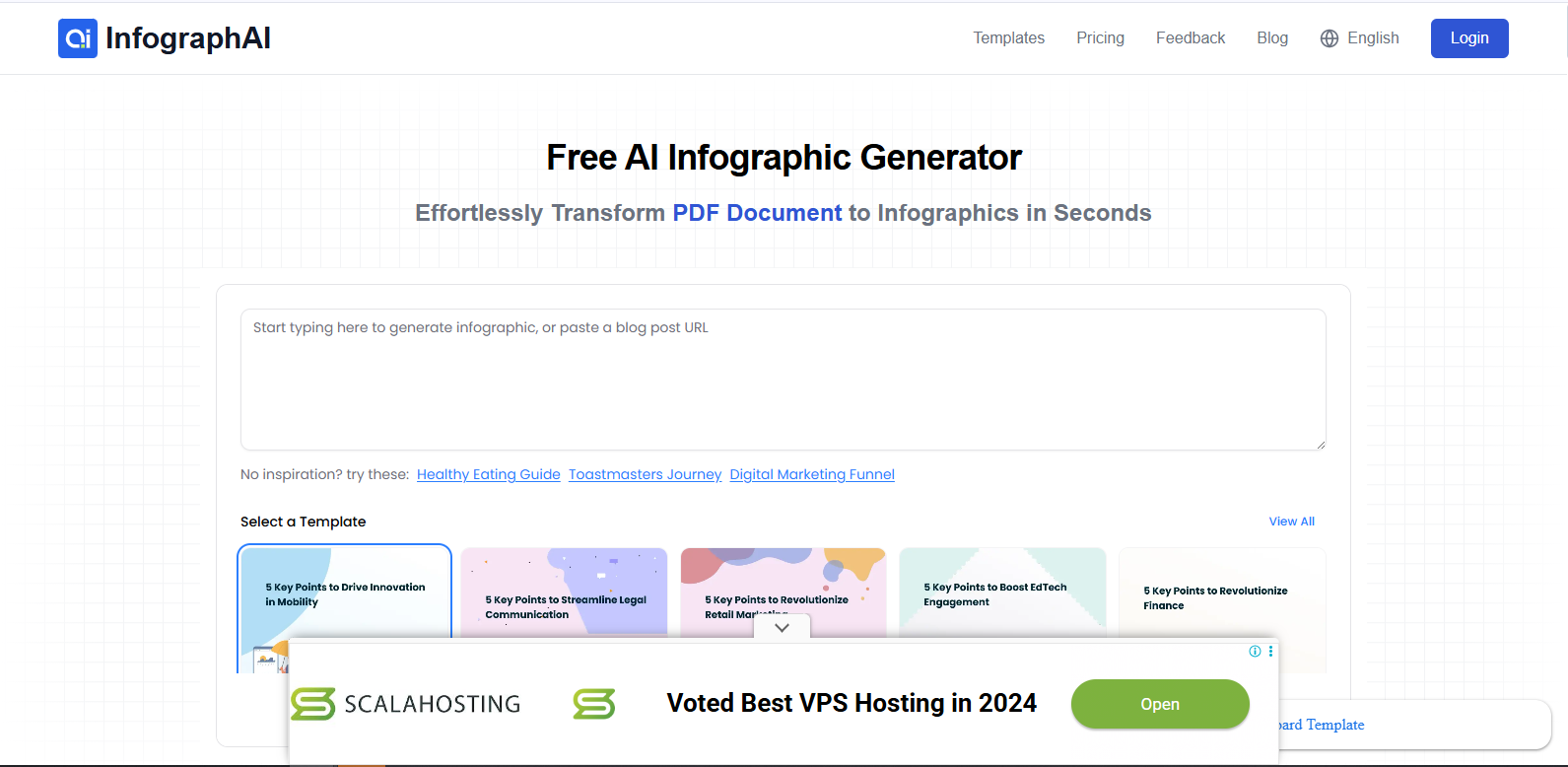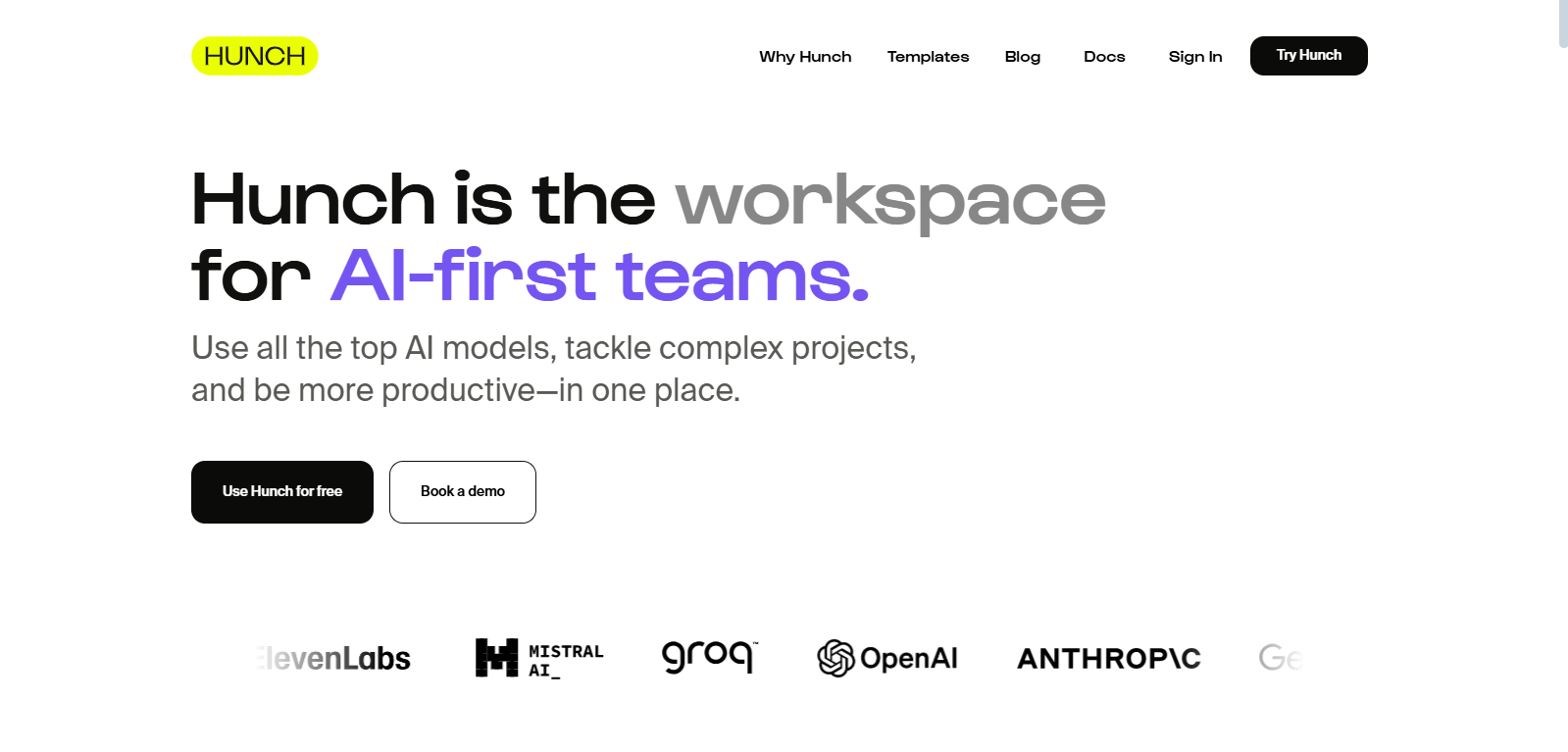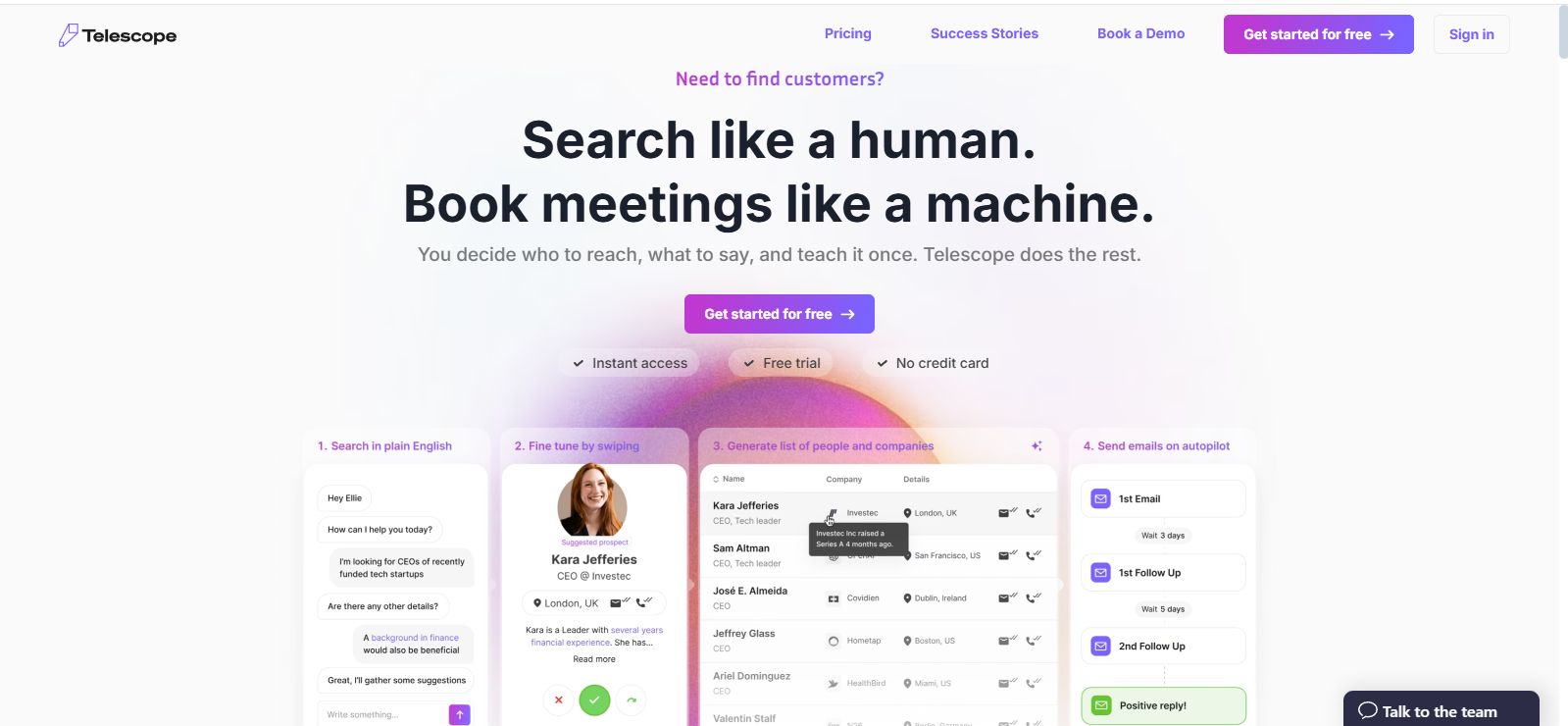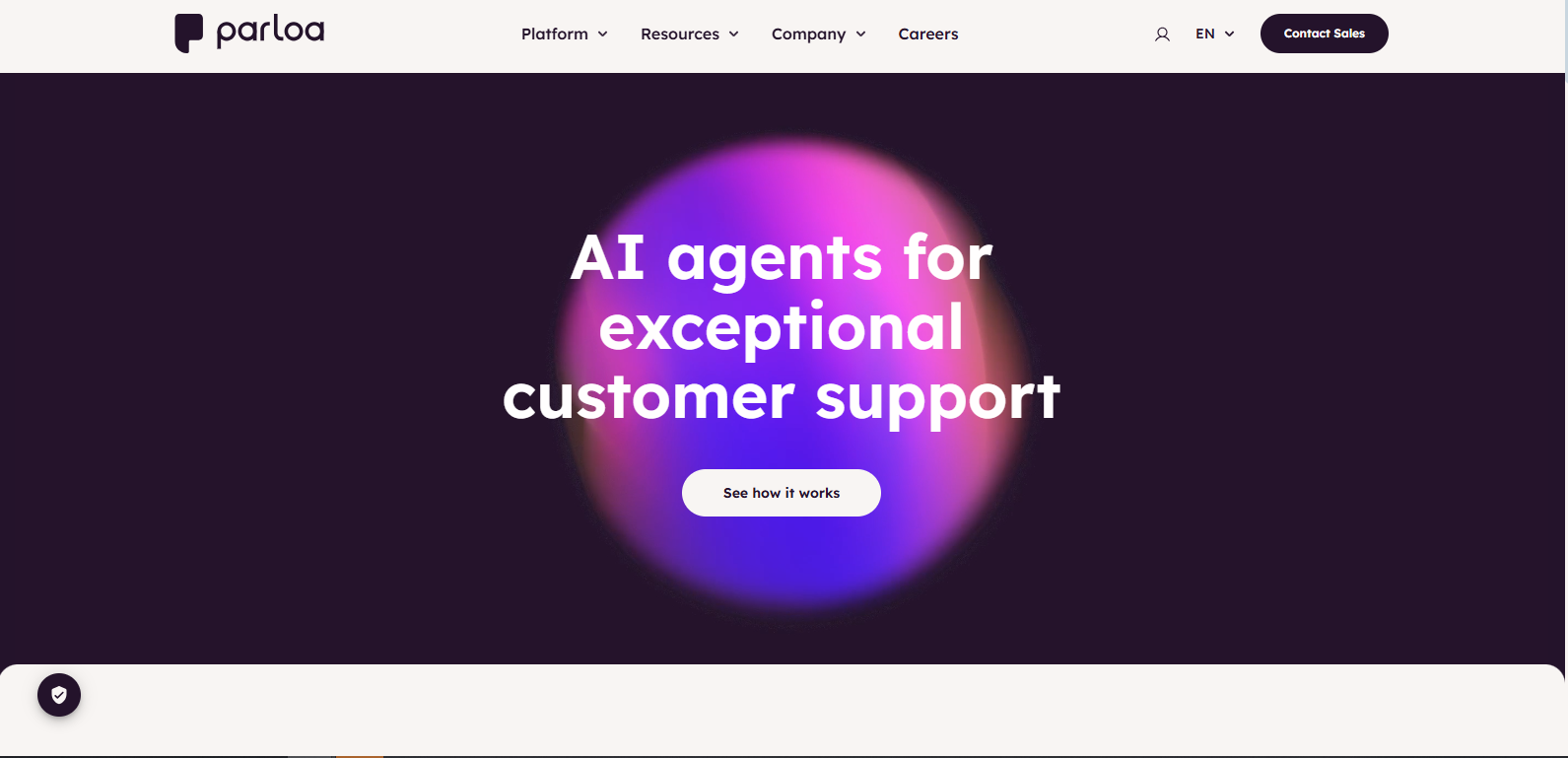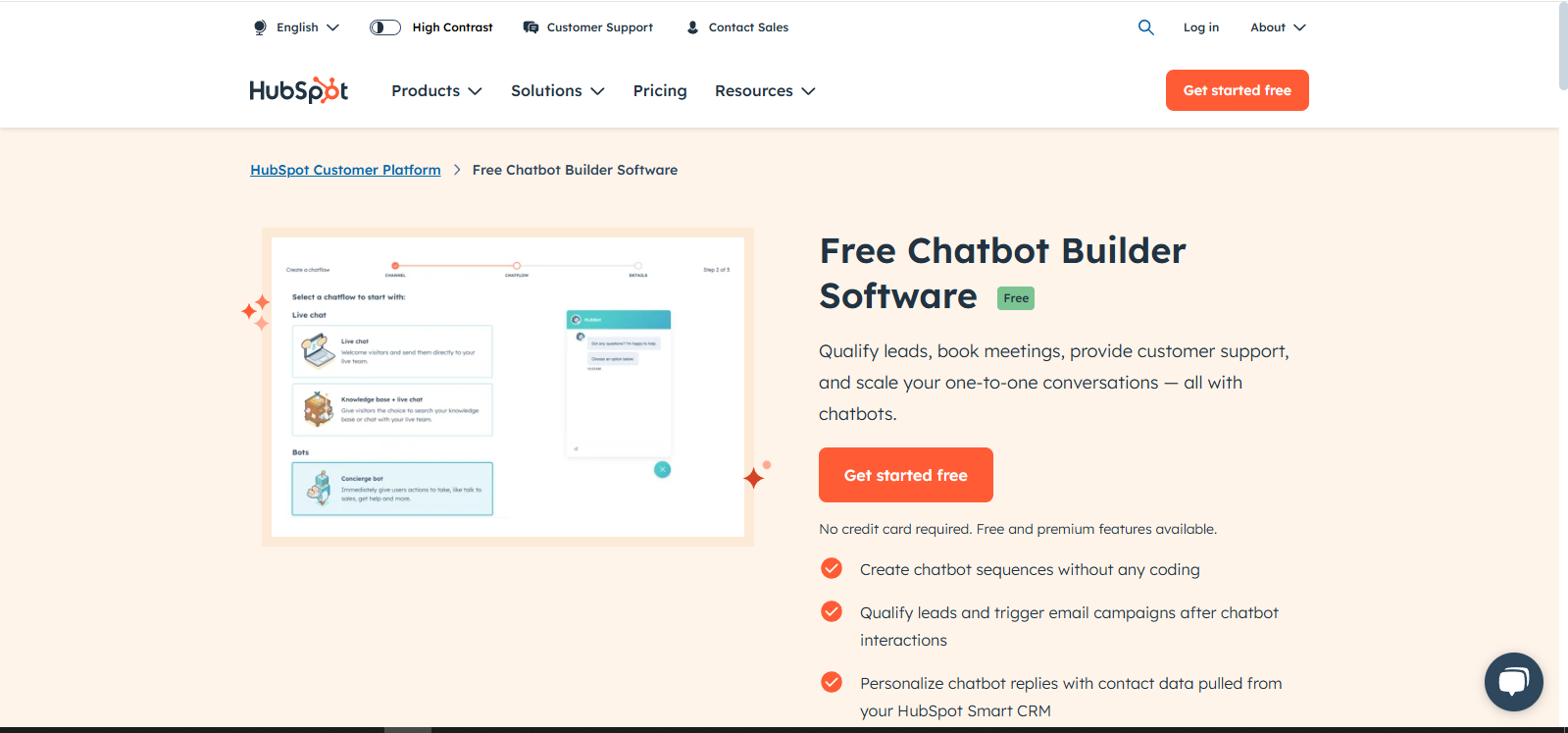Overall Value
InfographAI helps you transform static content into dynamic visuals instantly. Whether it’s a market analysis or an educational topic, you can generate infographics that engage, inform, and convert—without hiring a designer.
Best for: Content marketers, educators, analysts, HR teams, bloggers
Not ideal for: Complex infographic animations or motion graphics
InfographicsAI Product Review
Key Features
- Auto-Design Infographics with AI
Simply paste content or upload a file, and let InfographAI structure and visualize it instantly using AI-powered design logic. - Professionally Designed Templates
Pick from a wide range of templates across themes like AI, health, project management, finance, education, and more. - Full Visual Customization
Adjust fonts, icons, layout, color schemes, and sizes to match your brand or presentation style. - Drag-and-Drop Editing Interface
No design expertise needed. Create and modify visuals in an intuitive interface that’s built for speed and simplicity. - Real-Time Data Integration
Sync live data from reports, spreadsheets, or sources to keep your infographics up-to-date automatically. - Flexible Export Options
Download your infographic as a PDF or high-resolution image, or save it to your dashboard for future use and edits.
Use Cases
- Blog to Visual Story
Convert long-form blog posts into condensed, infographic-style summaries perfect for social media and content repurposing. - Market Research Reports
Generate clean, digestible insights from raw market data to make business reporting more accessible. - Financial Dashboards
Visualize investment trends, performance metrics, or macroeconomic indicators without wrestling with design tools. - Training or Course Outlines
Make complex educational concepts or multi-step processes easy to follow through structured visual flows. - HR Insights
Turn employee data into easy-to-read visuals for performance reviews, retention analysis, or hiring reports.
Technical Specs
- Input Types: Text, URLs, Word Docs, PDFs, Excel
- Export Options: PDF, PNG, high-resolution images
- Customization: Full control over fonts, icons, layout, colors
- Real-Time Sync: Supports live data refresh from integrated sources
- Design Engine: AI-powered layout and element suggestion system
- Supported Templates: 20+ categories including Health, AI, Finance, Research, and more
🎨 Ready-to-Use Templates | ⚙️ Auto Design with AI | 🖱 No-Code, Beginner-Friendly
FAQs
Yes! Just paste the blog URL, and InfographAI will analyze and convert it into a clean, structured infographic.
Absolutely. With ready-made templates and AI-driven design, anyone can create professional infographics—no graphic design experience required.
You can export infographics in PDF or high-resolution image formats, ready for printing, emailing, or sharing online.
Yes, you can upload spreadsheet files and InfographAI will generate visuals that reflect the data—perfect for analytics dashboards or investor updates.
You can try InfographAI with free credits. Paid plans are available with affordable, pay-as-you-go options.
Conclusion
Ready to make your data speak louder than words?
InfographAI turns lengthy documents, blog content, and complex datasets into stunning, shareable visuals in seconds. Whether you’re educating, marketing, or analyzing—this tool helps your message land, beautifully and fast.
Turn content into conversation starters—with InfographAI.
[Try the Free AI Infographic Generator]