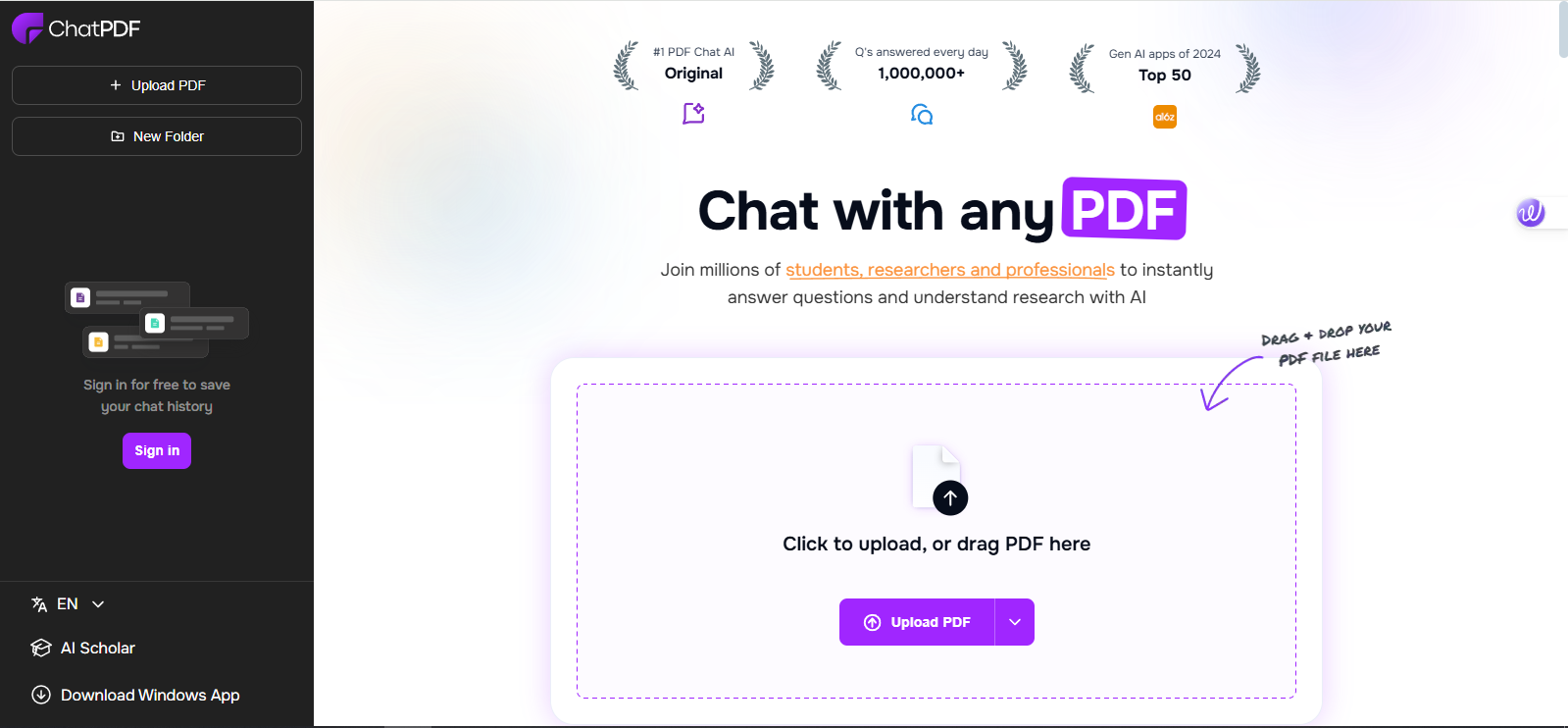
Overall Value
ChatPDF isn’t just a reader—it’s your on-demand PDF analyst. With a clean interface, fast processing, and natural dialogue-style interaction, this AI tool feels more like a personal tutor or assistant than software. From students to professionals, ChatPDF offers an efficient way to learn, research, or review content in record time.
Features
- Smart Q&A Engine: Ask anything about your document and get clear, concise answers.
- Built-In Context Memory: Understands the entire document, not just one page at a time.
- Suggested Questions: Get conversation starters tailored to the content you upload.
- User-Friendly Chat Interface: Navigate dense PDFs like you’re messaging a friend.
- Multi-Language Understanding: Works with PDFs in several languages.
- Cloud-Secure Uploads: Files are stored safely and can be deleted anytime.
- Quick Access History: Revisit previously uploaded files without re-uploading.
Use Cases
- Break down dense research papers into digestible insights
- Prepare summaries and notes for exams
- Review long contracts or legal papers without missing key details
- Extract data from reports or whitepapers in seconds
- Speed up literature reviews or thesis prep
- Help kids and students understand their study material better
Technical Specs
• Browser-based—no software install required
• Compatible with Chrome, Edge, Safari, and Firefox
• Best experience on desktop for reading-rich files
• Upload limit: 3 files/day for Free plan (up to 120 pages each)
• Premium: 50 files/day with up to 2000 pages/file
• Requires an internet connection
👉 Skip the confusion—chat with your PDFs and find what matters instantly.
FAQs
ChatPDF supports most standard PDFs, including scanned text, textbooks, manuals, whitepapers, and more. However, fully image-based documents may produce limited responses.
No. You have full control over your uploads. Files can be deleted manually, and are stored temporarily under secure protocols.
Currently, ChatPDF supports one document per chat session to ensure focused, accurate interaction.
Not yet. While the tool works on mobile browsers, desktop use is recommended for full functionality.
Yes, for personal and educational use. For commercial or official referencing, always cross-verify and cite the original document.
Conclusion
Whether you’re buried under PDF overload or just want to study smarter, ChatPDF is your shortcut to clarity. It brings AI-powered learning to your fingertips, offering quick answers, easy exploration, and a stress-free reading experience. No more CTRL+F chaos. Just upload, ask, and let the conversation begin.








