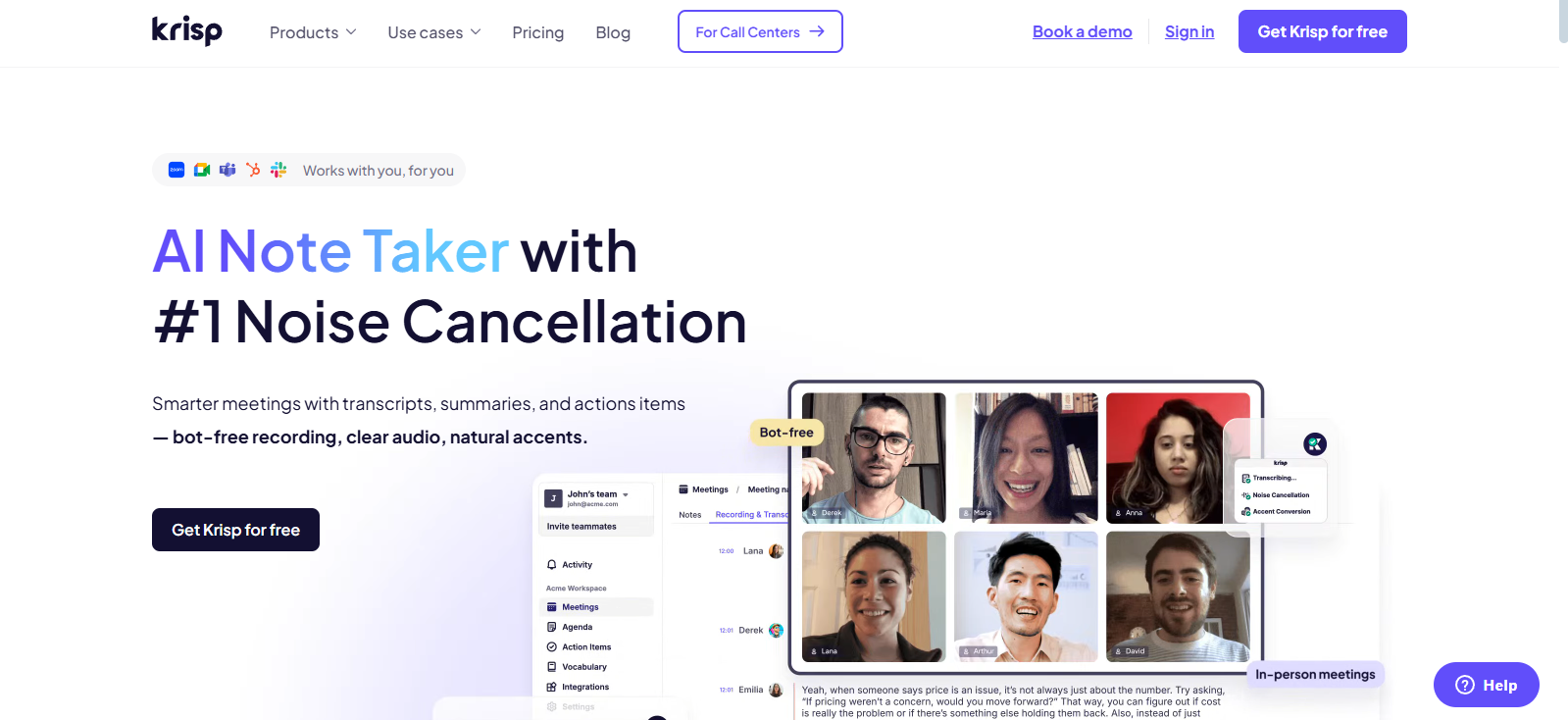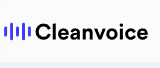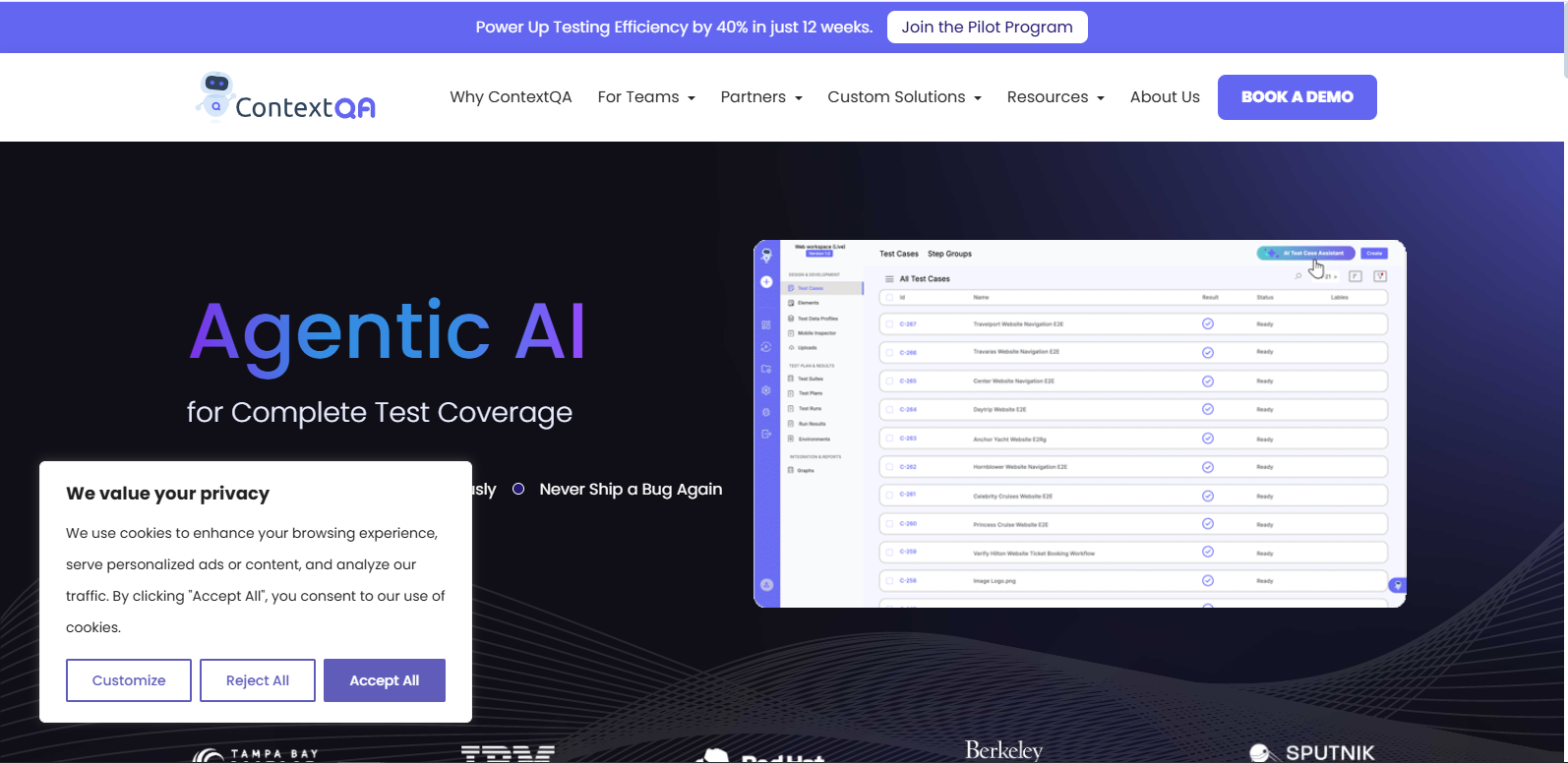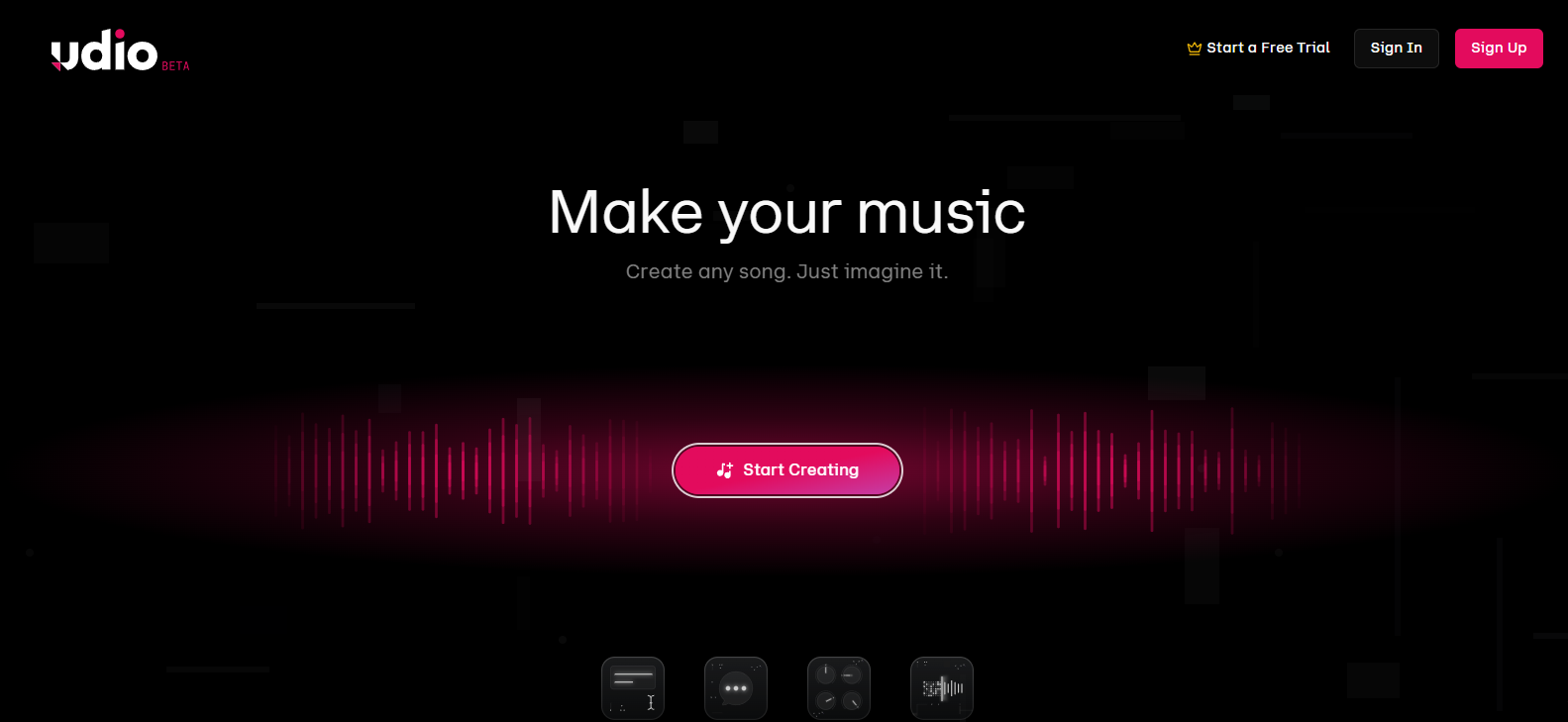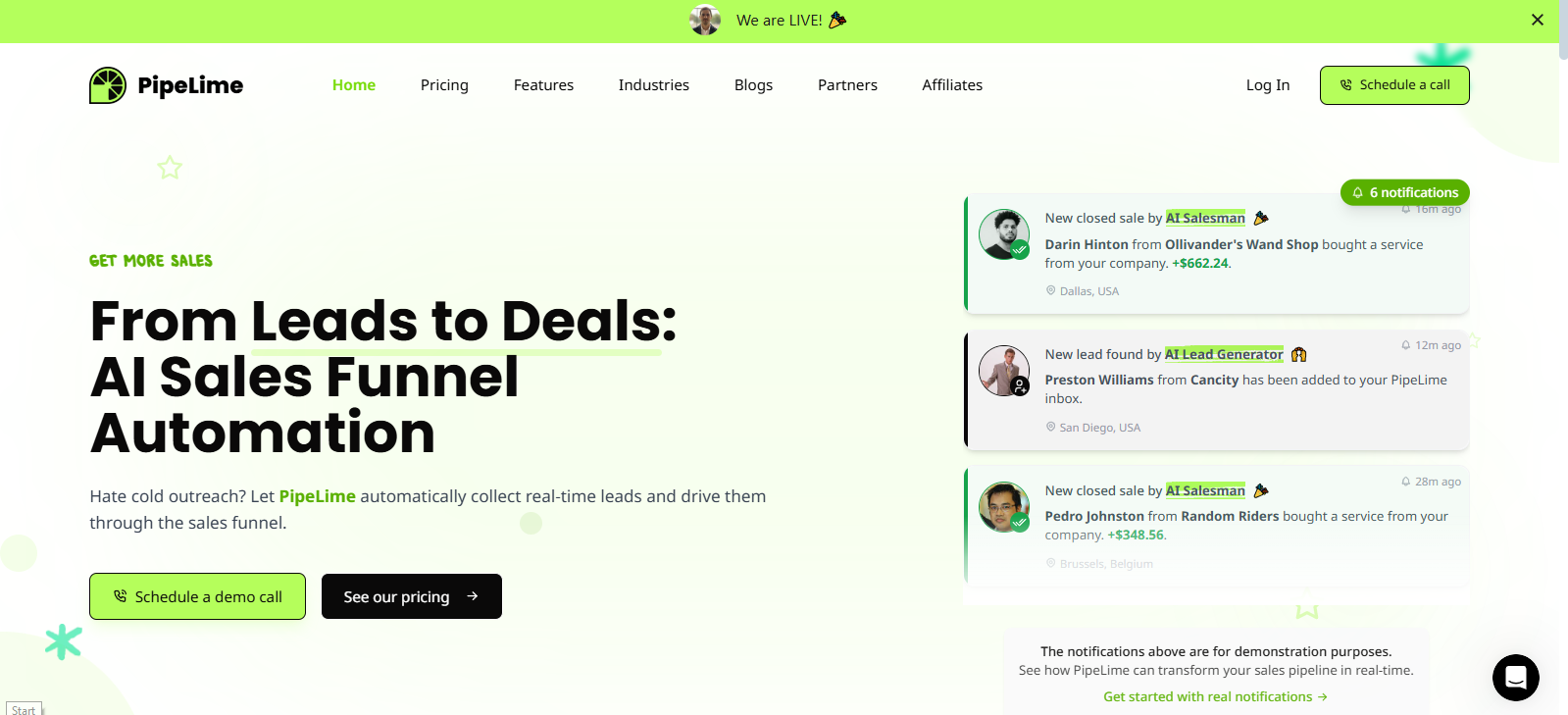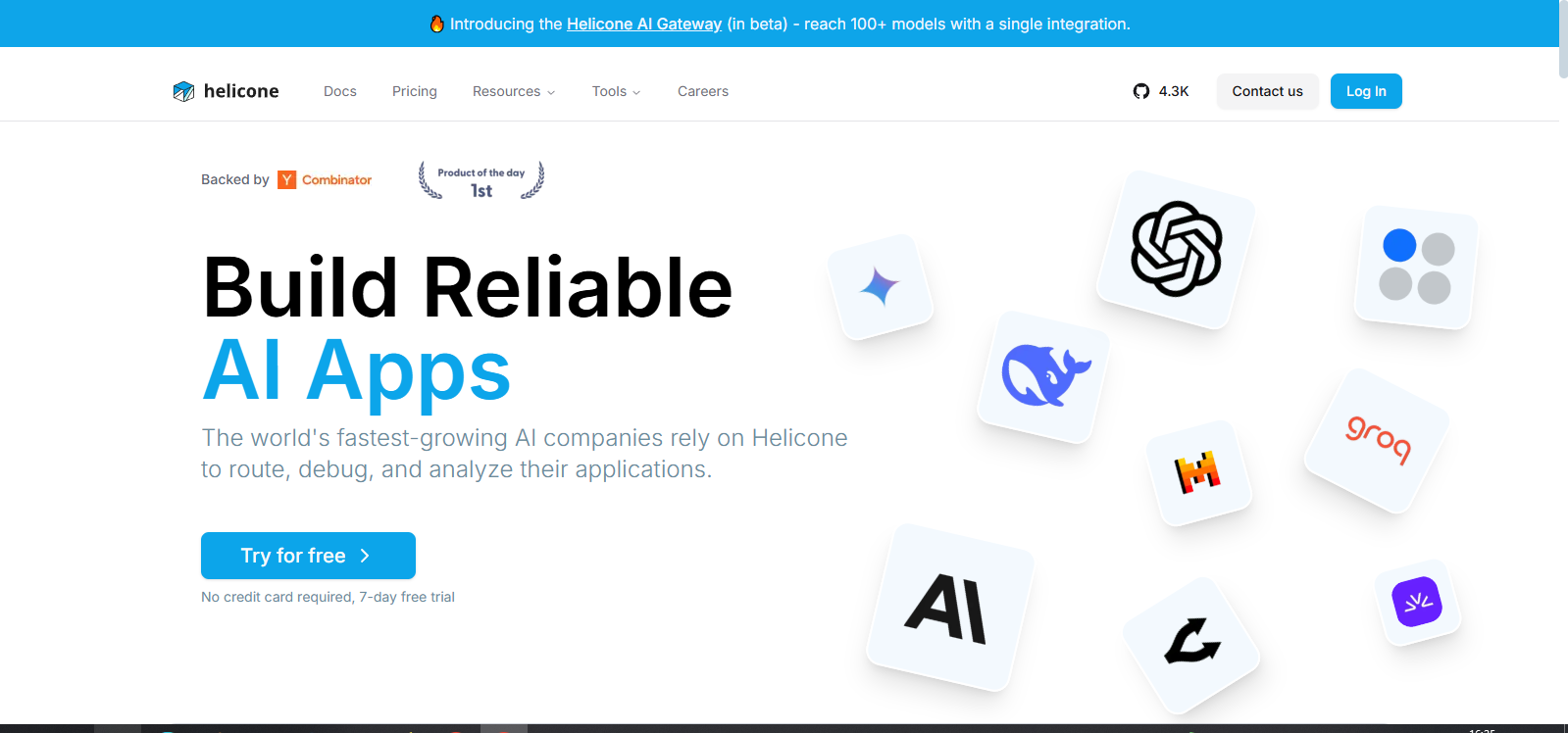Krisp Product Review
Key Features
- AI-Powered Noise & Voice Cancellation Filters background voices, keyboard sounds, and ambient noise in real-time.
- Echo & Room Reverb Removal Keep the sound crisp and studio-like—even in echo-heavy spaces.
- One-Click Setup No hardware or training needed—just plug, set, and speak.
- Multi-Device Support Runs smoothly across Windows, Mac, and major communication apps.
- Call Summary Dashboard Track talk time, mute usage, and active time per meeting.
- Low CPU Consumption Mode Preserves battery and performance on older devices.
Use Cases
- Host virtual interviews without distractions from your surroundings.
- Deliver online training or webinars from anywhere with professional clarity.
- Collaborate with global teams, even in shared workspaces.
- Record podcasts or voiceovers with minimal editing.
- Take support or sales calls on the go no studio required.
Technical Overview
- Seamless App Integration: Works with Zoom, Slack, Google Meet, MS Teams, and more.
- Cross-Platform Ready: Compatible with macOS, Windows, and Chrome-based apps.
- Data-Safe by Design: Does not record or store any audio—privacy guaranteed.
- Offline Functionality: Noise cancellation works locally, without needing an internet connection.
- Performance Tracker: Visualize your speaking habits and improve meeting etiquette.
👉Don’t let noise speak louder than your voice..
FAQs
Does Krisp work without an internet connection?
Yes. Krisp runs locally on your device, so it continues working offline.
Will it affect my device’s performance?
Krisp is designed to be lightweight, with optimization modes for high and low-performance machines.
Can I use Krisp with my wireless headphones or earbuds?
Absolutely. Krisp supports both wired and Bluetooth audio devices.
Is my conversation being recorded?
No. Krisp processes everything locally and does not store or send audio to any servers.
Can I use Krisp on mobile?
Currently, Krisp is optimized for desktops and laptops. Mobile support is on the roadmap.
Conclusion
Krisp doesn’t just cancel noise, it upgrades the way you sound. With its fast setup, privacy-first processing, and intelligent noise filtering, Krisp is the go-to for anyone serious about sounding professional. If you’re tired of saying “sorry for the background noise,” Krisp makes sure you never have to say it again.