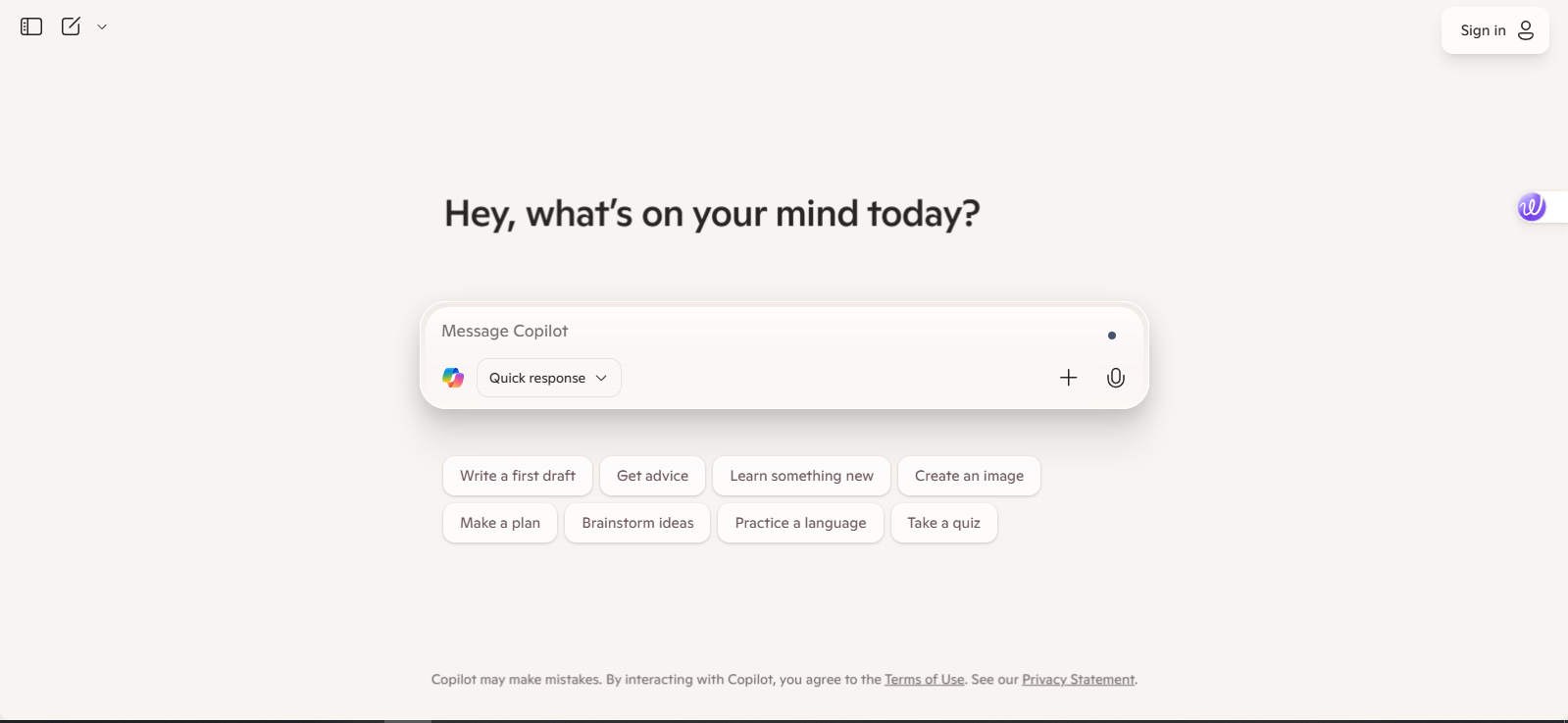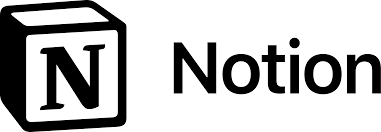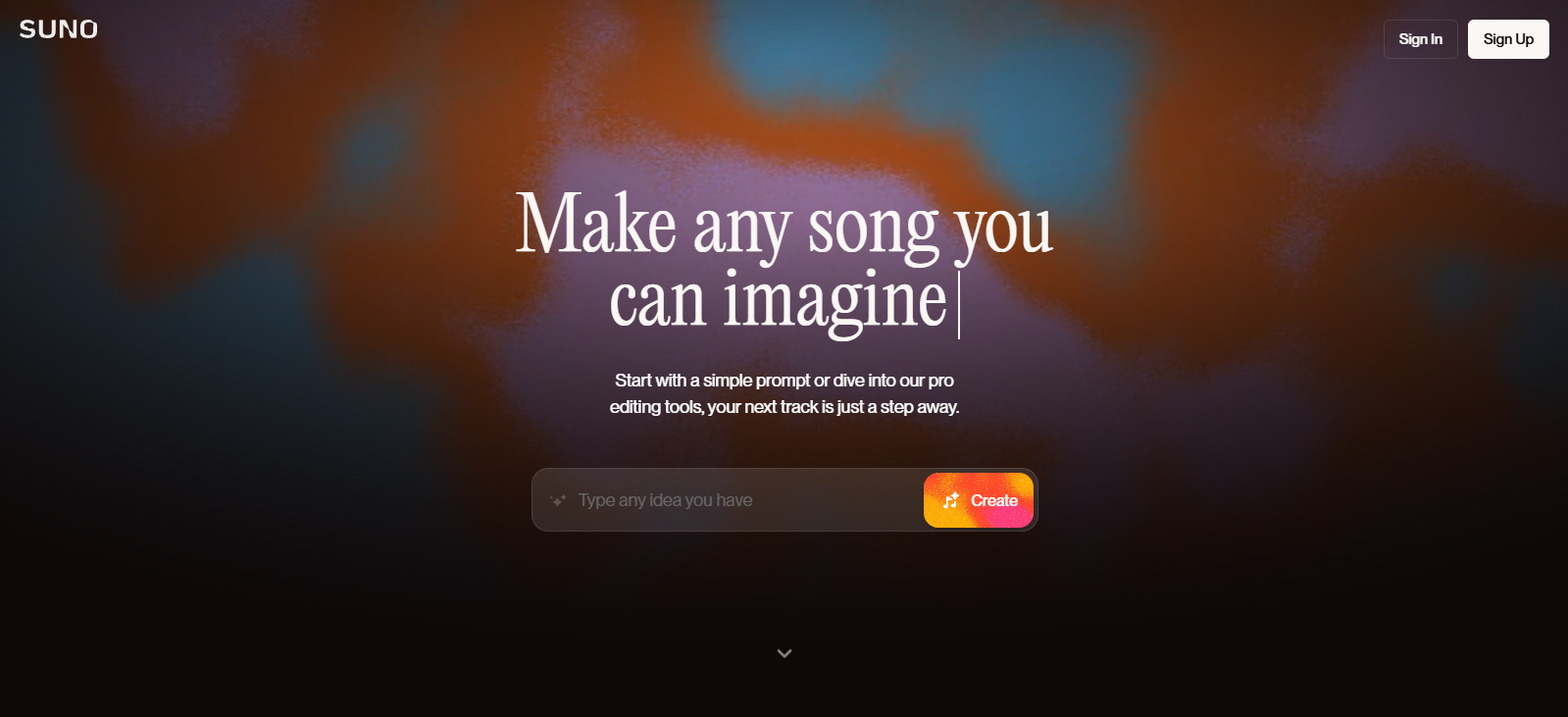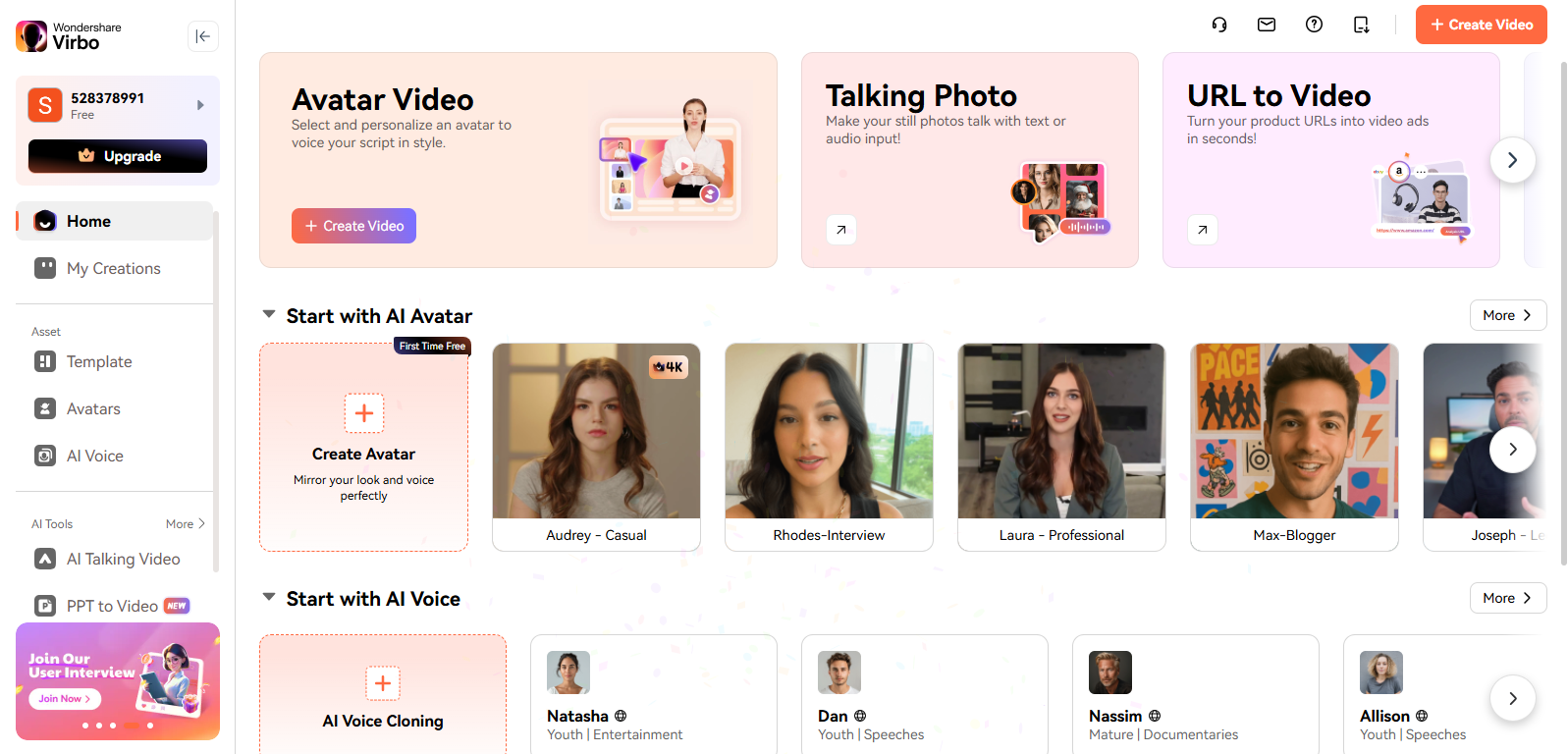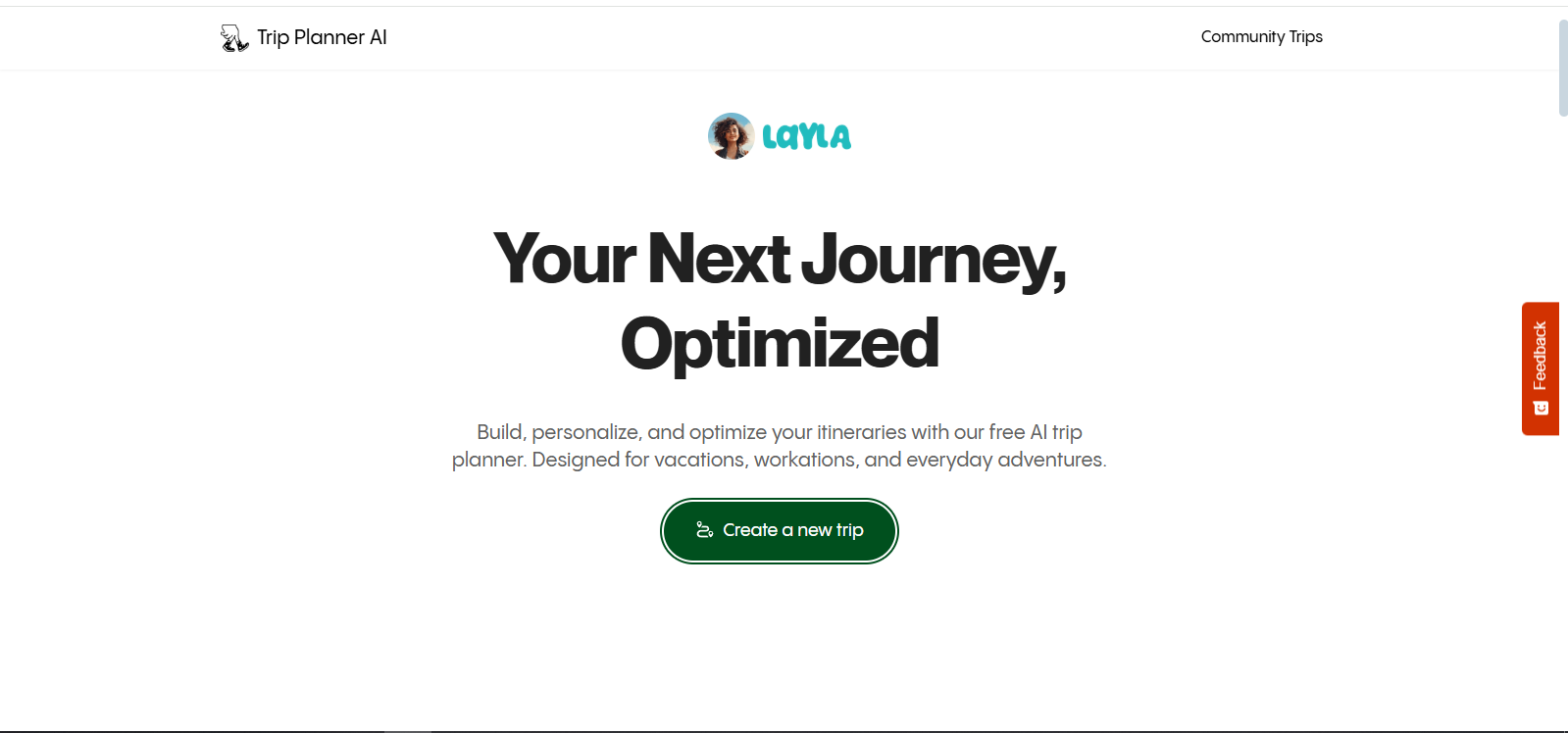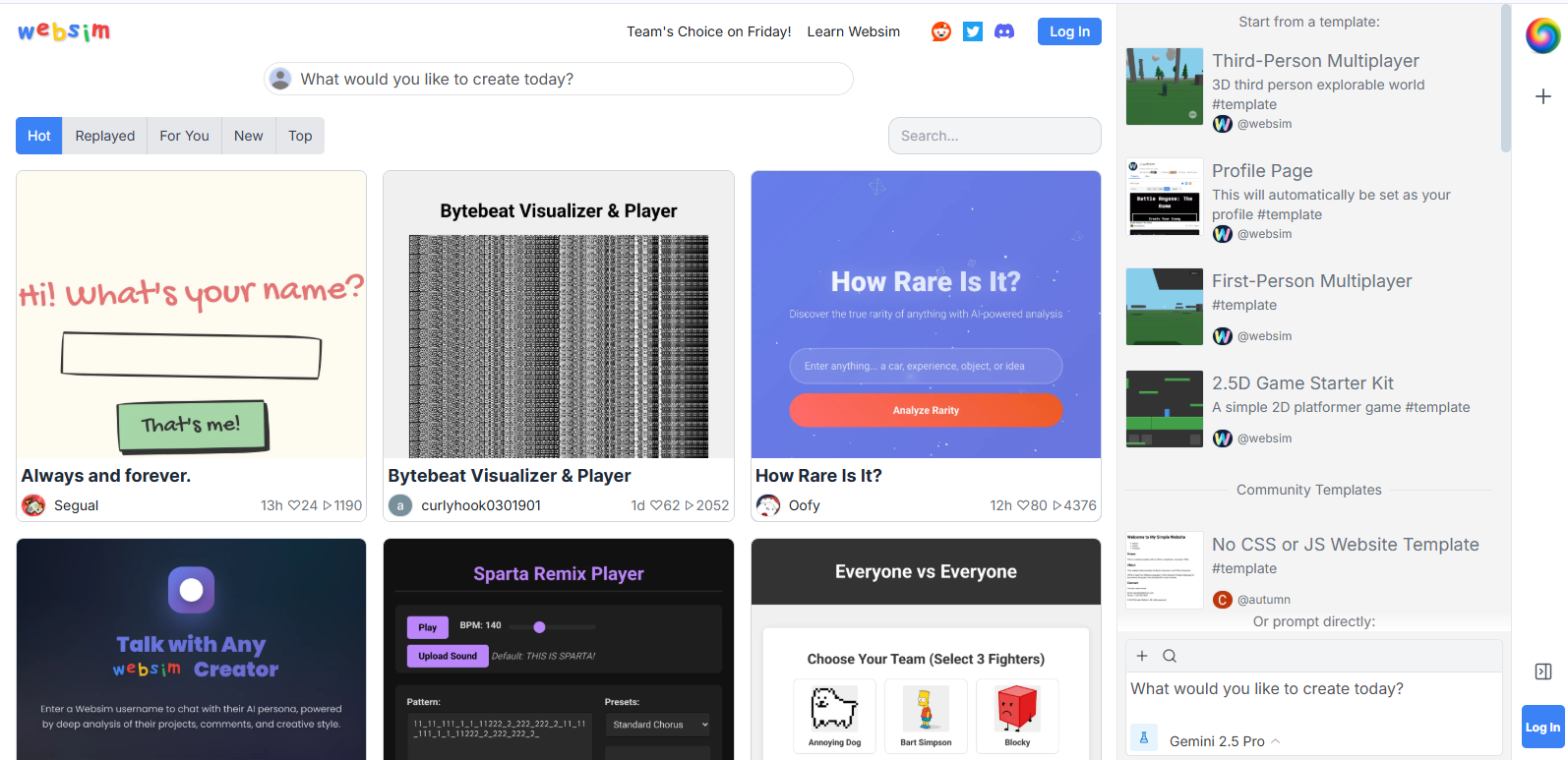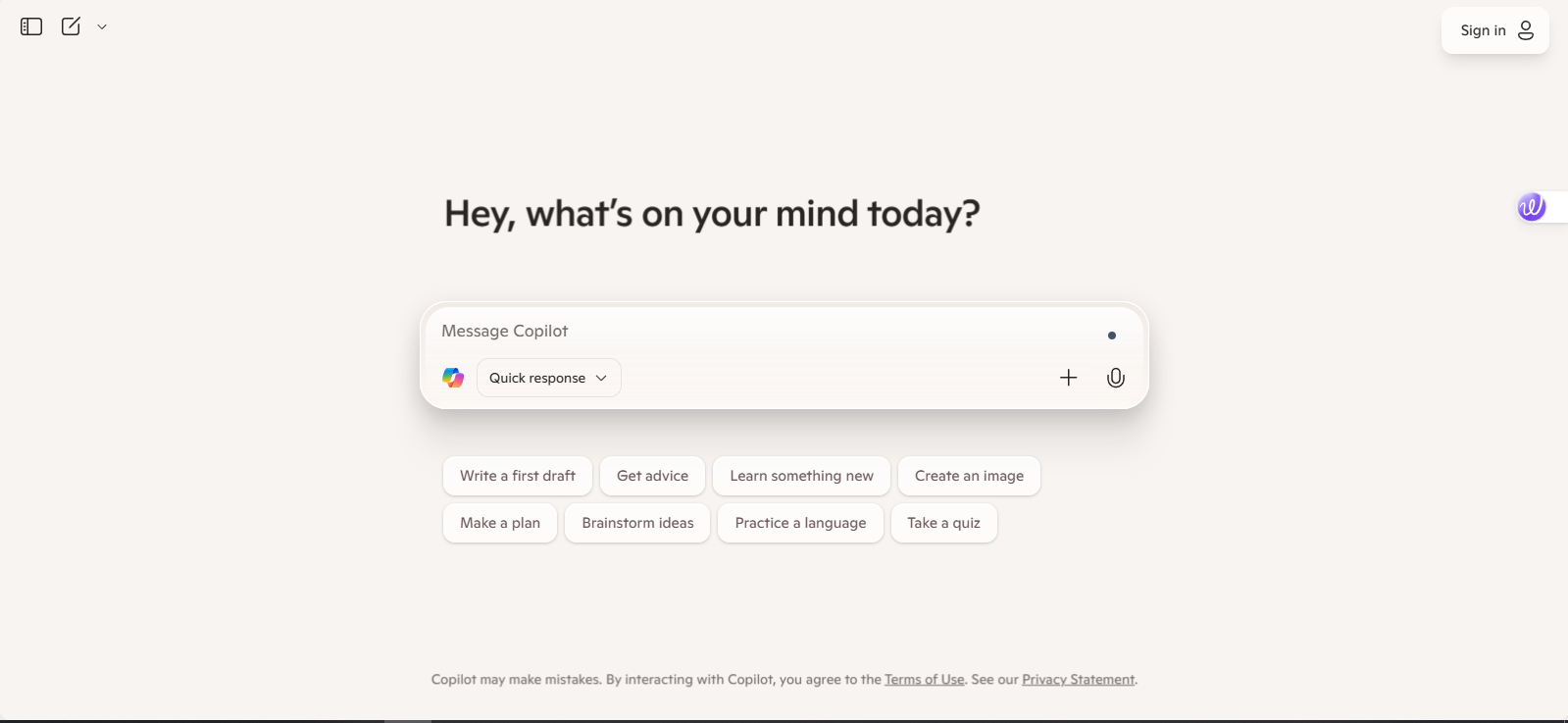
Overall Value
Copilot makes everyday work smoother—whether you’re a marketer, analyst, writer, or executive. It’s perfect for those who want to brainstorm, draft, calculate, summarize, or present—all without switching tabs or starting from scratch. Plus, it’s built into Microsoft 365, so you’re already equipped to use it.
Key Features
- Smart Drafting: Turn rough thoughts into structured text across Word, Outlook, and Teams
- Instant Presentations: Auto-generate slides in PowerPoint from briefs or reports
- Code Companion: Write, debug, or review code right inside your development environment
- Data Whisperer: Summarize trends, clean datasets, and generate visuals in Excel
- Context-Aware Help: Understands your project and suggests tailored insights or edits
- Workflow Booster: Automate summaries, meeting notes, emails, or action items
Use Cases
- Summarize meetings and follow-ups in Microsoft Teams
- Draft marketing emails or internal memos in seconds
- Turn spreadsheets into presentation-ready charts
- Review and revise written content with AI-suggested edits
- Assist with coding, especially for repetitive or template tasks
- Save time preparing reports or research briefs
Tech Specs
- Embedded within Word, Excel, PowerPoint, Teams, Outlook & more
- Requires an active Microsoft 365 subscription
- Cloud-based with Microsoft’s enterprise-grade data security
- Works with personal and enterprise accounts
- Uses GPT-based models with Microsoft’s AI enhancements
- Smart Drafting: Turn rough thoughts into structured text across Word, Outlook, and Teams
👉 Stop letting red tape win—DoNotPay helps you fight back with ease.
FAQs
Absolutely. It’s designed for everyone—from students to executives. Just type your request in plain English, and Copilot does the rest.
While DoNotPay can’t represent you in court, it generates court-ready documents and filing assistance to empower your case.
Yes. Microsoft uses enterprise-grade encryption, data controls, and user-level permission systems to ensure your files stay private.
Definitely. You can choose when to invoke Copilot and which suggestions to accept or ignore. It never overrides your content unless you allow it.
Yes, Microsoft provides quick tutorials and in-app guidance so you can get up to speed fast—even if you’re new to AI tools.
Conclusion
Microsoft Copilot isn’t just about getting things done—it’s about doing them better, faster, and with less stress. With AI woven into the tools you already use, you’ll work smarter without learning a new system. Whether you’re writing a novel or prepping a quarterly report, Copilot has your back.