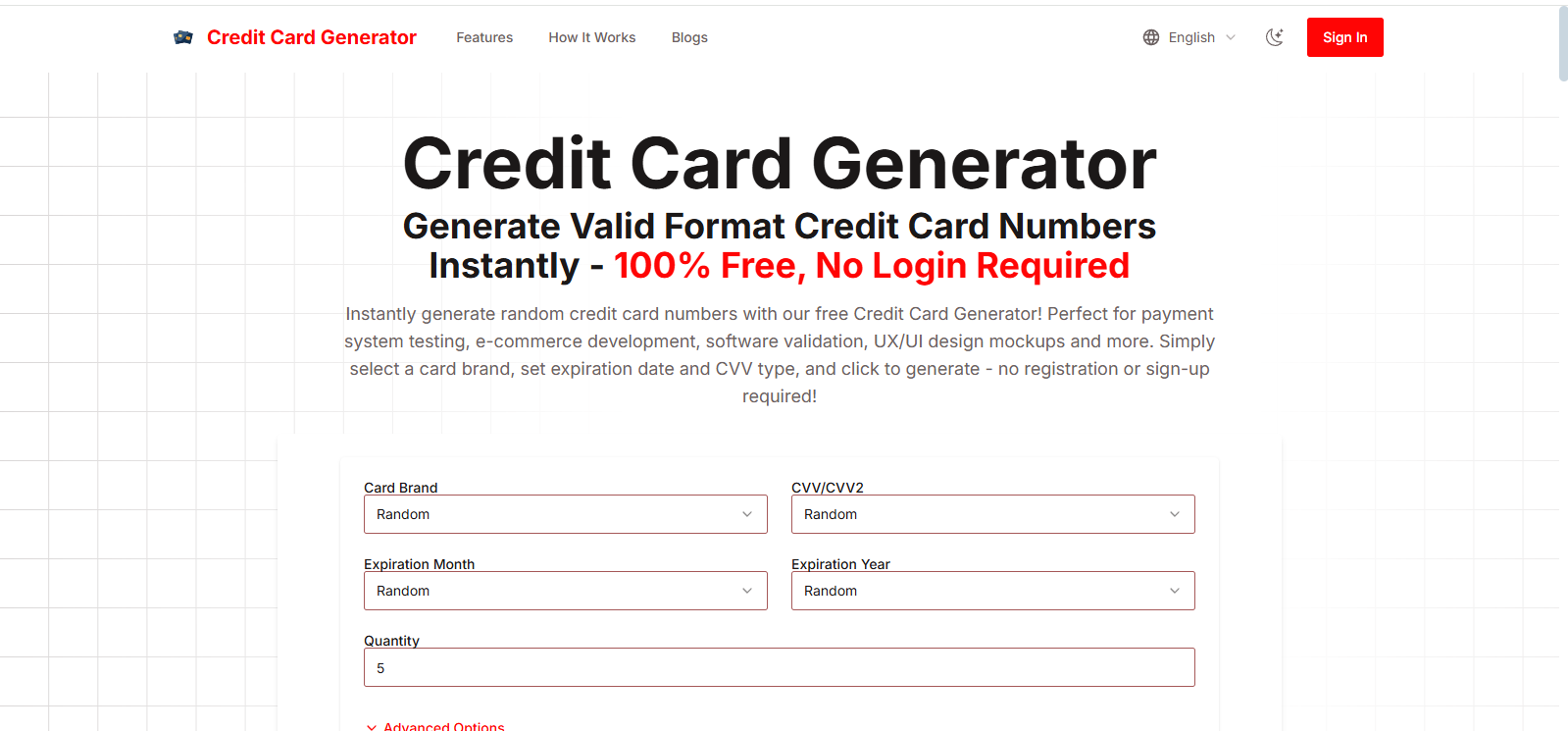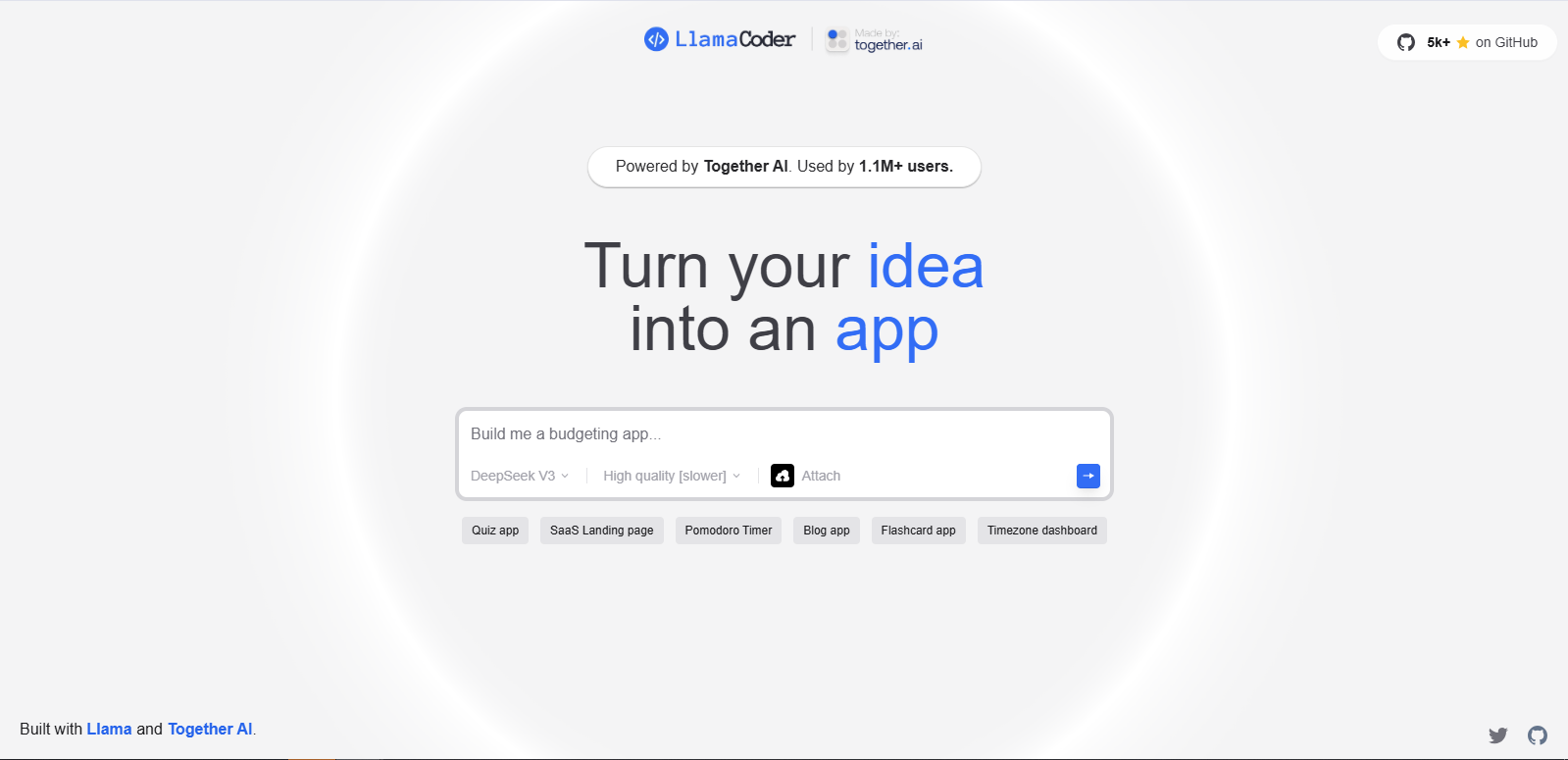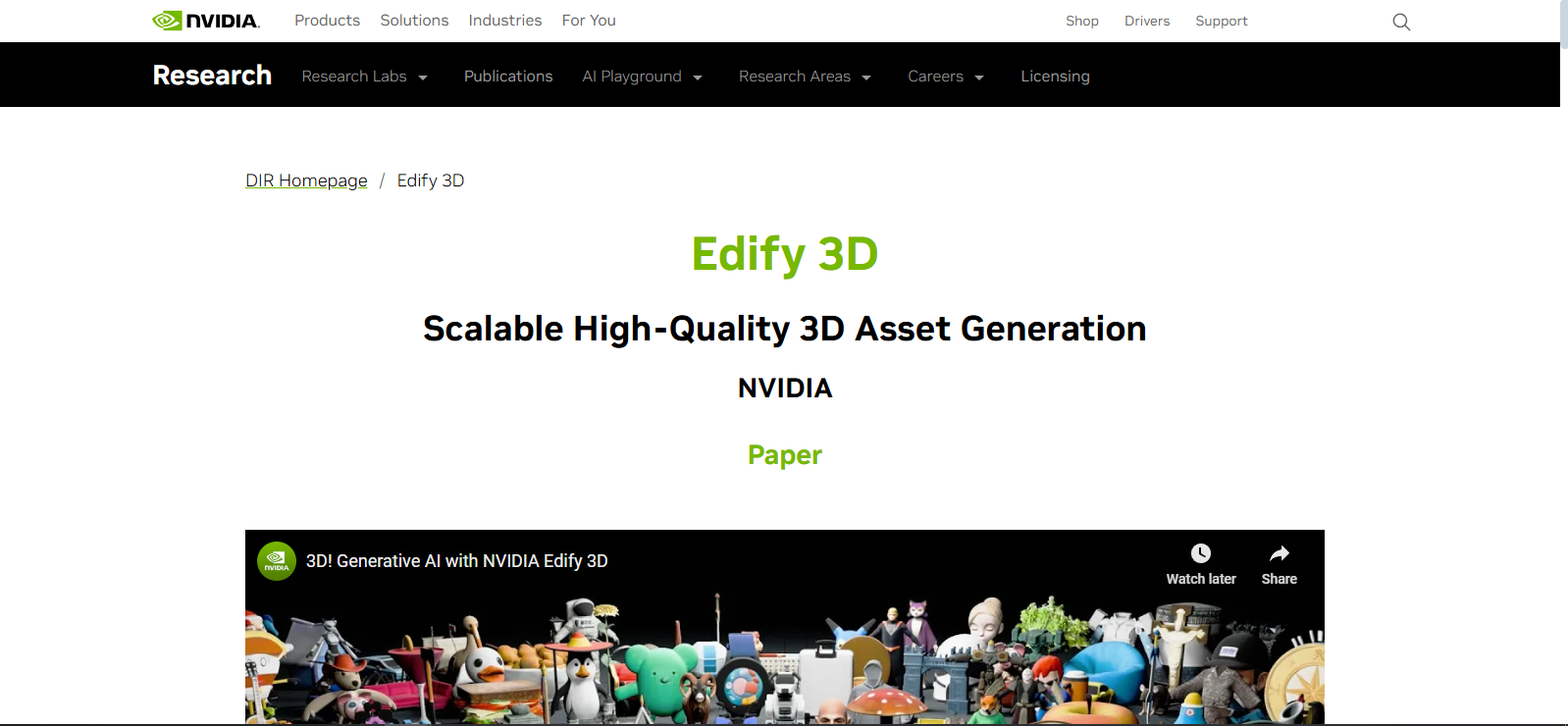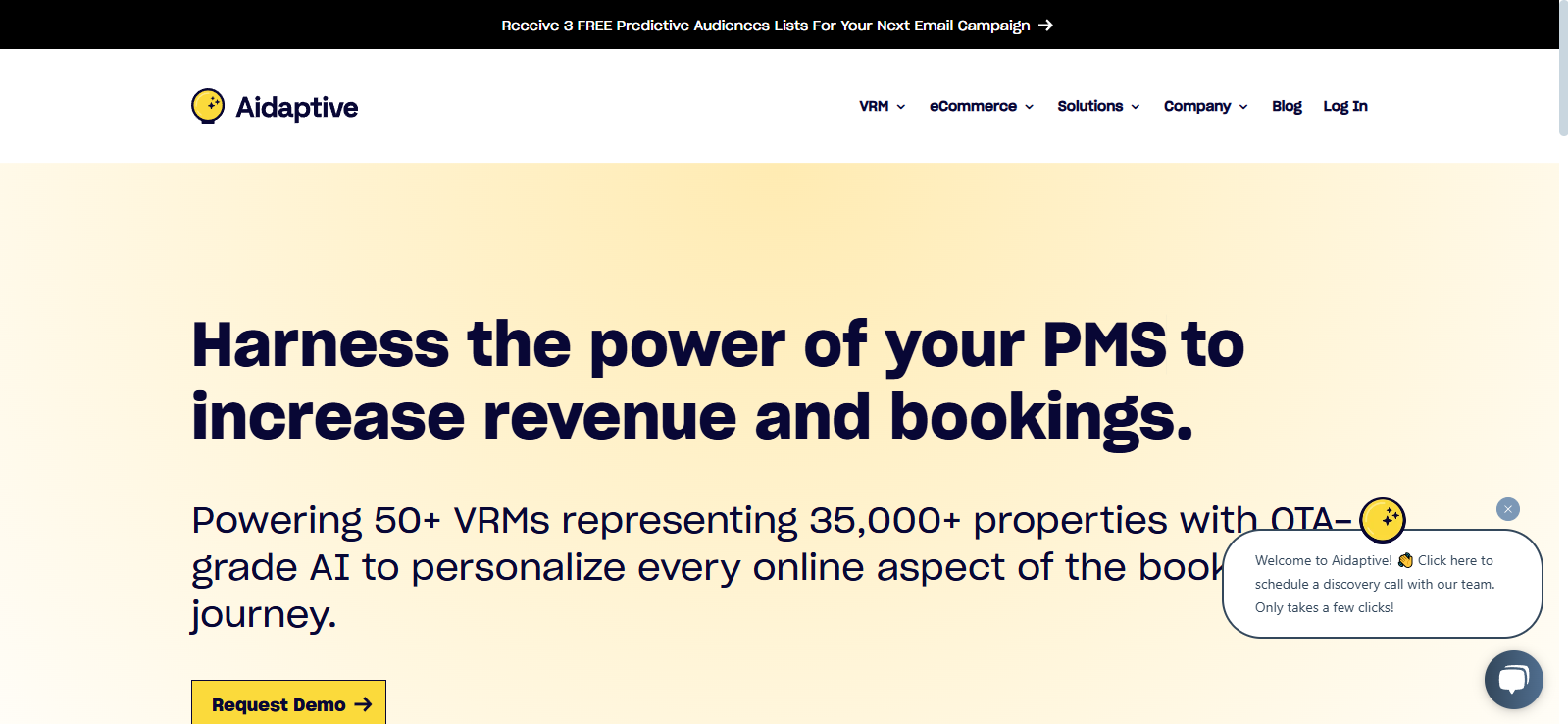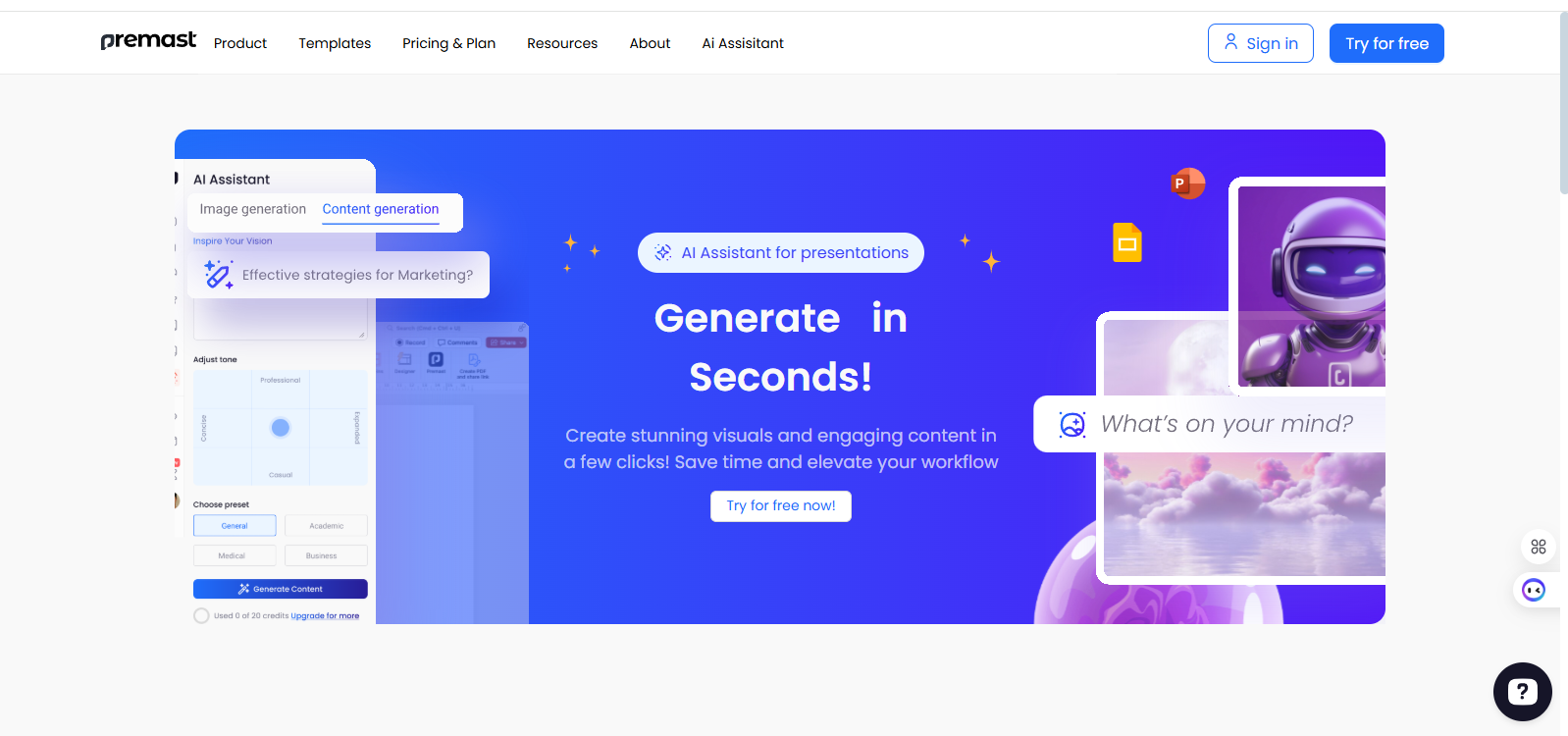
Overall Value
Premast AI Assistant is your ultimate presentation companion, transforming the way you create. With its AI-driven content generation, image creation, and design automation, this tool takes the hassle out of building professional presentations. Simply provide the basics—like style and tone—and let the AI handle the rest, including custom layouts, visual enhancements, and even integrating media.
Key Features
- AI-Powered Content Creation: Automatically generate text and images for your slides.
- Seamless Integration: Works directly within PowerPoint and Google Slides.
- Customizable Design Styles: Choose visual styles to suit your presentation’s purpose.
- Instant Visual Enhancements: AI creates images and designs to complement your content.
- Template Personalization: Adjust layouts quickly to fit your style.
- Real-Time Collaboration: Share and edit presentations with others instantly.
Use Cases
- Creating Stunning Presentations: Design professional presentations quickly with AI-driven content and visuals.
- Enhancing Educational Material: Generate engaging presentations for educational purposes in minutes.
- Business Reports and Pitches: Build impactful business presentations with AI-generated content.
- Marketing & Sales: Create polished slides for campaigns and pitches without design expertise.
- Effortless Presentation Updates: Easily update text, images, and layouts with a few clicks.
Technical Specifications
- Works within PowerPoint & Google Slides: No extra downloads, just seamless integration.
- AI Content & Image Generation: Automatically creates tailored text and visuals.
- Cloud-based Platform: Access your work from any device with internet.
- User-Friendly Interface: Easy-to-use design for all skill levels.
- Freemium Pricing Model: Free basic features or unlimited premium access with an upgrade.
Streamline your design process and impress your audience with visually stunning slides.
FAQs
Premast AI Assistant uses natural language processing and machine learning to generate contextually relevant text and image suggestions, streamlining your content creation process.
Yes! While Premast AI Assistant offers various templates, you can still customize your slides with your preferred design elements or upload your own templates.
Premast AI Assistant works seamlessly within PowerPoint and Google Slides, making it easy to integrate with your existing presentation workflow.
To install, go to the add-ons section of your chosen tool (Google Slides or PowerPoint) and add the Premast plugin to start designing.
Conclusion
Premast AI Assistant is a game-changer for anyone looking to create professional, engaging presentations quickly. Whether you’re presenting to clients, educating students, or pitching an idea, this tool helps you streamline your content creation with ease. Try it today and elevate your presentation design game!
Alternatives

A presentation tool offering templates and AI-powered design suggestions for visually impactful slides.

Use smart templates and automated design features to create presentations and infographics effortlessly.

A tool that simplifies the creation of pitch decks and presentations with automated design and content features.

While not exclusively for presentations, Canva offers a user-friendly platform for designing visually appealing slides with drag-and-drop simplicity.