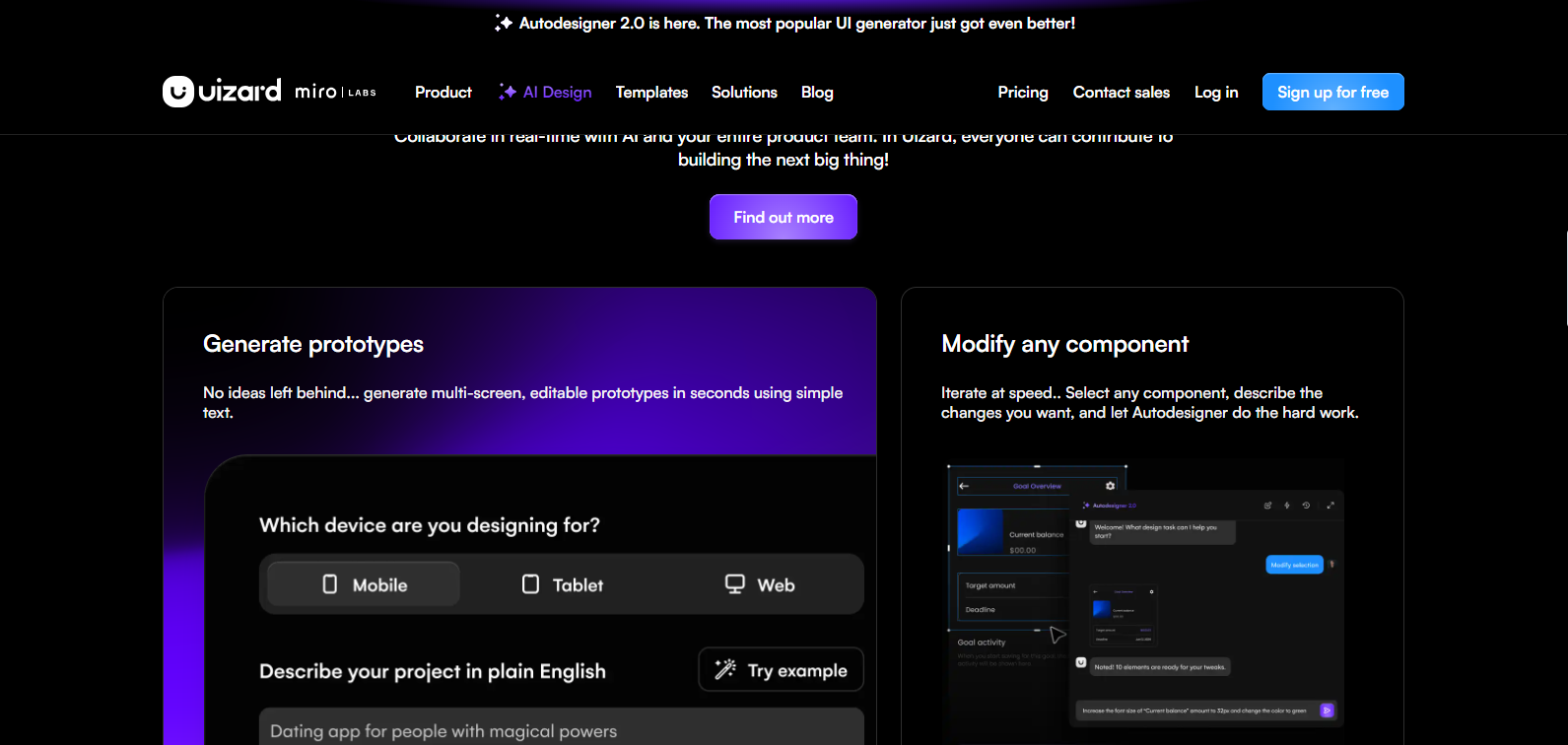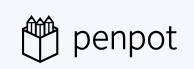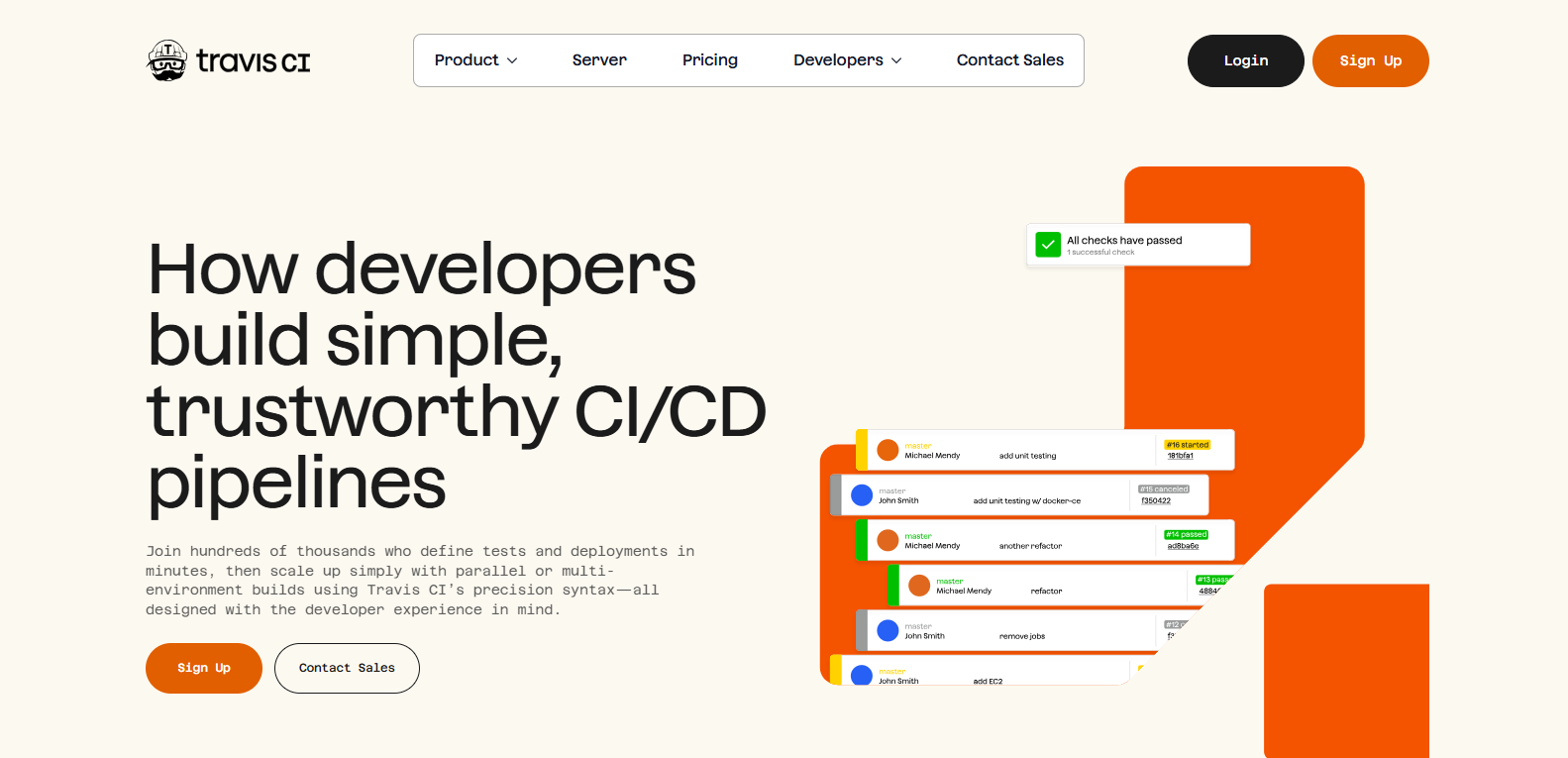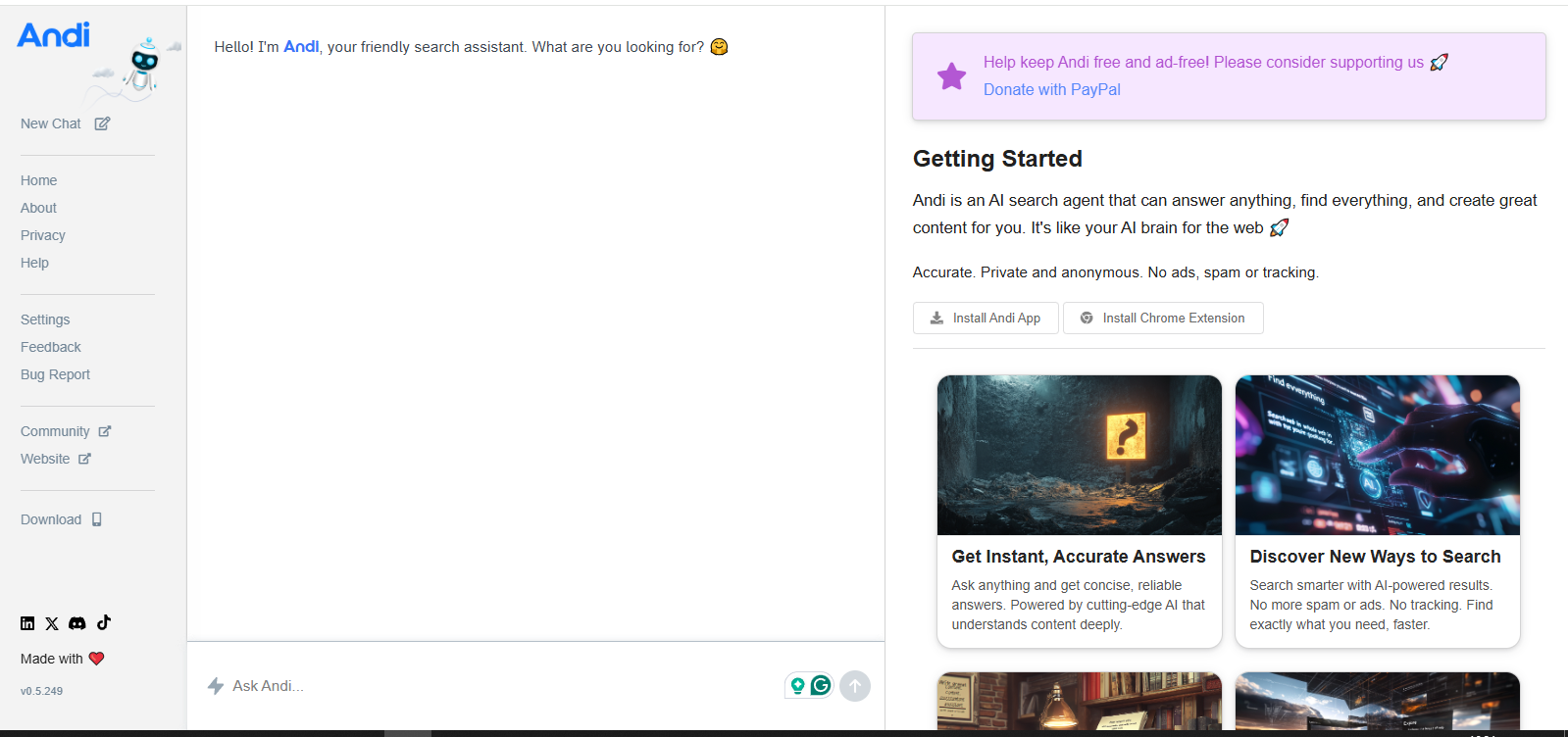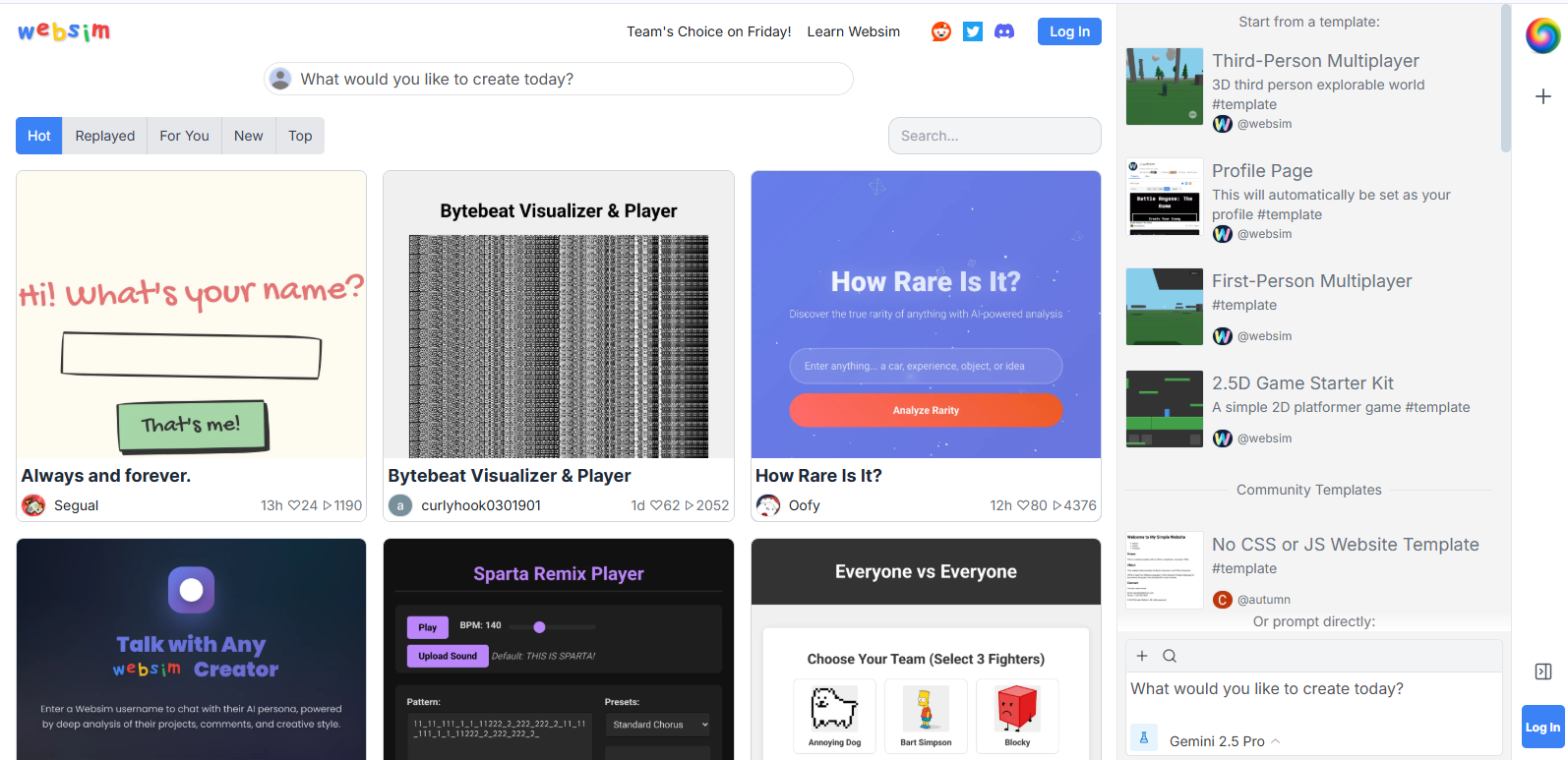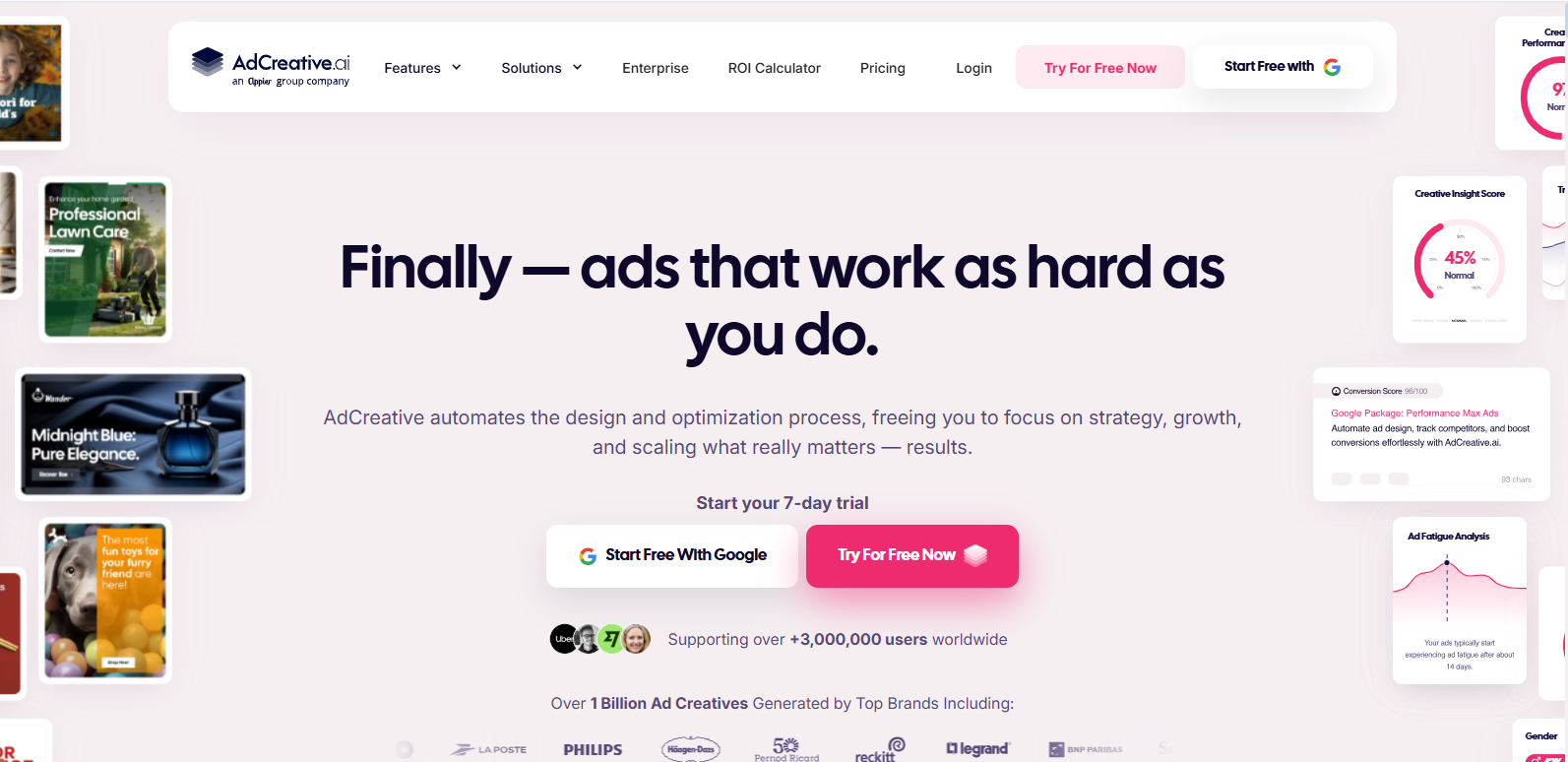Overall Value
Uizard is a design automation powerhouse for non-designers and agile teams. From wireframes to UI-ready prototypes, its smart features give you drag-and-drop freedom without sacrificing functionality. Sketch on paper, type your concept, or paste a screenshot—Uizard converts it into design magic.
Uizard Product Review
Key Features
- Sketch-to-Design Conversion – Scan your hand-drawn wireframes and auto-convert them into digital prototypes.
- Text-to-UI – Describe your screen layout, and watch Uizard auto-generate it visually.
- Theme Generator – Upload a screenshot or URL and generate a complete design system from the visual style.
- Drag & Drop Components – Use pre-built UI elements to construct interfaces effortlessly.
- Multi-Platform Templates – Get access to app and website templates across industries.
- Live Collaboration – Invite teammates to co-edit in real time.
- Design Version History – Quickly switch between iterations or undo across sessions.
- Device Mockups & Presentation Mode – Showcase designs as if they’re running live.
Use Cases
- Quickly validate MVPs with interactive mockups for mobile apps and websites.
- Build client-facing prototypes without involving a full design team.
- Collaborate between product, design, and development with one central tool.
- Pitch concepts visually to investors or leadership using clickable designs.
- Customize existing templates for rapid product launches or UI refreshes.
Technical Overview
- Instant UI Conversion: Converts text, sketches, and screenshots into editable designs.
- Platform Agnostic: Works with browsers—no installations needed.
- Responsive Design Tools: Auto-layout for desktop, tablet, and mobile.
- Security First: Enterprise-grade encryption for project data.
- Smart UI Assistant: Detects design inconsistencies and suggests quick fixes.
- Figma/Sketch Compatibility: Import/export screens seamlessly when needed.
👉 Design Smarter, Iterate Faster, & Collaborate Easier With Uizard.
FAQs
Uizard is built for speed and simplicity—ideal for rapid prototyping. While it may not replace full-fledged design software for production designs, it’s perfect for quick iterations and non-designers.
Nope! It supports web apps, SaaS platforms, mobile apps, landing pages, and more.
Uizard supports real-time collaboration with inline comments and shared links—no need for lengthy back-and-forths.
Not at all. The platform guides you with smart defaults, templates, and layout suggestions to help you make great-looking designs.
Yes. You can generate shareable links, screen maps, and visual specs to streamline handoffs.
Conclusion
Uizard isn’t just a prototyping tool, it’s your rapid design co-pilot. Whether you’re launching a startup, pitching a product idea, or mocking up a new app interface, Uizard turns your vision into working UI prototypes without the usual design bottlenecks. Ditch the complexity. Design fast. Test faster.