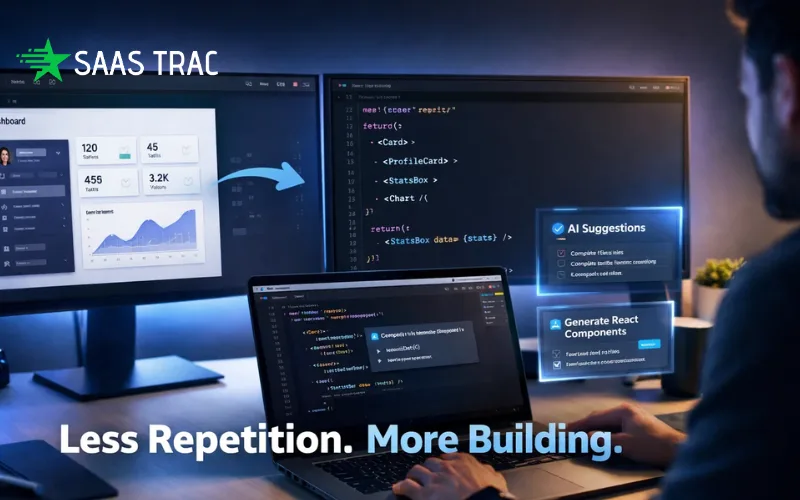Artificial intelligence is reshaping how we create visuals, making what once took hours achievable in seconds. As creativity merges with code, brands and creators are turning to specialized tools that can craft everything from photorealistic landscapes to intricate vector art. Whether you’re launching a marketing campaign or simply exploring new artistic frontiers, an AI image generator can be your creative co-pilot, streamlining workflows, slashing costs, and expanding possibilities. In this post, we’ll explore what sets today’s powerful solutions apart, introduce you to ten standout tools for 2025, and guide you toward harnessing these innovations in your projects. Let’s dive in and discover what lies ahead in the evolution of digital artistry.
What Sets Modern AI Creativity Tools Apart?

- Output Quality – Advanced models produce crisp, high-resolution images that rival professional photography.
- Customization – From color palettes to composition, you can fine-tune every element.
- Workflow Integration – Native plugins and API access ensure seamless adoption within existing design suites.
- Collaboration – Team-friendly interfaces let multiple stakeholders tweak and approve visuals in real time.
- Ethical Guardrails – Built-in filters help prevent the dissemination of biased or inappropriate content.
Understanding these attributes will help you choose an AI image generator that aligns with your creative vision. Next, let’s meet the ten tools poised to lead the pack in 2025.
Adobe Firefly 3

Key Features:
- Generative Fill: Edit or expand existing images with realistic and context-aware additions.
- Style Match: Keep all your assets consistent by matching your brand’s visual style.
- Creative Cloud Integration: Works smoothly with Photoshop, Illustrator, and more.
Best For: Designers, marketers, and brands who want professional-grade, on-brand visuals with minimal effort.
MidJourney V7

Key Features:
- Artistic Aesthetics: Perfect for dreamlike, abstract, and emotionally resonant artwork.
- Interactive Prompts: Guides users through the creative process to improve outcomes.
- Community Driven: A vibrant user base constantly shares techniques and inspiration.
Best For: Concept artists, illustrators, and creative teams who want visuals that stand out from standard stock or photorealism.
Stable Diffusion

Key Features:
- Full Customization: Modify the underlying models to generate tailored visuals.
- Local Hosting: Run it on your servers for faster processing and full privacy.
- Active Developer Community: Access a wealth of tutorials, custom models, and support.
Best For: Developers, AI researchers, and experienced designers looking for complete creative control and experimentation.
Leonardo AI

Key Features:
- Cinematic Visuals: Create realistic, dramatic scenes ideal for storytelling.
- Game and Film Ready: Outputs align with industry standards for pre-production.
- Fast Turnaround: Shortens the concepting phase to keep production moving.
Best For: Game studios, filmmakers, and creative professionals working on imaginative, story-heavy projects.
Reve Image

Key Features:
- Brand Learning: Adapts to your logos, color palettes, and styles.
- Social-Ready Output: Creates visuals optimized for various social platforms.
- Zero Manual Editing: Generates final, on-brand designs in one step.
Best For: Marketing teams, social media managers, and small businesses that prioritize consistent, branded visuals.
Recraft V3

Key Features:
- Vector Output: Generate crisp, scalable graphics that are ready to use.
- Editable Files: Export layered files for further refinement in design tools.
- Accurate Dielines: Perfect for packaging projects with precise measurements.
Best For: Product designers, brand designers, and creative teams working on print and packaging.
Shakker

Key Features:
- Trend Analysis: Automatically surfaces popular formats and topics.
- Quick Turnaround: Ideal for fast-moving campaigns and social posts.
- Platform Optimization: Ensures content is sized and styled for each network.
Best For: Social media teams, influencers, and marketers who need relevant, attention-grabbing visuals every day.
Secta AI

Key Features:
- Realistic Portraits: Capture lifelike human faces with styled backgrounds.
- Custom Lighting: Adjust scene lighting to fit your creative vision.
- Mood Boards: Generate a series of images that fit a consistent theme.
Best For: Fashion brands, editorial teams, and photographers creating high-end portfolios without studio costs.
Pacdora

Key Features:
- Structural Templates: Generate ready-to-print dielines for packaging.
- 3D Mockups: Visualize how your product looks on the shelf.
- Rapid Iteration: Explore multiple design directions quickly.
Best For: Retail brands, product designers, and agencies creating packaging for consumer goods.
Caspa AI

Key Features:
- Business Templates: Generate designs tailored for pitches, ads, and campaigns.
- Professional Quality: Ensure your visuals meet high corporate standards.
- Ease of Use: User-friendly even for those without design experience.
Best For: Startups, marketing agencies, and corporate teams looking for efficient ways to create impactful visuals.
Each of these ten tools showcases what’s possible when creativity meets cutting-edge technology. Choosing the right AI image generator depends on your specific needs, and the next section highlights the key benefits of incorporating these tools into your business or creative workflow.
Benefits Of Embracing An AI Image Generator
Adopting an advanced AI image generator doesn’t just improve the look of your visuals — it elevates your entire creative workflow. These tools offer tangible advantages that save time, money, and effort, while opening up new opportunities for collaboration and innovation. Let’s take a closer look at how they can benefit your business or creative team.
Cost Efficiency:
Producing high‑quality visuals in‑house with AI cuts down significantly on expenses. You no longer need to rely on costly agencies or purchase stock photos. Even for projects requiring specialized styles or formats, tools like an AI art generator make it affordable to experiment and iterate until you get the perfect result, all without breaking your budget.
Speed:
What once took weeks of back‑and‑forth now happens in hours, sometimes minutes. Whether you’re creating hundreds of product mockups or generating fresh social media posts on tight deadlines, a capable image generator AI ensures you can move quickly and capitalize on every opportunity.
Consistency:
Maintaining a unified look across campaigns and platforms is easier than ever. Once you’ve defined your brand guidelines, these tools help you replicate the same tone, color palette, and style throughout all your assets, without the manual effort.
Creative Collaboration:
These platforms make creativity more inclusive. Even team members without design expertise can experiment by adjusting prompts, testing new styles, or generating draft visuals. By lowering the barrier to entry, tools like a free AI video generator also encourage non‑designers to contribute ideas and enhance the creative process.
Scalability:
Growing your content output to meet demand no longer requires hiring additional designers. AI tools can produce dozens of unique, on‑brand variations at scale, perfect for global campaigns or multi‑channel marketing.
These advantages demonstrate why more businesses are investing in AI‑powered creativity. And with such clear benefits, it’s worth taking the time to select the AI image generator that best fits your needs. Up next, we’ll explore what to consider when choosing the right tool for your goals and workflows.
Choose The Right Tool For Your Projects
With so many options, here’s a simple checklist to guide your decision:
- Purpose Alignment: Do you need vector art, photorealism, packaging mockups, or social content?
- Level of Control: Are you comfortable with model tinkering, or do you prefer plug‑and‑play simplicity?
- Collaboration Needs: Does your team require multi‑user editing and feedback loops?
- Budget Constraints: Compare free tiers, subscription costs, and pay‑per‑use models.
- Output Formats: Ensure support for the file types your workflow demands (PNG, JPEG, SVG, layered PSD, etc.).
Answering these questions will surface the ideal AI image generator for your workflow. Next, we’ll walk through real-world success stories that showcase what’s possible when these platforms are put to the test.
Navigate Ethical And Legal Questions
Adopting AI‑driven tools requires awareness and responsibility:
- Ownership Rights: Always review platform terms to confirm you hold commercial rights to generated images.
- Bias Prevention: Models learn from existing data, so regularly audit outputs to catch unintended stereotypes.
- Creative Credit: Transparently disclose when imagery is AI‑assisted, honoring human and machine contributions.
By proactively addressing these concerns, you safeguard your brand reputation and ensure fair, respectful use of technology. With ethics in mind, let’s turn to emerging trends shaping the next chapter of visual creation.
What’s Next: Emerging Trends In AI Imagery
Keep an eye on these developments as you plan for the future:
- Multimodal Synthesis: Combining image, audio, and video generation in unified workflows.
- Personalized Experiences: On‑the‑fly tailoring of visuals based on individual user data.
- Augmented Reality Integration: Seamless insertion of AI‑created assets into real‑world environments.
- Sustainable Creativity: Models optimized for lower energy consumption, reducing environmental impact.
Anticipating these shifts will keep you ahead of the curve and fully prepared to exploit the next leap forward in AI image generator technology.
Conclusion
As creativity and computation converge, today’s tools empower everyone from solo entrepreneurs to global agencies. By selecting the right AI image generator, you’ll accelerate production, maintain brand integrity, and expand your creative horizons—all while managing costs. We’ve mapped out ten of the most compelling platforms for 2025, walked through practical benefits, and shared inspiring success stories. Now it’s your turn: experiment with these cutting‑edge solutions, refine your unique process, and watch your visuals transform from mere ideas into polished masterpieces. The future of digital creation is brighter—and more accessible—than ever before.
FAQs
Q1: Will AI replace graphic designers?
A1: No — AI tools are designed to augment, not replace, creative professionals. They handle repetitive or time‑consuming tasks like resizing, background removal, or quick concept generation. This frees designers to focus on strategy, storytelling, and creative direction — areas where human insight remains irreplaceable.
Q2: Do I need special hardware?
A2: Most modern AI image generator platforms run in the cloud, meaning you can use them from any standard computer or even a tablet. For open‑source solutions like Stable Diffusion, having a modest GPU can speed up rendering times if you choose to host it locally.
Q3: Are generated images legally safe?
A3: Generally, yes — but it’s crucial to read the licensing terms of each platform carefully. Some platforms explicitly grant commercial usage rights, while others may have restrictions on how outputs can be used. When in doubt, contact the platform’s support or consult a legal advisor to ensure compliance.
Q4: Which tool is best for social media?
A4: Tools like Shakker and Reve Image stand out for social media needs. Shakker is great at producing timely, trend‑aware posts, while Reve Image ensures everything stays visually aligned with your brand. Both are excellent choices if your team needs quick, high‑quality, on‑brand content for various platforms.
Q5: Can non‑designers use these tools effectively?
A5: Absolutely. Most tools are built with ease‑of‑use in mind, featuring guided prompts and intuitive interfaces. Even without prior design experience, anyone on your team can contribute ideas and generate professional‑looking visuals. For businesses exploring video content, asking what is the best AI video generator is also a smart move — many teams find that pairing an image tool with the best AI video generator gives them full creative coverage.